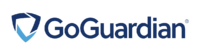GoGuardian: Difference between revisions
Created page |
No edit summary |
||
| (5 intermediate revisions by 3 users not shown) | |||
| Line 1: | Line 1: | ||
GoGuardian | {{InfoboxCompany | ||
| Name = GoGuardian | |||
| Type = Private | |||
| Founded = 2015 | |||
| Industry = Education | |||
| Official Website = https://www.goguardian.com/ | |||
| Logo = GoGuardian.png | |||
}} | |||
[[Wikipedia:GoGuardian|'''GoGuardian Inc.''']] is a software company that focuses on education. They offer a few browser extensions for Google Chrome called "GoGuardian" that has been known to spy on people, give teachers/admins full control to your computer, and block websites. Another one is called "GoGuardian Beacon" which does the things previously mentioned as well as prevent suicide.{{CitationNeeded}} GoGuardian has caused a lot of controversy, as it accesses sensitive information. | |||
GoGuardian | |||
==Consumer impact summary== | |||
{{Placeholder box|Overview of concerns that arise from the company's conduct regarding (if applicable): | |||
* User Freedom | |||
* User Privacy | |||
* Business Model | |||
* Market Control}} | |||
==Incidents== | |||
===Student data collection concerns (2023)=== | |||
According to a study in 2023, school administrators using the GoGuardian admin tool have access to student "browsing histories, documents, videos, app and extension data, and content filtering and alerts."<ref name="EFF">{{Cite web |last=Kelley |first=Jason |date=30 Oct 2023 |title=How GoGuardian Invades Student Privacy |url=https://www.eff.org/deeplinks/2023/10/how-goguardian-invades-student-privacy?language=en |url-status=live |access-date=15 Mar 2025 |website=[[EFF]]}}</ref> GoGuardian claims "they de-identify data before sharing it with third parties or other entities", though it is reported the data can be deanominized.<ref name="EFF" /> This is an issue as students in American school districts are under the age of 18, which if advertised to with targeted ads based on their GoGuardian data is a direct violation of the Children's Online Privacy Protection Act (COPPA). Also, students who utilize this software as a service (SAAS) are forced into using school devices with the monitoring software preinstalled, such as Chromebooks. | |||
====Workarounds==== | |||
There are a few workarounds, like going to task manager (Shift+Esc) and ending the GoGuardian process. Some schools have disabled ending processes as a result. Another workaround is using your own laptop with a browser other than Google Chrome. | |||
==References== | |||
<references /> | |||
[[Category:GoGuardian]] | |||
Latest revision as of 18:49, 15 March 2025
| Basic information | |
|---|---|
| Founded | 2015 |
| Type | Private |
| Industry | Education |
| Official website | https://www.goguardian.com/ |
GoGuardian Inc. is a software company that focuses on education. They offer a few browser extensions for Google Chrome called "GoGuardian" that has been known to spy on people, give teachers/admins full control to your computer, and block websites. Another one is called "GoGuardian Beacon" which does the things previously mentioned as well as prevent suicide.[citation needed] GoGuardian has caused a lot of controversy, as it accesses sensitive information.
Consumer impact summary[edit | edit source]
Incidents[edit | edit source]
Student data collection concerns (2023)[edit | edit source]
According to a study in 2023, school administrators using the GoGuardian admin tool have access to student "browsing histories, documents, videos, app and extension data, and content filtering and alerts."[1] GoGuardian claims "they de-identify data before sharing it with third parties or other entities", though it is reported the data can be deanominized.[1] This is an issue as students in American school districts are under the age of 18, which if advertised to with targeted ads based on their GoGuardian data is a direct violation of the Children's Online Privacy Protection Act (COPPA). Also, students who utilize this software as a service (SAAS) are forced into using school devices with the monitoring software preinstalled, such as Chromebooks.
Workarounds[edit | edit source]
There are a few workarounds, like going to task manager (Shift+Esc) and ending the GoGuardian process. Some schools have disabled ending processes as a result. Another workaround is using your own laptop with a browser other than Google Chrome.