Template:InfoboxProductLine: Difference between revisions
Appearance
m →Usage |
m Protected "Template:InfoboxProductLine": Excessive vandalism ([Edit=Allow only administrators] (indefinite) [Move=Allow only administrators] (indefinite)) |
||
| (26 intermediate revisions by 8 users not shown) | |||
| Line 1: | Line 1: | ||
<div style=" | <includeonly><div class="infobox"> | ||
<div style="display:flex;gap:8px;flex-direction:column;"> | |||
<div | <div class="infobox-title">{{{Title|{{PAGENAME}}}}}</div> | ||
<div class="infobox-image">[[File:{{{Logo}}}|200px]]</div> | |||
<table | <table class="infobox-table"> | ||
<tr> | <tr> | ||
<th colspan=2 | <th colspan=2 class="infobox-table-caption" >Basic Information</th> | ||
</tr> | </tr> | ||
| Line 26: | Line 26: | ||
<tr> | <tr> | ||
<th>{{nowrap|Official Website}}</th> | <th>{{nowrap|Official Website}}</th> | ||
<td> | <td>{{{Official Website}}}</td> | ||
</tr> | </tr> | ||
</table> | </table> | ||
</div> | </div> | ||
</div></includeonly><noinclude> | |||
== Usage == | |||
{{InfoboxProductLine | |||
| Title = Product Name | |||
| Release Year = 2000 | |||
| Product Type = Type of product | |||
| In Production = Yes | |||
| Official Website = https://example.com/ | |||
| Logo= QuestionMark.svg | |||
}} | |||
To have this infobox appear to the right of the page, add this to the page with the text you wish to appear on the box when using the source editor. | |||
< | <pre> | ||
<nowiki> | |||
{{InfoboxProductLine | |||
| Title = | | Title = | ||
| Release Year = | | Release Year = | ||
| Line 43: | Line 51: | ||
| In Production = | | In Production = | ||
| Official Website = | | Official Website = | ||
| Logo = | |||
}} | }} | ||
</nowiki></pre> | </nowiki> | ||
</pre> | |||
[[Category:Styling templates]] | |||
{{Clear}} | |||
== Template Data == | |||
<templatedata> | <templatedata> | ||
{ | { | ||
| Line 75: | Line 87: | ||
"type": "string", | "type": "string", | ||
"description": "Website of product if it exists. (use wayback machine if necessary)", | "description": "Website of product if it exists. (use wayback machine if necessary)", | ||
"required": true | |||
}, | |||
"Logo": { | |||
"description": "The logo accociated with this product. If there is no specific logo a picture of the product.", | |||
"example": "filename.[jpg|png|svg]", | |||
"type": "wiki-file-name", | |||
"autovalue": "QuestionMark.svg", | |||
"default": "QuestionMark.svg", | |||
"required": true | "required": true | ||
} | } | ||
Latest revision as of 06:54, 28 February 2025
Usage
Product Name
| Basic Information | |
|---|---|
| Release Year | 2000 |
| Product Type | Type of product |
| In Production | Yes |
| Official Website | https://example.com/ |
To have this infobox appear to the right of the page, add this to the page with the text you wish to appear on the box when using the source editor.
{{InfoboxProductLine
| Title =
| Release Year =
| Product Type =
| In Production =
| Official Website =
| Logo =
}}
Template Data
This is a a simple information box to use in product line articles. Parameters are the information displayed on the infobox.
| Parameter | Description | Type | Status | |
|---|---|---|---|---|
| Title | Title | Name of Product Line | String | required |
| Release Year | Release Year | What year was the product/product line introduced | String | required |
| Product Type | Product Type | Classification of product (line)
| String | required |
| In Production | In Production | Determines if a product is in production currently
| String | required |
| Official Website | Official Website | Website of product if it exists. (use wayback machine if necessary) | String | required |
| Logo | Logo | The logo accociated with this product. If there is no specific logo a picture of the product.
| File | required |