Netflix stream-quality controversy: Difference between revisions
→4. Contradictory requirements / misleading documentation: They updated the page or it was a misunderstanding. It's no "10.11 anywhere", just "11.0". |
Minutely expanded lead. |
||
| (28 intermediate revisions by 13 users not shown) | |||
| Line 1: | Line 1: | ||
The '''Netflix stream-quality controversy''' involves [[Netflix]]'s advertising of {{Wplink|4K resolution}} for its {{Wplink|Streaming television|streaming service}} while also not adequately disclosing the conditions and restrictions. Too, it covers their refusal to license 4K content, even when available on other platforms. | |||
==4K plan doesn't provide a 4K resolution stream== | |||
<!-- A number of statements here currently made in the voice of the wiki should really be sourced, maybe referencing Louis' video? Using phrases like 'consumer rights activists believe this amounts to...' that kind of thing, while citing to Louis' video or any other reasonable sources --> | |||
Netflix, | Netflix imposes restrictions on accessing 4K streaming without fully disclosing the conditions under which these restrictions apply; all prerequisites for receiving a 4K stream are not listed in the terms of use,<ref name=":3">{{Cite web |author=[[Netflix]] |title=Netflix Terms of Use |website=Netflix Help Center |url=https://help.netflix.com/legal/termsofuse |date=2024-01-24 |archive-url=https://web.archive.org/web/20240125032601/https://help.netflix.com/legal/termsofuse |archive-date=2024-01-25 |df=mdy-all}}</ref> terms & conditions,<ref>{{Cite web |author=[[Netflix]] |title=Netflix Shop – Terms & Conditions |website=Netflix Shop |url=https://www.netflix.shop/pages/terms-conditions |date=2023-06-01 |archive-url=https://web.archive.org/web/20231128223343/https://www.netflix.shop/pages/terms-conditions |archive-date=2023-11-28 |df=mdy-all }}</ref> or help page.<ref name=":0">{{Cite web |title=How to get the best video quality |url=https://help.netflix.com/en/node/13444 |author=[[Netflix]] |website=Netlix Help Center |date=n.d.}}</ref> When new users sign up, Netflix defaults them to the 4K premium plan, without clearly informing them of the intentional limitations on accessing 4K content.<ref>[[:File:Netflix signup page- choose plan bottom of page.png]]</ref> | ||
Currently, Netflix offers 1080p video resolution on every plan | Netflix, in their [https://help.netflix.com/legal/termsofuse Terms of Service] (TOS), lists reasons why the quality of its content may vary from different devices, as stated in clause 4.7:<blockquote>The quality of the display of the Netflix content may vary from device to device, and may be affected by a variety of factors, such as your location, the bandwidth available through and/or speed of your Internet connection.</blockquote>One of the factors not listed is the use of [https://developers.google.com/widevine/drm/overview Widevine], a [[DRM|Digital Rights Management]] (DRM) software which is embedded into most web browsers such as Chrome, Chromium, Electron (CEF), Firefox, Edge, Opera, Safari, etc. DRM technology prevents screen capture of media hosted on Netflix. One method, such as 'SECURE_DECODE,' utilizes Widevine to decode each displayed frame. However, this process consumes more bandwidth. To compensate, Netflix lowers the streaming resolution to 720p in web browsers. | ||
Currently, Netflix offers 1080p video resolution on every plan on their [https://help.netflix.com/en/node/24926 Plans and Pricing] for a subscription. Consumers who watch Netflix on web browsers will be paying for 1080p resolution while only receiving 720p resolution maximum due to DRM. The TOS allows Netflix to claim the user's device faulty or the user's internet speed slow to justify this behavior.[[File:Netflix signup page- choose plan bottom of page.png|alt=Netflix signup page: plan choice, bottom of page.|thumb|Netflix signup page: plan choice, bottom of page.]] | |||
[[File:Netflix terms of service covering streaming quality.png|alt=Netflix terms of service covering streaming quality|thumb|Netflix terms of service covering streaming quality]] | [[File:Netflix terms of service covering streaming quality.png|alt=Netflix terms of service covering streaming quality|thumb|Netflix terms of service covering streaming quality]] | ||
The | The existence of these limitations is only disclosed in small font at the bottom of the page where users select a plan. The 4K HDR option, which is set as the default, features an eye-catching icon with vibrant colors designed to draw attention to this more expensive choice. Meanwhile, users must scroll to the bottom of the page to find a link to a document explaining the limitations.<ref name=":3" /> | ||
==Terms of Service analysis== | |||
= | Currently, Netflix advertises 1080p video resolution on all plans listed in their [https://help.netflix.com/en/node/24926 Plans and Pricing] section. However, consumers watching Netflix on web browsers pay for 1080p resolution but are limited to a maximum of 720p due to DRM restrictions.<ref>[[:File:Netflix terms of service covering streaming quality.png]]</ref><ref name=":3" /><!-- In my previous edit, i put a citation needed here, and this has been addressed by quoting from the TOS, however I should have been more clear about what the citation was needed for. The issue is that the statement that this allows Netflix "to claim the user's device faulty or the user's internet speed slow to justify this behavior" is effectively a legal opinion/interpretation regarding what the TOS allows for, and it is this *opinion/interpretation* which needs to come from a source, rather than being stated in the Wiki's voice. The Wiki, in factual articles, should quote the opinions of others, rather than having opinions of its own. --> | ||
Netflix's Terms of Service (TOS) outlines important details regarding video-quality limitations in Section 4.7, which states: | |||
<blockquote>4.7. The quality of the display of the Netflix content may vary from device to device, and may be affected by a variety of factors, such as your location, the bandwidth available through and/or speed of your Internet connection. HD, Ultra HD and HDR availability is subject to your Internet service and device capabilities. Not all content is available in all formats, such as HD, Ultra HD or HDR and not all plans allow you to receive content in all formats. The minimum connection speed for HD video quality (defined as a resolution of 720p or higher) is 3.0 Mbps per stream; however, we recommend a faster connection for improved video quality. A connection speed of at least 5.0 Mbps per stream is recommended to receive Full HD video quality (defined as a resolution of 1080p or higher). A connection speed of at least 15.0 Mbps per stream is recommended to receive Ultra HD video quality (defined as a resolution of 4K or higher). You are responsible for all Internet access charges. Please check with your Internet provider for information on possible Internet data usage charges. Netflix makes no representations or warranties about the quality of your watching experience on your display. The time it takes to begin watching Netflix content will vary based on a number of factors, including your location, available bandwidth at the time, the Netflix content you have selected and the configuration of your Netflix ready device.</blockquote> | |||
==Streaming requirements and lack of disclosure== | |||
===Complete list of requirements=== | |||
*'''Netflix Premium plan''': Subscription to the Premium Plan. | |||
*'''Device compatibility''': Devices must support 4K playback and be Netflix-certified. | |||
*'''Processor''': An Intel 7th generation Core CPU or newer with Intel SGX enabled, or an AMD Ryzen CPU.<ref name=":1">{{Cite web |title=How to use Netflix on your Windows computer or tablet |url=https://help.netflix.com/en/node/23931 |author=[[Netflix]] |website=Netflix Help Center |date=n.d.}}</ref><ref>{{Cite web |title=Netflix requirements to watch 4k that you paid for |author=((Rikki1256)) |url=https://old.reddit.com/r/Piracy/comments/189odn6/netflix_requirements_to_watch_4k_that_you_paid_for/ |date=2023-12-03 |url-status=live |archive-url=https://web.archive.org/web/20231203165545/https://old.reddit.com/r/Piracy/comments/189odn6/netflix_requirements_to_watch_4k_that_you_paid_for/ |archive-date=2023-12-03 |website=[[Reddit]] |type=Online forum post |df=mdy-all}}</ref> | |||
*'''GPU''': Nvidia GeForce GPU 1050 or newer, AMD Radeon RX 400 series or newer GPU.<ref name=":1" /> | |||
*'''Display requirements''': A screen with a resolution of at least 3840x2160 and HDCP 2.2-compliant HDMI ports (for external displays). | |||
*'''DRM support''': Hardware-based DRM like Widevine L1, PlayReady v3.0 SL3000, or FairPlay is required. | |||
*'''HEVC codec support''': Devices must support hardware decoding of the HEVC (H.265) codec for 4K playback. | |||
*'''Internet speed''': A stable internet connection of at least 15 Mbps. | |||
*'''Operating system''': Supported OS versions, e.g., Windows 10/11, macOS (Safari), and specific Android/iOS versions. | |||
*'''Browser and app compatibility''': Certain browsers (e.g., Microsoft Edge, Safari) and official Netflix apps are required. | |||
*'''Updated firmware and software''': Devices must run the latest firmware or software, NVIDIA Driver version 387.96 or newer.<ref>{{Cite web |title=4K UHD Netflix content on NVIDIA GPUs |author=[[Nvidia]] |url=https://nvidia.custhelp.com/app/answers/detail/a_id/4583/~/4k-uhd-netflix-content-on-nvidia-gpus |date=2021-09-29 |website=Nvidia Support |df=mdy-all}}</ref> | |||
*'''Title availability''': Not all titles are available in 4K; the content must be marked as 4K or UHD. | |||
Netflix | ===Requirements that Netflix does disclose=== | ||
*'''Subscription plan''': The need for the Premium Plan for 4K content. | |||
*'''Internet speed''': The recommendation of 15 Mbps for 4K streaming. | |||
*'''Device compatibility''': Ensuring all devices in the setup support 4K video playback. | |||
*'''Browser and app compatibility''': Mention that Microsoft Edge (version 118 or later) or the official Netflix app is required to stream 4K content on Windows-based platforms. Likewise, mention that Safari (version 12 or later) is required for 4K playback on Macs (there’s no Netflix app for macOS).<ref name=":2">{{Cite web |title=Netflix supported browsers and system requirements |url=https://help.netflix.com/en/node/30081 |date=n.d. |author=[[Netflix]] |website=Netflix Help Center}}</ref> | |||
*'''Display requirements''': Mention of HDCP 2.2-compliant HDMI ports and display resolution for external devices. | |||
*'''Account settings''': Instructions to set playback settings to High or Auto for 4K. | |||
*'''Title verification''': Guidelines on identifying titles that support 4K or HDR. | |||
*'''Mobile-device limitations''': It mentions HDR might not stream on mobile devices in low power mode. It also addresses limitations like Widevine DRM levels.<ref>{{Cite web |title=How to use Netflix on your Android phone or tablet |url=https://help.netflix.com/en/node/23939 |date=n.d. |author=[[Netflix]] |website=Netflix Help Center}}</ref> | |||
== | ===Requirements that Netflix does not disclose=== | ||
*'''DRM requirements''': No explicit mention of the need for Widevine L1, PlayReady v3.0 SL3000, or FairPlay DRM. | |||
*'''Codec support''': The necessity of HEVC (H.265) support is not detailed. | |||
*'''Processor and GPU capabilities''': The requirement for devices with processors and GPUs capable of hardware decoding HEVC efficiently is not mentioned. | |||
*'''Firmware updates''': While it suggests keeping devices updated, there is no detail on the necessity for specific firmware versions for 4K, only for Nvidia drivers. | |||
==4K content isn't available on the platform even when it exists== | |||
Netflix routinely licenses HD content even though 4K HDR is readily available, including for blockbuster movies{{Citation needed}}<ref>{{Cite web |author=((And_You_Like_It_Too)) |title=How much licensed content does Netflix display in premium formats (4K, HDR/Dolby Vision, Dolby Atmos) in the 4K tier? |url=https://www.reddit.com/r/netflix/comments/18k554z/how_much_licensed_content_does_netflix_display_in/ |date=2023-12-17 |url-status=live |archive-url=https://web.archive.org/web/20250711211159/https://old.reddit.com/r/netflix/comments/18k554z/how_much_licensed_content_does_netflix_display_in/ |archive-date=2025-07-11 |website=[[Reddit]] |df=mdy-all}}</ref>. This isn't advertised anywhere.{{Citation needed}} | |||
=== | For example: Transformers: Rise of the Beasts is HD only on Netflix,<!-- | ||
<ref>{{Cite web |title=Watch Transformers: Rise of the Beasts |url=https://www.netflix.com/title/81602889 |date=n.d. |website=[[Netflix]]}}</ref> | |||
Citation removed as linked page (at least while signed out) shows no evidence of 4K/UHD not being available. I imagine the only way to cite this would be w/ a screenshot while logged into a 4K subbed account; HD-only accounts don't show films as being available in 4K.-->{{Citation needed}} whereas it’s clearly available in UHD on other platforms,<ref>{{Cite web |title=Watch Transformers: Rise of the Beasts |url=https://www.amazon.com/Transformers-Rise-Beasts-Anthony-Ramos/dp/B0BX1MWKHY |date=n.d. |url-status=live |archive-url=https://web.archive.org/web/20250509201425/https://www.amazon.com/Transformers-Rise-Beasts-Anthony-Ramos/dp/B0BX1MWKHY |archive-date=2025-05-09 |access-date=2025-07-11 |website=[[Amazon#Amazon_Prime_(2005–Present)|Amazon Prime Video]] |df=mdy-all}}</ref> or Blu-ray.<ref>{{Cite web |title=<nowiki>Transformers: Rise of the Beasts [4K UHD]</nowiki> |url=https://www.amazon.com/Transformers-Rise-Beasts-4K-UHD/dp/B0C5P5K55N |date=n.d. |access-date=2025-07-11 |url-status=live |archive-url=https://web.archive.org/web/20250120130137/https://www.amazon.com/Transformers-Rise-Beasts-4K-UHD/dp/B0C5P5K55N |archive-date=2025-01-20 |website=[[Amazon]] |df=mdy-all}}</ref> | |||
[[File:Netflix not providing 4k even if it exist2.png|thumb]] | |||
Another movie is [[wikipedia:Jurassic_World:_Fallen_Kingdom|Jurassic World: Fallen Kingdom]]. To the right is a somewhat scribbled flowchart I made that visually demonstrates how Netflix doesn't even return 720p through a paid Netflix 4K premium plan. This is on a device with excellent hardware and a fast, stable internet connection, and a movie which certainly exists in a higher resolution. | |||
Source linking from different statements from the picture, and links from within the wikipedia pages (and more). | |||
=== | ====Camera used in Jurassic World: Fallen Kingdom and final mastering resolution used in professional production in 2017==== | ||
The movie was shot with [[wikipedia:Arri_Alexa#Alexa_65|Arri Alexa 65]],<ref>{{Cite web |last=Sciretta |first=Peter |date=2018-04-24 |title='Jurassic World: Fallen Kingdom' Director J.A. Bayona On Bringing Suspense Back To The Franchise [Set Visit Interview] |url=https://www.slashfilm.com/557725/j-a-bayona-interview/ |url-status=live |archive-url=https://web.archive.org/web/20250222000228/https://www.slashfilm.com/557725/j-a-bayona-interview/ |archive-date=2025-02-22 |access-date=2025-03-22 |website=SlashFilm |df=mdy-all}}</ref> capable of a maximum recording resolution of 6560 x 3100, with these sensor crop modes: | |||
* | * 1.78 Crop Mode: 5120 x 2880 | ||
* 1.50 Crop Mode: 4320 x 2880 | |||
* LF Open Gate: 4448 x 3096 | |||
* 4K UHD: 3840 x 2160<ref>{{Cite web |title=Alexa 65 |url=https://www.arrirental.com/en/cameras/digital-65-mm-cameras/alexa-65 |url-status=live |archive-url=https://web.archive.org/web/20250619202126/https://www.arrirental.com/en/cameras/digital-65-mm-cameras/alexa-65 |archive-date=2025-06-19 |access-date=2025-03-22 |website=ArriRental |df=mdy-all}}</ref> | |||
That they would shoot a movie in UHD resolution with a camera worth 150-200k USD and downsize it to 960x540 (similar to some DVD format and even VHS we had back in the 2000's) during post processing in 2018 is extremely unlikely and illogical. | |||
Here is an interview with a professional in 2017 (not working on Jurassic world: Fallen Kingdom) talking about why it is common to film in ultra high resolution and downscale. Note that he never mentioned any lower resolution than 1080p:<ref>{{Cite web |last=Shapton |first=David |date=2017-06-17 |title=Working with resolutions above 4K: We interview renowned cinematographer Shane Hurlbut, ASC |url=https://www.redsharknews.com/production/item/3626-working-with-resolutions-above-4k-we-interview-renowned-cinematographer-shane-hurlbut |url-status=live |archive-url=https://web.archive.org/web/20250403225158/https://www.redsharknews.com/production/item/3626-working-with-resolutions-above-4k-we-interview-renowned-cinematographer-shane-hurlbut |archive-date=2025-04-03 |access-date=2025-03-22 |website=RedShark |df=mdy-all}}</ref> | |||
<blockquote>From a technical side, sure, we can "future proof" the quality by mastering in 4K UHD and releasing in 1080p today only to re-release our films in 4K UHD years later without having to scale the resolution where we lose quality over the image.</blockquote> | |||
An additional take from the same interview which is a bit relevant because Jurassic World: Fallen Kingdom uses alot of VFX: | |||
<blockquote>In some projects, we're starting to bring in a lot more VFX, so having the added resolution makes a big difference with our VFX team, giving them a larger canvas to work with.</blockquote> | |||
=== | An entertainment journalism website announced the different home release versions of the movie in 2018:<ref>{{Cite web |last=Foutch |first=Haleigh |date=2018-07-24|title='Jurassic World: Fallen Kingdom' Blu-ray Release Date & Features Revealed |url=https://collider.com/jurassic-world-fallen-kingdom-blu-ray-release-date-features/ |url-status=live |access-date=2025-03-22 |archive-url=https://web.archive.org/web/20250529062557/https://collider.com/jurassic-world-fallen-kingdom-blu-ray-release-date-features/ |archive-date=2025-05-29 |website=[[Wikipedia:Collider (website)|Collider]] |df=mdy-all}}</ref> | ||
<blockquote>''Jurassic World: Fallen Kingdom'' arrives on Digital and via the digital movie app MOVIES ANYWHERE on September 4, 2018, as well as on 4K Ultra HD, 3D Blu-ray™, Blu-ray™, DVD and On Demand on September 18, 2018, Additionally, Universal is dropping a ''Jurassic'' five-film collection on 4K Ultra HD, Blu-ray™ and DVD on September 18, 2018</blockquote> | |||
=== | ====Additional proof that there exist high-resolution versions of the movie==== | ||
Forbes review: "Fallen Kingdom is a gorgeous, mostly enjoyable blockbuster that looked great in IMAX."[https://www.forbes.com/sites/scottmendelson/2018/06/06/review-jurassic-world-fallen-kingdom-finally-escapes-the-island/] | |||
Jurassic World: Fallen Kingdom 4K review [https://www.avforums.com/reviews/jurassic-world-fallen-kingdom-4k-blu-ray-review.15524/] | |||
Another Jurassic World: Fallen Kingdom 4K review:[https://www.highdefwatch.com/post/4k-delivers-great-picture-and-sound-in-jurassic-world-fallen-kingdom] | |||
More sources that show/sell high resolution versions of the movie [https://www.blu-ray.com/movies/Jurassic-World-Fallen-Kingdom-4K-Blu-ray/206399/][https://ultrahd.highdefdigest.com/60793/jurassicworldfallenkingdom4kultrahdbluray.html] | |||
A "making of the film" video on youtube, on a channel owned by Universal Pictures themselves, and they state in the description of the video "Own it on 4K Ultra HD, Blu-ray, DVD & Digital Now"[https://www.youtube.com/watch?v=E4zXawfBi1o&ab_channel=UniversalPicturesAll-Access] | |||
== References == | You can rent the video on youtube in 1080p.[https://www.youtube.com/watch?v=0ETePG9F6Zk&ab_channel=YouTubeMovies] | ||
[[File:Jurassic world Fallen Kingdom High-res preview at youtube.png|thumb]] | |||
(I added another picture where I show that the feed on youtube IS in fact 1080p, and it also shows that my connection speed is 55004 Kbps or around 55 Mbps, buffring the video to 37.81s took a handful of seconds. This is more proof to show that my connection speed is not part of the issue.)<!-- Feel free to add more sources of the movie after "More sources that show/sell high resolution versions of the movie" --> | |||
==References== | |||
{{reflist}} | |||
[[Category:Netflix]] | [[Category:Netflix]] | ||
Latest revision as of 03:41, 16 July 2025
The Netflix stream-quality controversy involves Netflix's advertising of 4K resolution for its streaming service while also not adequately disclosing the conditions and restrictions. Too, it covers their refusal to license 4K content, even when available on other platforms.
4K plan doesn't provide a 4K resolution stream[edit | edit source]
Netflix imposes restrictions on accessing 4K streaming without fully disclosing the conditions under which these restrictions apply; all prerequisites for receiving a 4K stream are not listed in the terms of use,[1] terms & conditions,[2] or help page.[3] When new users sign up, Netflix defaults them to the 4K premium plan, without clearly informing them of the intentional limitations on accessing 4K content.[4]
Netflix, in their Terms of Service (TOS), lists reasons why the quality of its content may vary from different devices, as stated in clause 4.7:
The quality of the display of the Netflix content may vary from device to device, and may be affected by a variety of factors, such as your location, the bandwidth available through and/or speed of your Internet connection.
One of the factors not listed is the use of Widevine, a Digital Rights Management (DRM) software which is embedded into most web browsers such as Chrome, Chromium, Electron (CEF), Firefox, Edge, Opera, Safari, etc. DRM technology prevents screen capture of media hosted on Netflix. One method, such as 'SECURE_DECODE,' utilizes Widevine to decode each displayed frame. However, this process consumes more bandwidth. To compensate, Netflix lowers the streaming resolution to 720p in web browsers. Currently, Netflix offers 1080p video resolution on every plan on their Plans and Pricing for a subscription. Consumers who watch Netflix on web browsers will be paying for 1080p resolution while only receiving 720p resolution maximum due to DRM. The TOS allows Netflix to claim the user's device faulty or the user's internet speed slow to justify this behavior.
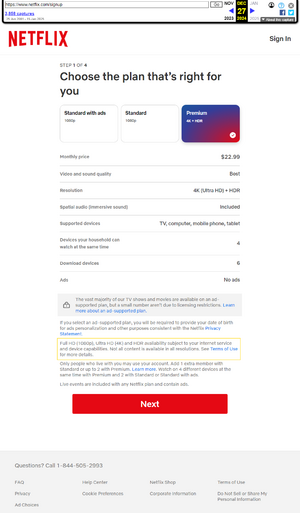

The existence of these limitations is only disclosed in small font at the bottom of the page where users select a plan. The 4K HDR option, which is set as the default, features an eye-catching icon with vibrant colors designed to draw attention to this more expensive choice. Meanwhile, users must scroll to the bottom of the page to find a link to a document explaining the limitations.[1]
Terms of Service analysis[edit | edit source]
Currently, Netflix advertises 1080p video resolution on all plans listed in their Plans and Pricing section. However, consumers watching Netflix on web browsers pay for 1080p resolution but are limited to a maximum of 720p due to DRM restrictions.[5][1]
Netflix's Terms of Service (TOS) outlines important details regarding video-quality limitations in Section 4.7, which states:
4.7. The quality of the display of the Netflix content may vary from device to device, and may be affected by a variety of factors, such as your location, the bandwidth available through and/or speed of your Internet connection. HD, Ultra HD and HDR availability is subject to your Internet service and device capabilities. Not all content is available in all formats, such as HD, Ultra HD or HDR and not all plans allow you to receive content in all formats. The minimum connection speed for HD video quality (defined as a resolution of 720p or higher) is 3.0 Mbps per stream; however, we recommend a faster connection for improved video quality. A connection speed of at least 5.0 Mbps per stream is recommended to receive Full HD video quality (defined as a resolution of 1080p or higher). A connection speed of at least 15.0 Mbps per stream is recommended to receive Ultra HD video quality (defined as a resolution of 4K or higher). You are responsible for all Internet access charges. Please check with your Internet provider for information on possible Internet data usage charges. Netflix makes no representations or warranties about the quality of your watching experience on your display. The time it takes to begin watching Netflix content will vary based on a number of factors, including your location, available bandwidth at the time, the Netflix content you have selected and the configuration of your Netflix ready device.
Streaming requirements and lack of disclosure[edit | edit source]
Complete list of requirements[edit | edit source]
- Netflix Premium plan: Subscription to the Premium Plan.
- Device compatibility: Devices must support 4K playback and be Netflix-certified.
- Processor: An Intel 7th generation Core CPU or newer with Intel SGX enabled, or an AMD Ryzen CPU.[6][7]
- GPU: Nvidia GeForce GPU 1050 or newer, AMD Radeon RX 400 series or newer GPU.[6]
- Display requirements: A screen with a resolution of at least 3840x2160 and HDCP 2.2-compliant HDMI ports (for external displays).
- DRM support: Hardware-based DRM like Widevine L1, PlayReady v3.0 SL3000, or FairPlay is required.
- HEVC codec support: Devices must support hardware decoding of the HEVC (H.265) codec for 4K playback.
- Internet speed: A stable internet connection of at least 15 Mbps.
- Operating system: Supported OS versions, e.g., Windows 10/11, macOS (Safari), and specific Android/iOS versions.
- Browser and app compatibility: Certain browsers (e.g., Microsoft Edge, Safari) and official Netflix apps are required.
- Updated firmware and software: Devices must run the latest firmware or software, NVIDIA Driver version 387.96 or newer.[8]
- Title availability: Not all titles are available in 4K; the content must be marked as 4K or UHD.
Requirements that Netflix does disclose[edit | edit source]
- Subscription plan: The need for the Premium Plan for 4K content.
- Internet speed: The recommendation of 15 Mbps for 4K streaming.
- Device compatibility: Ensuring all devices in the setup support 4K video playback.
- Browser and app compatibility: Mention that Microsoft Edge (version 118 or later) or the official Netflix app is required to stream 4K content on Windows-based platforms. Likewise, mention that Safari (version 12 or later) is required for 4K playback on Macs (there’s no Netflix app for macOS).[9]
- Display requirements: Mention of HDCP 2.2-compliant HDMI ports and display resolution for external devices.
- Account settings: Instructions to set playback settings to High or Auto for 4K.
- Title verification: Guidelines on identifying titles that support 4K or HDR.
- Mobile-device limitations: It mentions HDR might not stream on mobile devices in low power mode. It also addresses limitations like Widevine DRM levels.[10]
Requirements that Netflix does not disclose[edit | edit source]
- DRM requirements: No explicit mention of the need for Widevine L1, PlayReady v3.0 SL3000, or FairPlay DRM.
- Codec support: The necessity of HEVC (H.265) support is not detailed.
- Processor and GPU capabilities: The requirement for devices with processors and GPUs capable of hardware decoding HEVC efficiently is not mentioned.
- Firmware updates: While it suggests keeping devices updated, there is no detail on the necessity for specific firmware versions for 4K, only for Nvidia drivers.
4K content isn't available on the platform even when it exists[edit | edit source]
Netflix routinely licenses HD content even though 4K HDR is readily available, including for blockbuster movies[citation needed][11]. This isn't advertised anywhere.[citation needed]
For example: Transformers: Rise of the Beasts is HD only on Netflix,[citation needed] whereas it’s clearly available in UHD on other platforms,[12] or Blu-ray.[13]
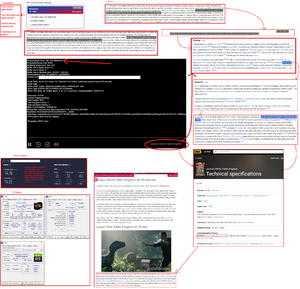
Another movie is Jurassic World: Fallen Kingdom. To the right is a somewhat scribbled flowchart I made that visually demonstrates how Netflix doesn't even return 720p through a paid Netflix 4K premium plan. This is on a device with excellent hardware and a fast, stable internet connection, and a movie which certainly exists in a higher resolution.
Source linking from different statements from the picture, and links from within the wikipedia pages (and more).
Camera used in Jurassic World: Fallen Kingdom and final mastering resolution used in professional production in 2017[edit | edit source]
The movie was shot with Arri Alexa 65,[14] capable of a maximum recording resolution of 6560 x 3100, with these sensor crop modes:
- 1.78 Crop Mode: 5120 x 2880
- 1.50 Crop Mode: 4320 x 2880
- LF Open Gate: 4448 x 3096
- 4K UHD: 3840 x 2160[15]
That they would shoot a movie in UHD resolution with a camera worth 150-200k USD and downsize it to 960x540 (similar to some DVD format and even VHS we had back in the 2000's) during post processing in 2018 is extremely unlikely and illogical.
Here is an interview with a professional in 2017 (not working on Jurassic world: Fallen Kingdom) talking about why it is common to film in ultra high resolution and downscale. Note that he never mentioned any lower resolution than 1080p:[16]
From a technical side, sure, we can "future proof" the quality by mastering in 4K UHD and releasing in 1080p today only to re-release our films in 4K UHD years later without having to scale the resolution where we lose quality over the image.
An additional take from the same interview which is a bit relevant because Jurassic World: Fallen Kingdom uses alot of VFX:
In some projects, we're starting to bring in a lot more VFX, so having the added resolution makes a big difference with our VFX team, giving them a larger canvas to work with.
An entertainment journalism website announced the different home release versions of the movie in 2018:[17]
Jurassic World: Fallen Kingdom arrives on Digital and via the digital movie app MOVIES ANYWHERE on September 4, 2018, as well as on 4K Ultra HD, 3D Blu-ray™, Blu-ray™, DVD and On Demand on September 18, 2018, Additionally, Universal is dropping a Jurassic five-film collection on 4K Ultra HD, Blu-ray™ and DVD on September 18, 2018
Additional proof that there exist high-resolution versions of the movie[edit | edit source]
Forbes review: "Fallen Kingdom is a gorgeous, mostly enjoyable blockbuster that looked great in IMAX."[1]
Jurassic World: Fallen Kingdom 4K review [2]
Another Jurassic World: Fallen Kingdom 4K review:[3]
More sources that show/sell high resolution versions of the movie [4][5]
A "making of the film" video on youtube, on a channel owned by Universal Pictures themselves, and they state in the description of the video "Own it on 4K Ultra HD, Blu-ray, DVD & Digital Now"[6]
You can rent the video on youtube in 1080p.[7]
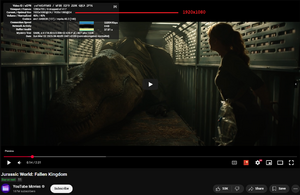
(I added another picture where I show that the feed on youtube IS in fact 1080p, and it also shows that my connection speed is 55004 Kbps or around 55 Mbps, buffring the video to 37.81s took a handful of seconds. This is more proof to show that my connection speed is not part of the issue.)
References[edit | edit source]
- ↑ 1.0 1.1 1.2 Netflix (January 24, 2024). "Netflix Terms of Use". Netflix Help Center. Archived from the original on January 25, 2024.
- ↑ Netflix (June 1, 2023). "Netflix Shop – Terms & Conditions". Netflix Shop. Archived from the original on November 28, 2023.
- ↑ Netflix (n.d.). "How to get the best video quality". Netlix Help Center.
- ↑ File:Netflix signup page- choose plan bottom of page.png
- ↑ File:Netflix terms of service covering streaming quality.png
- ↑ 6.0 6.1 Netflix (n.d.). "How to use Netflix on your Windows computer or tablet". Netflix Help Center.
- ↑ Rikki1256 (December 3, 2023). "Netflix requirements to watch 4k that you paid for". Reddit (Online forum post). Archived from the original on December 3, 2023.
- ↑ Nvidia (September 29, 2021). "4K UHD Netflix content on NVIDIA GPUs". Nvidia Support.
- ↑ Netflix (n.d.). "Netflix supported browsers and system requirements". Netflix Help Center.
- ↑ Netflix (n.d.). "How to use Netflix on your Android phone or tablet". Netflix Help Center.
- ↑ And_You_Like_It_Too (December 17, 2023). "How much licensed content does Netflix display in premium formats (4K, HDR/Dolby Vision, Dolby Atmos) in the 4K tier?". Reddit. Archived from the original on July 11, 2025.
- ↑ "Watch Transformers: Rise of the Beasts". Amazon Prime Video. n.d. Archived from the original on May 9, 2025. Retrieved July 11, 2025.
- ↑ "Transformers: Rise of the Beasts [4K UHD]". Amazon. n.d. Archived from the original on January 20, 2025. Retrieved July 11, 2025.
- ↑ Sciretta, Peter (April 24, 2018). "'Jurassic World: Fallen Kingdom' Director J.A. Bayona On Bringing Suspense Back To The Franchise [Set Visit Interview]". SlashFilm. Archived from the original on February 22, 2025. Retrieved March 22, 2025.
- ↑ "Alexa 65". ArriRental. Archived from the original on June 19, 2025. Retrieved March 22, 2025.
- ↑ Shapton, David (June 17, 2017). "Working with resolutions above 4K: We interview renowned cinematographer Shane Hurlbut, ASC". RedShark. Archived from the original on April 3, 2025. Retrieved March 22, 2025.
- ↑ Foutch, Haleigh (July 24, 2018). "'Jurassic World: Fallen Kingdom' Blu-ray Release Date & Features Revealed". Collider. Archived from the original on May 29, 2025. Retrieved March 22, 2025.
