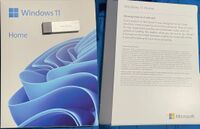Retail Windows USB drives: Difference between revisions
→Incidents: mention people unable to reformat / write to the drive |
clean-up |
||
| (12 intermediate revisions by 4 users not shown) | |||
| Line 1: | Line 1: | ||
{{InfoboxProductLine | {{InfoboxProductLine | ||
| Title = {{PAGENAME}} | | Title = {{PAGENAME}} | ||
| Release Year =2015 | | Release Year = 2015 | ||
| Product Type =Hardware and software | | Product Type = Hardware and software | ||
| In Production =Yes | | In Production = Yes | ||
| Official Website =https://www.microsoft.com/en-us/d/windows-11-home/dg7gmgf0krt0 | | Official Website = https://www.microsoft.com/en-us/d/windows-11-home/dg7gmgf0krt0 | ||
| Logo = | | Logo =Windows1122h2.jpeg | ||
}} | }} | ||
== | Since the release of [[Windows]] 10, '''[[Microsoft]]''' has sold USB drives with an installer preloaded.<ref>{{Cite web |first=Anton |last=Shilov |title=Microsoft begins to sell Windows 10 on USB flash drives |url=https://www.kitguru.net/gaming/operating-systems/anton-shilov/microsoft-begins-to-sell-windows-10-on-usb-flash-drives/ |website=KitGuru |date=5 Sep 2015 |access-date=15 Jul 2025 |url-status=live |archive-url=https://web.archive.org/web/20150906120608/http://www.kitguru.net/gaming/operating-systems/anton-shilov/microsoft-begins-to-sell-windows-10-on-usb-flash-drives/ |archive-date=6 Sep 2015}}</ref> They are deeply write-protected, and have no official way to be formatted and reused for anything other than the manufacturing year's Windows installer. (The installers inevitably become outdated.) | ||
== | ==Controversy== | ||
These drives are artificially unwritable, preventing expected reuse from a USB flash drive. There is no indication on the '''Windows 11 22H2 USB drive box exterior''' that it is not re-writable. | |||
Microsoft has undoubtedly sold millions of non-rewritable Windows USB drives, creating needless e-waste. | |||
[[File:Diskpart.png|thumb|Normal tools like Windows command prompt diskpart can't remove the write protection and it highlights how the current read-only state is not under its control.]] | |||
Shortly after purchasing these drives, people turned to forums seeking help, unable to write to them no matter what they tried.<ref>{{Cite web | |||
|first=Keith |last=Weisshar |title=Windows 10 Retail USB Drive |url=https://www.tenforums.com/installation-upgrade/14315-windows-10-retail-usb-drive.html |website=Windows TenForums<!-- Do NOT insert spacing here --> |date=8 Aug 2015 |access-date=27 Mar 2025 |url-status=live |archive-url=https://web.archive.org/web/20220522023250/https://www.tenforums.com/installation-upgrade/14315-windows-10-retail-usb-drive.html |archive-date=22 May 2022}}</ref> | |||
==An untrustworthy solution== | |||
== | By late 2016, equally locked down {{Wplink|Original equipment manufacturer|OEM}} Windows recovery USB drives were noted to be using {{Wplink|Phison}} controllers, which a proprietary program for Windows called Phison MPALL can low level format into a writable state.<ref>{{Cite web |author=Jeff |title=How to Disable the Write Protection on Dell Windows 10 USB Recovery Sticks - ROUND 4 |url=http://www.techunboxed.com/2016/09/how-to-disable-write-protection-on-dell.html |website=tech unboxed |date=27 Sep 2016 |access-date=15 Jul 2025 |url-status=live |archive-url=https://web.archive.org/web/20161013173716/http://www.techunboxed.com/2016/09/how-to-disable-write-protection-on-dell.html |archive-date=13 Oct 2016}}</ref> The same applied for the retail installer drives.<!-- (subject to change. An incompatibly new Phison part can be made and put in the drives or a different manufacturer’s drives can be used.) <= Hiding this garbled sentence for someone else to hammer out. - Sojourna --> | ||
Since '''Phison's website does not distribute nor mention the program at all''', there's no way to know for sure that an unofficially redistributed version doesn't have {{Wplink|malware}} packed in or even if Phison made the software. Use MPALL ''at your own risk'' on a device with no sensitive data, and no passwords saved including Microsoft accounts (fresh install with a local account workaround) and fresh install windows again / wipe the main drive when finished with MPALL because some malware scan sites claim it installs a driver.<ref>{{Cite web |title=Malware analysis Phison_MPALL_v5.13.0C.rar |url=https://any.run/report/9670e21a30a78af57e5c4b4a702da1e8e8bf587cbc66a837b9e172f3b1a1182b/3fee59f4-c6ab-4cd1-88cc-bf433869f4b5 |website=Any Run |date=22 Jan 2025 |access-date=15 Jul 2025 |url-status=live |archive-url=https://web.archive.org/web/20250708194646/https://any.run/report/9670e21a30a78af57e5c4b4a702da1e8e8bf587cbc66a837b9e172f3b1a1182b/3fee59f4-c6ab-4cd1-88cc-bf433869f4b5 |archive-date=8 Jul 2025}}</ref> | |||
{{ | |||
===Usage=== | |||
Its unofficial nature's trust concerns aside, Phison MPALL can brick the USB drive if GetInfo.exe's part data — should be included with MPALL's unofficial redistributions — doesn't match what's inputted into the low level formatting settings. It can also stall and fail for no apparent reason even if the user has followed instructions. (Sometimes recoverable by un-plugging and then re-plugging the drive and pressing the update button to refresh the drive list before trying again with the same settings.) | |||
Each attempt can take more than an hour and a half. Do not close MPALL or power off Windows (be sure the Windows idle power settings allow such a wait) during the low level formatting. | |||
[https://youtube.com/watch?v=VmyAHmCvILA&t=187 This YouTube video appears to be the best guide on how to use Phison MPALL.] Ignore their use of chipgenius andd skip to 3 minutes and 7 seconds in, as it's been known for nearly 9 years that these are Phison drives so the included GetInfo.exe should be all that’s needed to obtain the correct part number and USB type to input. | |||
==References== | ==References== | ||
{{ | {{Reflist}} | ||
[[Category:{{PAGENAME}}]] | [[Category:{{PAGENAME}}]] | ||
[[Category:Microsoft]] | |||
Latest revision as of 04:10, 16 July 2025
| Basic Information | |
|---|---|
| Release Year | 2015 |
| Product Type | Hardware and software |
| In Production | Yes |
| Official Website | https://www.microsoft.com/en-us/d/windows-11-home/dg7gmgf0krt0 |
Since the release of Windows 10, Microsoft has sold USB drives with an installer preloaded.[1] They are deeply write-protected, and have no official way to be formatted and reused for anything other than the manufacturing year's Windows installer. (The installers inevitably become outdated.)
Controversy[edit | edit source]
These drives are artificially unwritable, preventing expected reuse from a USB flash drive. There is no indication on the Windows 11 22H2 USB drive box exterior that it is not re-writable.
Microsoft has undoubtedly sold millions of non-rewritable Windows USB drives, creating needless e-waste.
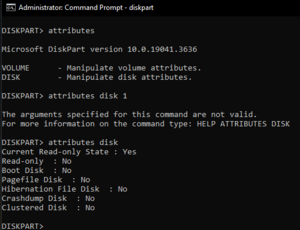
Shortly after purchasing these drives, people turned to forums seeking help, unable to write to them no matter what they tried.[2]
An untrustworthy solution[edit | edit source]
By late 2016, equally locked down OEM Windows recovery USB drives were noted to be using Phison controllers, which a proprietary program for Windows called Phison MPALL can low level format into a writable state.[3] The same applied for the retail installer drives.
Since Phison's website does not distribute nor mention the program at all, there's no way to know for sure that an unofficially redistributed version doesn't have malware packed in or even if Phison made the software. Use MPALL at your own risk on a device with no sensitive data, and no passwords saved including Microsoft accounts (fresh install with a local account workaround) and fresh install windows again / wipe the main drive when finished with MPALL because some malware scan sites claim it installs a driver.[4]
Usage[edit | edit source]
Its unofficial nature's trust concerns aside, Phison MPALL can brick the USB drive if GetInfo.exe's part data — should be included with MPALL's unofficial redistributions — doesn't match what's inputted into the low level formatting settings. It can also stall and fail for no apparent reason even if the user has followed instructions. (Sometimes recoverable by un-plugging and then re-plugging the drive and pressing the update button to refresh the drive list before trying again with the same settings.)
Each attempt can take more than an hour and a half. Do not close MPALL or power off Windows (be sure the Windows idle power settings allow such a wait) during the low level formatting.
This YouTube video appears to be the best guide on how to use Phison MPALL. Ignore their use of chipgenius andd skip to 3 minutes and 7 seconds in, as it's been known for nearly 9 years that these are Phison drives so the included GetInfo.exe should be all that’s needed to obtain the correct part number and USB type to input.
References[edit | edit source]
- ↑ Shilov, Anton (5 Sep 2015). "Microsoft begins to sell Windows 10 on USB flash drives". KitGuru. Archived from the original on 6 Sep 2015. Retrieved 15 Jul 2025.
- ↑ Weisshar, Keith (8 Aug 2015). "Windows 10 Retail USB Drive". Windows TenForums. Archived from the original on 22 May 2022. Retrieved 27 Mar 2025.
- ↑ Jeff (27 Sep 2016). "How to Disable the Write Protection on Dell Windows 10 USB Recovery Sticks - ROUND 4". tech unboxed. Archived from the original on 13 Oct 2016. Retrieved 15 Jul 2025.
- ↑ "Malware analysis Phison_MPALL_v5.13.0C.rar". Any Run. 22 Jan 2025. Archived from the original on 8 Jul 2025. Retrieved 15 Jul 2025.