Microsoft: Difference between revisions
→Forced Updates: remove links to windows which link back to MS article |
|||
| (65 intermediate revisions by 21 users not shown) | |||
| Line 1: | Line 1: | ||
--- | {{Incomplete|Issue 1=Article needs to be broken up into sub-articles in order to make it more legible, organized, and navigable. use of main headings should also be improved|Issue 2=Elaboration needed on section(s) describing recent and ongoing anti-competitive lawsuits.|Issue 3=Elaboration needed on Bing and search engine under anti-competitive incidents.}} | ||
{{CompanyCargo | |||
| Founded = 1975 | | Founded = 1975 | ||
| Industry = Information Technology | | Industry = Information Technology | ||
| Line 7: | Line 9: | ||
| Website = https://www.microsoft.com/ | | Website = https://www.microsoft.com/ | ||
| Description = Microsoft is one of the "Big Five" tech giants who has had issues ranging from antitrust issues to monopolies | | Description = Microsoft is one of the "Big Five" tech giants who has had issues ranging from antitrust issues to monopolies | ||
}}[[Wikipedia:Microsoft|'''''Microsoft Corporation''''']] was founded in 1975 by ''Bill Gates'' and ''Paul Allen'' in Albuquerque, New Mexico. It is one of the "Big Five" tech giants, well known for licensing ''Q-DOS'' from ''Seattle Computer Product''s as ''MS-DOS'' prior to purchasing it in 1980, as well as ''Windows'', the graphical extension to ''MS-DO''S. They | }}[[Wikipedia:Microsoft|'''''Microsoft Corporation''''']] was founded in 1975 by ''Bill Gates'' and ''Paul Allen'' in Albuquerque, New Mexico. It is one of the "Big Five" tech giants, well known for licensing ''Q-DOS'' from ''Seattle Computer Product''s as ''MS-DOS'' prior to purchasing it in 1980, as well as being known for ''Windows'', the graphical extension to ''MS-DO''S. They have developed the ''Microsoft'' ''Office Suite: Access,'' ''Excel, PowerPoint, Publisher,'' and ''Word''; the ''Xbox'' under ''the Microsoft'' ''Gaming'' division; the ''Surface'' line of laptop devices; and the cloud platform ''Azure''.<ref>{{Cite web |last=Zachary |first=Gregg Pascal |last2=Hall |first2=Mark |last3=Montevirgen |first3=Karl |title=Microsoft-Corporation |url=https://www.britannica.com/money/Microsoft-Corporation |url-status=live |website=britannica.com}}</ref><ref>{{Cite web |last=Miller |first=Michael |date=August 12, 2021 |title=The Rise of DOS: How Microsoft Got the IBM PC OS Contract |url=https://www.pcmag.com/news/the-rise-of-dos-how-microsoft-got-the-ibm-pc-os-contract |url-status=live |website=PCmag}}</ref> | ||
Through acquisitions, Microsoft owns numerous other tech-related businesses.<ref>{{Cite web |title=List of mergers and acquisitions by Microsoft |url=https://en.wikipedia.org/wiki/List_of_mergers_and_acquisitions_by_Microsoft |website=Wikipedia}}</ref>. Their most notable acquisitions include Skype, [[LinkedIn]], Github and [[Activision Blizzard]]. | |||
They also invest heavily in artificial intelligence enterprises like ''[[OpenAI]]'' (best known for creating ''ChatGPT'').<ref>{{Cite news |last=Vincent |first=James |date=July 22, 2019 |title=Microsoft invests $1 billion in OpenAI to pursue holy grail of artificial intelligence |url=https://www.theverge.com/2019/7/22/20703578/microsoft-openai-investment-partnership-1-billion-azure-artificial-general-intelligence-agi |work=The Verge}}</ref> | |||
==Consumer impact summary== | ==Consumer impact summary== | ||
Microsoft has engaged in significant anti-consumer and anti-competitive practices, often leading to lawsuits in relating to allegations of monopolistic behavior. Such lawsuits have featured Microsoft's practices of bundling Internet Explorer (and later, the Edge browser) with the Windows operating system, signing exclusive deals with original equipment manufacturers (OEM) to stifle competition, using [[wikipedia:Embrace,_extend,_and_extinguish|"embrace, extend, extinguish"]] tactics to eliminate competitors, and other incidents. Microsoft was also featured within the [[wikipedia:2010s_global_surveillance_disclosures|Snowden leaks]] as being engaged in mass surveillance through the PRISM program<ref name=":1">{{Cite web |date=July 11, 2011 |title=Snowden Reveals Microsoft PRISM Cooperation: Helped NSA Decrypt Emails, Chats, Skype Conversations |url=https://www.ibtimes.com/snowden-reveals-microsoft-prism-cooperation-helped-nsa-decrypt-emails-chats-skype-conversations |url-status=live |archive-url=https://web.archive.org/web/20250701125316/https://www.ibtimes.com/snowden-reveals-microsoft-prism-cooperation-helped-nsa-decrypt-emails-chats-skype-conversations |archive-date=2025-07-01 |access-date=2025-08-18 |website=International Business Times}}</ref> and has been reported on for removing content from Bing to appease the Chinese government<ref>{{Cite web |last=Nicholas |first=Kristof |date=2009-11-20 |title=Boycott Microsoft Bing |url=http://kristof.blogs.nytimes.com/2009/11/20/boycott-microsoft-bing/ |url-status=dead |archive-url=https://web.archive.org/web/20091123194315/http://kristof.blogs.nytimes.com/2009/11/20/boycott-microsoft-bing/ |archive-date=2009-11-23 |access-date=2025-08-18 |website=The New York Times}}</ref>. | |||
==Anti-competitive lawsuits== | |||
===US Department of Justice, U.S. v. Microsoft Corp. (1998-2001)=== | |||
In a major antitrust case brought by the ''US Department of Justice'', ''U.S. v.'' Microsoft Corp'''''.''','' 253 F.3d 34 (D.C. Cir. 2001)<ref name=":5">{{Cite web |date=2001-06-28 |title=U.S. v. Microsoft Corp., 253 F.3d 34 (D.C. Cir. 2001) |url=https://law.justia.com/cases/federal/appellate-courts/F3/253/34/576095/ |url-status=live |archive-url=https://web.archive.org/web/20110413112825/https://law.justia.com/cases/federal/appellate-courts/F3/253/34/576095/ |archive-date=2011-04-13 |access-date=2025-08-19 |website=JUSTIA U.S. Law}}</ref>, Microsoft argued that there was no barrier to entry in the market they operated in. A central issue at that time was whether Microsoft could bundle the web browser ''Internet Explorer'' with the Microsoft Windows operating system. The District Court stated the following in the court case:<blockquote>"The District Court condemned a number of provisions in Microsoft's agreements licensing Windows to OEMs, because it found that Microsoft's imposition of those provisions (like many of Microsoft's other actions at issue in this case) serves to reduce usage share of ''Netscape''<nowiki/>'s browser and, hence, protect Microsoft's operating system monopoly."</blockquote>The court specifically identified three main license restrictions for [[Original Equipment Manufacturers]] (OEMs) that were considered problematic: | |||
#The prohibition upon the removal of desktop icons, folders, and Start menu entries | |||
#The prohibition of modifying the initial boot sequence | |||
#The prohibition of otherwise altering the appearance of the Windows desktop | |||
The case was eventually settled<ref>[https://www.justice.gov/atr/case-document/file/503541/dl "Final judgment of US v. Microsoft"] - justice.gov - accessed 2025-01-29</ref><ref>[https://law.justia.com/cases/federal/appellate-courts/F3/373/1199/474311/ "Commonwealth of Massachusetts, Ex Rel., Appellant, v. Microsoft Corporation"] - law.justia.com - accessed 2025-01-29</ref> and did not result in a company breakup.<ref>[https://www.seattletimes.com/business/microsoft/long-antitrust-saga-ends-for-microsoft/ "Long antitrust saga ends for Microsoft"] - seattletimes.com - accessed 2025-01-29</ref> | |||
Section III.H of the Consent Decree<ref>[https://www.justice.gov/atr/microsoft-consent-decree-compliance-advisory-august-1-2003-us-v-microsoft "Microsoft Consent Decree Compliance Advisory - August 1, 2003 : U.S. V. Microsoft"] - justice.gov - accessed 2025-01-29</ref> required ''Microsoft'' to "allow end users and OEMs to enable or remove access to all middleware products, including web browsers, e-mail clients, and media players through a readily accessible, centralized mechanism." End users and Original Equipment Manufacturers should be able "to specify a non-Microsoft middleware product as the default middleware product to be launched in place of the corresponding Microsoft middleware product." | |||
In the case ''United States v.'' Microsoft Corp'''''.''','' 87 F. Supp. 2d 30 (D.D.C. 2000),<ref>[https://law.justia.com/cases/federal/district-courts/FSupp2/87/30/2307082/ "United States v. Microsoft Corp., 87 F. Supp. 2d 30 (D.D.C. 2000)"] - law.justia.com - accessed 2025-01-29</ref> Microsoft's conduct in totality was described as a "deliberate assault upon entrepreneurial efforts that, could well have enabled the introduction of competition into the market for [[Intel]]-compatible PC operating systems". Furthermore, "Microsoft's anti-competitive actions trammeled the competitive process through which the computer software industry generally stimulates innovation and conduces to the optimum benefit of consumers." | |||
====Summary of anti-competitive practices alleged in this lawsuit==== | |||
:*Slowing development of rival products like IBM and Apple through contractual or technical barriers.<ref name=":0">{{Cite web |date=2002-01-25 |title=Competitive Processes, Anticompetitive Practices And Consumer Harm In The Software Industry: An Analysis Of The Inadequacies Of The Microsoft-Department Of Justice Proposed Final Judgment |url=https://www.justice.gov/atr/competitive-processes-anticompetitive-practices-and-consumer-harm-software-industry-analysis |url-status=live |archive-url=https://web.archive.org/web/20171115104834/https://www.justice.gov/atr/competitive-processes-anticompetitive-practices-and-consumer-harm-software-industry-analysis |archive-date=2017-11-15 |access-date=2025-08-23 |website=justice.gov |publisher=U.S. Department Of Justice}}</ref> | |||
:*Overcharging consumers by $20–30 billion total for Windows licenses in the 1990s by hiding costs in PC bundles.<ref name=":0" /> | |||
:*Degrading interoperability of competing software (e.g., Java, Netscape) with Windows. <ref name=":0" /> | |||
:*Blocking rivals' distribution channels by signing exclusive deals with PC manufacturers and ISPs. <ref name=":0" /> | |||
===Microsoft Corp. v Commission of the European Communities (2004-2007)=== | |||
The EU began an investigation of Microsoft in 1998 following a complaint by Sun Microsystems for not disclosing some interfaces to Windows NT. In August 2001, the EU expanded the investigation to look at how streaming media technology has been integrated into Windows.<ref>{{cite news |last=McCullagh |first=Declan |date=2002-07-01 |title=EU looks to wrap up Microsoft probe |url=http://www.news.com/2100-1001_3-941090.html |url-status=dead |archive-url=https://archive.today/20120907171103/http://www.news.com/2100-1001_3-941090.html |archive-date=2012-09-07 |access-date=2025-08-23 |work=CNET}}</ref> Microsoft was found guilty of illegally abusing its dominant position in the operating system market<ref name=":6">{{Cite web |date=2007-09-17 |title=EUR-Lex - 62004TJ0201 - Judgment of the Court of First Instance (Grand Chamber) of 17 September 2007. Microsoft Corp. v Commission of the European Communities. |url=https://eur-lex.europa.eu/legal-content/EN/ALL/?uri=CELEX:62004TJ0201 |url-status=live |archive-url=https://web.archive.org/web/20150725161632/https://eur-lex.europa.eu/legal-content/EN/ALL/?uri=CELEX:62004TJ0201 |archive-date=2015-07-25 |access-date=2025-08-21 |website=EUR-Lex}}</ref> in order to dominate the entertainment market and push out competitors. It did this by bundling Windows Media Player with the Windows operating system, despite them being two distinct products, allowing "that media player automatically to achieve a level of market penetration corresponding to that of the dominant undertaking’s client PC operating system, without having to compete on the merits with competing products".<ref name=":6" /> | |||
The case was settled and Microsoft was fined €497 million ($613 million) - the largest fine for abuse of a dominant position at the time{{Citation needed|reason=is this still the case?}} - as well as having to provide a version of its Windows operating system without a bundled media player<ref name=":7">{{Cite web |date=2004-03-25 |title=Microsoft hit by record EU fine |url=http://www.cnn.com/2004/BUSINESS/03/24/microsoft.eu/ |url-status=dead |archive-url=https://web.archive.org/web/20060413082435/http://www.cnn.com/2004/BUSINESS/03/24/microsoft.eu/ |archive-date=2006-04-13 |access-date=2025-08-21 |website=CNN}}</ref> (called Windows XP Home Edition N<ref name="WinXPSRedmondMag2">{{cite news |last=Bekker |first=Scot |date=2005-03-28 |title=European Windows Called 'Windows XP Home Edition N' |url=http://www.redmondmag.com/news/article.asp?EditorialsID=6625 |url-status=dead |archive-url=https://web.archive.org/web/20050407081820/http://redmondmag.com/news/article.asp?EditorialsID=6625 |archive-date=2005-04-07 |access-date=2025-08-23 |publisher=Redmondmag.com}}</ref><ref name="WinXPSBBC">{{cite news |date=2005-03-28 |title=Microsoft and EU reach agreement |url=http://news.bbc.co.uk/2/hi/business/4388349.stm |url-status=live |archive-url=https://web.archive.org/web/20051222031525/http://news.bbc.co.uk/2/hi/business/4388349.stm |archive-date=2005-12-22 |access-date=2025-08-23 |publisher=BBC}}</ref>). However, this ruling could be seen as insufficient to reduce Microsoft's monopolistic control as the company priced it the same as its bundled counterpart and the ruling didn't prevent them from selling Windows XP Home Edition. Consumer interest was low, and major Original Equipment Manufacturers did not pre-install Windows XP N on their computers<ref name="WinXPlite">{{cite news |last=Wearden |first=Graeme |date=2005-06-28 |title=Windows XP-lite 'not value for money' |url=http://management.silicon.com/government/0,39024677,39131434,00.htm |url-status=dead |archive-url=https://web.archive.org/web/20051102014905/http://management.silicon.com/government/0%2C39024677%2C39131434%2C00.htm |archive-date=2005-11-02 |access-date=2025-08-23 |website=Silicon.com}}</ref>. | |||
See also: [[wikipedia:Microsoft_Corp._v_European_Commission|''Microsoft Corp. v European Commission'' (Wikipedia)]] | |||
===JJH Enterprises Limited (trading as ValueLicensing) v Microsoft Corporation and Others (2021-ongoing)=== | |||
Valuelicensing, a UK reseller of software licenses, sued<ref>{{Cite web |date=2022-11-22 |title=JJH Enterprises Limited (trading as ValueLicensing) v Microsoft Corporation and Others |url=https://www.catribunal.org.uk/cases/15705722-t-jjh-enterprises-limited-trading-valuelicensing |url-status=live |archive-url=https://web.archive.org/web/20250219014502/https://www.catribunal.org.uk/cases/15705722-t-jjh-enterprises-limited-trading-valuelicensing |archive-date=2025-02-19 |access-date=2025-08-23 |website=Competition Appeal Tribunal}}</ref> Microsoft for "suppressing the availability of preowned perpetual licences" and restricting customers from reselling old licenses in exchange for more favourable terms on newer, subscription-based models<ref>{{Cite news |last=Speed |first=Richard |date=2022-07-08 |title=Judge rejects another Microsoft appeal against surplus license reseller suit |url=https://www.theregister.com/2022/07/08/microsoft_valuelicensing/ |url-status=live |archive-url=https://web.archive.org/web/20220708112410/https://www.theregister.com/2022/07/08/microsoft_valuelicensing/ |archive-date=2022-07-08 |access-date=2025-08-23 |work=The Register}}</ref>, claiming £270 million in damages<ref>{{Cite news |last=Speed |first=Richard |date=2021-04-08 |title=UK reseller sues Microsoft for £270m in damages claiming prohibitive contracts choke off surplus Office licence supplies |url=https://www.theregister.com/2021/04/08/valuelicensing_microsoft_lawsuit/ |url-status=live |archive-url=https://web.archive.org/web/20210408123252/https://www.theregister.com/2021/04/08/valuelicensing_microsoft_lawsuit/ |archive-date=2021-04-08 |access-date=2025-08-23 |work=The Register}}</ref>. | |||
===Ongoing UK lawsuit for overcharging users of non Azure cloud services=== | |||
UK lawsuit alleges ''Windows Servers'' users were overcharged when using non ''Azure ''cloud services.<ref>{{Cite web |last=Gerken |first=Tom |date=2024-12-03 |title=Microsoft faces £1bn class action case in UK over software prices |url=https://www.bbc.com/news/articles/c20wjnxr5ldo |url-status=live |archive-url=https://web.archive.org/web/20241203111042/https://www.bbc.com/news/articles/c20wjnxr5ldo |archive-date=2024-12-03 |access-date=2025-08-21 |website=BBC}}</ref> | |||
Facing EU and UK lawsuits, Microsoft settled with some cloud vendors but retained practices criticized as unfair.<ref name=":2">{{Cite web |last=Browne |first=Ryan |date=December 3, 2024 |title=Microsoft faces £1 billion lawsuit in UK for allegedly overcharging rival cloud firms’ customers |url=https://www.cnbc.com/2024/12/03/microsoft-overcharging-rival-cloud-firms-customers-uk-lawsuit-says.html |url-status=live |website=cnbc.com}}</ref> | |||
=== | ===Antitrust investigation by U.S.=== | ||
Making it costly or technically difficult for customers to migrate data from Azure to other platforms.<ref>{{Cite web |last=Godoy |first=Jody |date=November 28, 2024 |title=Microsoft faces wide-ranging US antitrust probe |url=https://www.reuters.com/technology/microsoft-faces-wide-ranging-us-antitrust-probe-2024-11-27/ |website=reuters.com}}</ref> | |||
==Anti-competitive incidents== | |||
=== | ===Prompts to stop users from installing competing browsers (2021 - Present)=== | ||
Since '''December 2021''', users who install other web browsers, such as ''[[Google Chrome|Chrome]], [[Brave browser|Brave]], or [[Opera web browser|Opera]],'' will face a pop-up on their screen telling users to instead use [[Microsoft Edge|''Edge'']]<ref>{{Cite web |last=Warren |first=Tom |date=2021-12-02 |title=Microsoft’s new Windows prompts try to stop people downloading Chrome |url=https://www.theverge.com/2021/12/2/22813733/microsoft-windows-edge-download-chrome-prompts |url-status=live |archive-url=https://web.archive.org/web/20211202114904/https://www.theverge.com/2021/12/2/22813733/microsoft-windows-edge-download-chrome-prompts |archive-date=2021-12-02 |access-date=2025-08-22 |website=The Verge}}</ref>. Some of the messages of these pop-ups include<ref>{{Cite web |last=Sen |first=Sayan |date=2021-12-02 |title=Microsoft says its own Edge browser is more trustworthy than "so 2008" Google Chrome |url=https://www.neowin.net/news/microsoft-says-its-own-edge-browser-is-more-trustworthy-than-so-2008-google-chrome/ |url-status=live |archive-url=https://web.archive.org/web/20211202081952/https://www.neowin.net/news/microsoft-says-its-own-edge-browser-is-more-trustworthy-than-so-2008-google-chrome/ |archive-date=2021-12-02 |access-date=2025-08-22 |website=Neowin}}</ref>:<blockquote>“Microsoft Edge runs on the same technology as Chrome, with the added trust of Microsoft.” | |||
: | |||
: | |||
“That browser is so 2008! Do you know what’s new? Microsoft Edge.” | |||
“‘I hate saving money,’ said no one ever. Microsoft Edge is the best browser for online shopping.”</blockquote>This has been reported to occur on devices running either ''[[Windows|Windows 10]]'' or ''[[Windows|Windows 11]]'', and frequently aims to directly harm the market share of Chrome<ref>{{Cite web |last=Hollister |first=Sean |date=2023-10-25 |title=Microsoft now thirstily injects a poll when you download Google Chrome |url=https://www.theverge.com/23930960/microsoft-edge-google-chrome-poll-why-try-another-browser |archive-url=https://web.archive.org/web/20231025001842/https://www.theverge.com/23930960/microsoft-edge-google-chrome-poll-why-try-another-browser |archive-date=2023-10-25 |access-date=2025-08-22 |website=The Verge}}</ref>, despite both the Edge and Chrome browsers running on the same codebase as ''[[Chromium]]''. | |||
=== | ===Bing search attempting to harm competing search engines (2023 - Unknown)=== | ||
When doing a web search for an alternative web browser through ''[[Microsoft Bing|Bing]]'', ''[[Microsoft]]''<nowiki/>'s in-house developed search engine that is also used as the default for ''[[Microsoft Edge|Edge]]'', the search engine's AI will attempt to bury the search results for the web browser from the user<ref>{{Cite news |last=Hollister |first=Sean |date=Jun 6, 2023 |title=Microsoft has no shame: Bing spit on my ‘Chrome’ search with a fake AI answer |url=https://www.theverge.com/2023/6/6/23736289/microsoft-bing-chrome-search-fake-ai-chatbot |access-date=Jun 21, 2025 |work=The Verge}}</ref>. | |||
Beyond this, users specifically using both ''[[Microsoft Edge|Edge]]'' and its default search engine will continue to see notices at the top of the search, attempting to keep the user on the browser.{{Citation needed}} | |||
== | ===Disguising itself as another search engine (2025 - Present)<!--I want to see more elaboration here - JamesTDG-->=== | ||
Currently, when a user does a web search for "[[Google]]", the search engine will disguise itself as a generic search engine that would appear to look like Google in the eyes of the average user.<ref>{{Cite news |last=Warren |first=Tom |date=Jan 6, 2025 |title=Microsoft is using Bing to trick people into thinking they’re on Google |url=https://www.theverge.com/2025/1/6/24337117/microsoft-bing-search-results-google-design-trick |access-date=Jun 21, 2025 |work=The Verge}}</ref><!--I want to see more elaboration here - JamesTDG--> | |||
==Anti-consumer incidents== | |||
===Windows 3.1 AARD code=== | ===Windows 3.1 AARD code=== | ||
[[File:Windows 3.10.068 setup AARD code.png|alt=Windows 3.1 beta setup with a gray square in the middle in red text coloring that says "Non-fatal error detected: error #4D53 (Please contact Windows 3.1 beta support.). Press ENTER to continue"|thumb|Windows 3.1 AARD code]] | [[File:Windows 3.10.068 setup AARD code.png|alt=Windows 3.1 beta setup with a gray square in the middle in red text coloring that says "Non-fatal error detected: error #4D53 (Please contact Windows 3.1 beta support.). Press ENTER to continue"|thumb|Windows 3.1 AARD code]] | ||
Users | Users attempting to install a beta release of Windows 3.1 on a machine running [[wikipedia:DR-DOS|DR DOS]] would receive an error message stating "'''Non-fatal error detected: error #4D53 (Please contact Windows 3.1 beta support)'''". The error code was discovered by Geoff Chappell on April 17 1992.<ref>{{Cite web |last=Chappell |first=Geoff |date=8 May 1999 |title=AARD code |url=https://www.geoffchappell.com/notes/windows/archive/aard/index.htm?tx=57 |url-status=live |archive-url=https://web.archive.org/web/20240112155815/https://www.geoffchappell.com/notes/windows/archive/aard/index.htm?tx=57 |archive-date=12 Jan 2024 |access-date=16 Aug 2025 |website=Geoff Chappell, Software Analyst}}</ref> DR DOS was capable of running Windows 3.1 as it is compatible with MS-DOS, but the AARD code in the installer used undocumented structures to detect if the machine was running DR DOS in order to display this message. The rationale was to pressure the user into buying MS-DOS: "What the [user] is supposed to do is feel uncomfortable, and when he has bugs, suspect that the problem is DR-DOS and then go out to buy MS-DOS," wrote Brad Silverberg, the senior vice president of Microsoft at the time, in a 1992 email.<ref>{{Cite news |date=2002-01-02 |title=Microsoft emails focus on DR-DOS threat |url=https://www.cnet.com/news/microsoft-emails-focus-on-dr-dos-threat/ |url-status=dead |archive-url=https://web.archive.org/web/20160310065721/https://www.cnet.com/news/microsoft-emails-focus-on-dr-dos-threat/ |archive-date=2016-03-10 |access-date=2025-08-30 |work=CNET}}</ref> | ||
==Microsoft Edge browser== | |||
===Edge=== | |||
''Microsoft Edge''(''Edge'') is a ''[[Chromium]]''-based <ref>{{Cite web |last=Tung |first=Liam |date=2020-06-03 |title=Windows 10: Microsoft begins automatically pushing Chromium Edge to users |url=https://www.zdnet.com/article/windows-10-microsoft-begins-automatically-pushing-chromium-edge-to-users/ |url-status=live |archive-url=https://web.archive.org/web/20200603160238/https://www.zdnet.com/article/windows-10-microsoft-begins-automatically-pushing-chromium-edge-to-users/ |archive-date=2020-06-03 |access-date=2025-08-21 |website=ZDNET}}</ref> web browser that comes preinstalled with Windows 10 and later. It is the successor to ''IE''. | |||
=== | ====Resetting primary browser (2017-present)==== | ||
Windows has frequently been resetting the default browser to ''Edge'' without consent.{{Citation needed|reason=old link dead}} While there are methods to disable this,<ref>[https://www.reddit.com/r/techsupport/comments/15zbjar/default_browser_keeps_changing_to_microsoft_edge/ "Default browser keeps changing to Microsoft Edge after every PC restart. Win 11, tried everything"] - reddit.com - accessed 2025-01-29</ref> it is tedious to achieve, especially for users who are not tech-savvy. | |||
====Inability to delete (2018-present)==== | |||
During major updates for ''Windows'', users have been reporting their installations of ''Edge'' being reinstalled to their devices without their consent.<ref>[https://www.windowscentral.com/how-prevent-microsoft-edge-chromium-installing-automatically-windows-10 "How to prevent new Microsoft Edge from installing automatically on Windows 10"] - windowscentral.com - accessed 2025-01-29</ref> | |||
====Importing content from other browsers (2020-?)==== | |||
Users have reported on frequent occasions that Edge has imported user data from browsers such as ''Chrome'' and ''Firefox'' without first requesting consent from the user.<ref>{{Cite web |last=Komando |first=Kim |date=2020-07-01 |title=Microsoft caught importing data before you give the OK |url=https://www.komando.com/news/microsoft-edge-caught-importing-data/ |url-status=dead |archive-url=https://web.archive.org/web/20241213192319/https://www.komando.com/news/microsoft-edge-caught-importing-data/ |archive-date=2024-12-13 |access-date=2025-08-22 |website=KIMKOMANDO}}</ref><!-- Could we get another source added here? --> | |||
====Pressuring users into using Edge (2020-?)==== | |||
In 2020, users for [[Windows|Windows 10]] faced repeated harassment from Edge to use this browser instead of the user's chosen default browser.<ref>{{Cite web |last=Hollister |first=Sean |date=2020-07-02 |title=Microsoft just sank to a new low by shoving Edge down our throats |url=https://www.theverge.com/21310611/microsoft-edge-browser-forced-update-chromium-editorial |url-status=live |archive-url=https://web.archive.org/web/20200702205823/https://www.theverge.com/21310611/microsoft-edge-browser-forced-update-chromium-editorial |archive-date=2020-07-02 |access-date=2025-08-22 |website=The Verge}}</ref> Some examples included the browser opening on startup, the browser being forced into full screen, being incapable of closing the browser until the user acknowledges the pop-up, and the browser pinning itself to the taskbar.{{Citation needed}} | |||
====Removal of ''365'' features to push ''Copilot (2025)''==== | |||
Eliminated key search features in ''365'', forcing users to pay $30/month for ''Copilot'' access, sparking backlash from businesses and educators.{{Citation needed}} The FTC and DOJ are reportedly investigating, with Elon Musk alleging antitrust violations in its ''OpenAI'' partnership.{{Citation needed}} | |||
====Increasing the difficulty to switch default browsers (2021 - Present)==== | |||
After an update in 2021, computers running ''[[Windows 11]]'' had the systems that handled modifying the web browser defaults.<ref name=":03">{{Cite news |last=Warren |first=Tom |date=Aug 18, 2021 |title=Microsoft is making it harder to switch default browsers in Windows 11 |url=https://www.theverge.com/22630319/microsoft-windows-11-default-browser-changes |access-date=Jun 21, 2025 |work=The Verge}}</ref> Rather than allow the user to simply switch the default web browser, file types typically accessed via web browsers, such as HTM, HTML, SVG, and more have to be individually modified to have the default opening application changed. This has angered companies maintaining competing web browsers<ref name=":03" /><!--If we can get the notes feature added, this should be a useful note to include: | |||
“We have been increasingly worried about the trend on Windows,” says Selena Deckelmann, senior vice president of Firefox, in a statement to The Verge. “Since Windows 10, users have had to take additional and unnecessary steps to set and retain their default browser settings. These barriers are confusing at best and seem designed to undermine a user’s choice for a non-Microsoft browser.”--><ref>{{Cite web |last=Lockheimer |first=Hiroshi |date=Aug 18, 2021 |title=Tweet from Hiroshi Lockheimer |url=https://x.com/lockheimer/status/1428047760620621831?ref_src=twsrc%5Etfw%7Ctwcamp%5Etweetembed%7Ctwterm%5E1428047760620621831%7Ctwgr%5E9ac6cc57ee0013acb388128e04c3a43f4cd79c94%7Ctwcon%5Es1_c10&ref_url=https%3A%2F%2Fwww.theverge.com%2F22630319%2Fmicrosoft-windows-11-default-browser-changes |access-date=Jun 21, 2025 |website=X, formerly [[Twitter]]}}</ref> and consumers alike over this change. Even if users modify all of these default settings, other features on the device, such as the taskbar's weather widget, which if opened, will create a new tab specifically in ''[[Microsoft Edge|Edge]]''.<ref name=":03" /><!--Another note to add under [39] | |||
Windows 11 continues this trend, with search still forcing users into Edge, and now a new dedicated widgets area that also ignores the default browser setting. “It appears that Windows 11 widgets will ignore a user’s default browser choice and open Microsoft Edge for the content instead,” says a Brave spokesperson in a statement to The Verge. “Brave puts users first and we condemn this Windows 11 approach, because the choice of a default browser has many implications for individuals and their privacy. Users should be free to choose.”-->Microsoft attempts to justify this by stating:<ref name=":03" /><blockquote>“With Windows 11, we are implementing customer feedback to customize and control defaults at a more granular level, eliminating app categories and elevating all apps to the forefront of the defaults experience,” “As evidenced by this change, we’re constantly listening and learning, and welcome customer feedback that helps shape Windows. Windows 11 will continue to evolve over time; if we learn from user experience that there are ways to make improvements, we will do so.”</blockquote> | |||
==Minecraft== | |||
{{Main|Minecraft account migration}} | |||
Following Microsoft's acquisition of Minecraft, they have started forcing account migration to users who already had a Mojang account to a Microsoft account. The company gave users a grace period for account migration, after which users would have to purchase Minecraft again if the Mojang account was not migrated.<ref>https://help.minecraft.net/hc/en-us/articles/19633473939981-I-Missed-My-Chance-to-Migrate-What-Happens-to-My-Account</ref> | |||
The | ==Office 365 Suite== | ||
{{Main|Microsoft Office 365}} | |||
The Office 365 program has been facing a number of issues in recent years, with allegations of forced upsell and forced implementation of OneDrive. | |||
==Windows 10<!-- Reluctant to add this one unless we have more reports of this online, but I did find some microsoft support articles that mention Factory Resets happening with windows updates: https://learn.microsoft.com/en-us/answers/questions/216587/why-a-factory-reset-without-my-permission-during-a -->== | |||
In the | ====Extended Security Updates (ESU) Program==== | ||
In response to the criticisms aimed at the hardware requirements associated with Windows 11, Microsoft has opted to provide consumers with the option to take advantage of their Windows 10 ESU program. The Windows 10 ESU program will allow users to continue receiving security updates for 1 year, but not without a cost (unless you live in the EU <ref>{{Cite web |last=Bowden |first=Zac |date=2025-09-25 |title=Microsoft outlines requirements for its free Windows 10 EOL extended support program in Europe — Microsoft account check-in every 60 days, or have access revoked |url=https://www.windowscentral.com/microsoft/windows-10/windows-10-free-esu-eea-requirements-revealed-microsoft-account-60-days |url-status=live |archive-url=https://web.archive.org/web/20250929125619/https://www.windowscentral.com/microsoft/windows-10/windows-10-free-esu-eea-requirements-revealed-microsoft-account-60-days |archive-date=2025-09-29 |access-date=2025-10-06 |website=Windows Central}}</ref>). | |||
For those outside of the EU, the cost associated with entering the Windows 10 ESU is one of the following: | |||
*Enable Windows Backup to sync device settings to your attached [[Microsoft account]]. | |||
*Redeem 1,000 Microsoft Rewards points. | |||
*One-time $30 (or equivalent) payment. | |||
Source for Windows 10 ESU cost options: https://www.microsoft.com/en-us/windows/extended-security-updates | |||
====Forced Updates==== | ====Forced Updates==== | ||
Beginning with | Beginning with ''Windows'' ''10'', end users can no longer selectively choose updates. Instead, updates are automatically scheduled when a computer is inactive or before the system is shut down.<ref>[https://www.crn.com/news/applications-os/300077576/did-microsoft-just-backtrack-on-forced-updates-for-windows-10 "Did Microsoft Just Backtrack On Forced Updates For Windows 10?"] - crn.com - accessed 2025-01-29</ref> This has also led to some systems being rendered unusable because of bugged updates that cannot be avoided.<ref>[https://www.tomsguide.com/news/windows-10-update-is-bricking-pcs-uninstall-this-right-now "Windows 10 update is 'breaking' PCs — what to do now"] - tomsguide.com - accessed 2025-01-29</ref><ref>[https://answers.microsoft.com/en-us/windows/forum/all/windows-update-bricked-my-bios-thought-to-be/a1f0ebc7-d20d-459f-9956-72a3f98ca432 "Windows update bricked my bios ?? Thought to be impossible ?"] - answers.microsoft.com - accessed 2025-01-29 </ref> Some users have resorted to disabling updates in ''Windows registry editor'',<ref>[https://www.minitool.com/backup-tips/how-to-stop-win10-update.html "How to Stop Windows 10 Update Permanently – 7 Ways"] - minitool.com - accessed 2025-01-29 | ||
</ref> though this prevents them from receiving security updates, which can make their systems vulnerable to attacks. | </ref> though this prevents them from receiving security updates, which can make their systems vulnerable to attacks. | ||
====Resetting preferences during updates==== | ====Resetting preferences during updates==== | ||
During some ''Windows'' updates, the preferences users have set on applications that they have installed, will end up being reset to their default settings.<ref>[https://www.reddit.com/r/Windows10/comments/n1hoz0/windows_please_stop_changing_my_settings_with/ "Windows: PLEASE STOP CHANGING MY SETTINGS WITH UPDATES"] - reddit.com - accessed 2025-01-29</ref><ref>[https://answers.microsoft.com/en-us/windows/forum/all/windows-10-updated-and-reset-all-of-my-settings/529ffb03-edd4-4be2-9412-50e3271fa8fe "Windows 10 updated and reset all of my settings and preferences."] - answers.microsoft.com - 2025-01-29</ref><ref>[https://www.minitool.com/news/windows-settings-are-reset-after-reboot.html "Windows Settings Are Reset After Reboot? Best Fixes Here!"] - minitool.com - accessed 2025-01-29</ref> Users have reported this | During some ''Windows'' updates, the preferences users have set on applications that they have installed, will end up being reset to their default settings.<ref>[https://www.reddit.com/r/Windows10/comments/n1hoz0/windows_please_stop_changing_my_settings_with/ "Windows: PLEASE STOP CHANGING MY SETTINGS WITH UPDATES"] - reddit.com - accessed 2025-01-29</ref><ref>[https://answers.microsoft.com/en-us/windows/forum/all/windows-10-updated-and-reset-all-of-my-settings/529ffb03-edd4-4be2-9412-50e3271fa8fe "Windows 10 updated and reset all of my settings and preferences."] - answers.microsoft.com - 2025-01-29</ref><ref>[https://www.minitool.com/news/windows-settings-are-reset-after-reboot.html "Windows Settings Are Reset After Reboot? Best Fixes Here!"] - minitool.com - accessed 2025-01-29</ref> Users have reported that this issue goes as far as resetting permissions for apps,<ref>[https://www.reddit.com/r/Windows10/comments/y0ksm0/why_are_my_settings_changed_after_every_update/ "Why are my settings changed after every update?"] - reddit.com - accessed 2025-01-29</ref><ref>[https://answers.microsoft.com/en-us/windows/forum/all/why-do-updates-remove-personalization-settings/0f1badb2-7486-4d31-b687-39913795aa8f "Why do Updates Remove Personalization Settings"] - answers.microsoft.com - accessed 2025-01-29</ref> which can be extremely risky for insecure software. <!-- From evidence I have found from the Discord server and my own experience, the frequency happens in larger amounts for older hardware. Preferences I set up for Greenshot, VisualStudio, Aseprite, and more get reset and it has even corrupted my data for WinAMP. I will refrain from directly mentioning it in this article until I find more public documentation. | ||
- James --> | - James --> | ||
====Forced software installation==== | |||
{{see also|Forced app download}} | |||
In addition to updates, Microsoft installs software, such as Candy Crush, on computers that the user did not ask for. This may also force users to agree to licensing terms, for instance when interacting with forcibly installed software to remove it. | |||
====Forced Arbitration==== | ====Forced Arbitration==== | ||
When | When ''Windows'' ''10'' is installed from the ISO that can be downloaded from Microsoft, the EULA explicitly mentions forced arbitration.<ref>{{Cite web |title=Microsoft Software License Terms |url=https://www.microsoft.com/content/dam/microsoft/usetm/documents/windows/10/oem-pre-installed/UseTerms_OEM_Windows_10_English.pdf |url-status=live |archive-url=https://web.archive.org/web/20250729194240/https://www.microsoft.com/content/dam/microsoft/usetm/documents/windows/10/oem-pre-installed/UseTerms_OEM_Windows_10_English.pdf |archive-date=2025-07-29 |access-date=2025-08-11 |page=6 |quote="If we can’t [informally resolve a dispute], you and we agree to binding individual arbitration before the American Arbitration Association (“AAA”) under the Federal Arbitration Act (“FAA”), and not to sue in court in front of a judge or jury."}}</ref> | ||
== | ==Windows 11== | ||
{{Main|Microsoft Windows 11}} | |||
{| | |||
=== | ====TPM 2.0 chip requirements==== | ||
{{see also|Trusted computing}} | |||
Microsoft updated their system requirements to include ''Trusted Platform Module 2.0'' (TPM) support as a mandatory requirement for upgrading to ''[[Windows 11]]''. This would require either a TPM-compatible CPU, or a separate TPM-dedicated chip to be installed on the motherboard, however some users were able to circumvent this requirement by editing the registry.<ref>[https://www.starwindsoftware.com/blog/bypass-tpm-and-install-windows-11-on-unsupported-hardware/ "Bypass TPM and Install Windows 11 on Unsupported Hardware"] - starwindsoftware.com - accessed 2025-01-29</ref> This change resulted in many customers selling or discarding their otherwise functional computers and hardware that did not meet the new system requirements.<ref>[https://securityonline.info/windows-11s-tpm-2-0-free-software-foundation-fights-forced-upgrades-and-e-waste/ "Windows 11’s TPM 2.0: Free Software Foundation Fights Forced Upgrades and E-Waste"] - securityonline.info - accessed 2025-01-29</ref> Microsoft has been frequently reminding users of ''[[Windows|Windows 10]]'' to upgrade their hardware to be compatible with ''[[Windows 11]]'',<ref>[https://www.pcmag.com/news/microsoft-revives-pop-ups-in-windows-10-to-push-windows-11-upgrades "Microsoft Revives Pop-Ups in Windows 10 to Push Windows 11 Upgrades"] - pcmag.com - accessed 2025-01-29</ref><ref>[https://www.techradar.com/computing/windows/microsoft-embarrasses-itself-with-windows-10-pop-up-that-hogs-the-desktop-urging-an-upgrade-to-windows-11-then-promptly-crashes "Microsoft embarrasses itself with Windows 10 pop-up that hogs the desktop urging an upgrade to Windows 11 – then promptly crashes"] - techradar.com - accessed 2025-01-29</ref> which has caused many users frequent agitation.<ref>[https://www.reddit.com/r/microsoft/comments/19dvs9k/any_way_to_disable_the_upgrade_to_windows_11_ads/ "Any way to disable the "upgrade to Windows 11" ads?"] - reddit.com - accessed 2025-01-29</ref> | |||
Some advocacy groups, such as the [https://endof10.org End of Windows 10 campaign] , have encouraged users with older PCs to switch to Linux instead. | |||
====Recall==== | ====Recall==== | ||
{{Main|Microsoft Copilot's recall feature}} | {{Main|Microsoft Copilot's recall feature}} | ||
In 2024, Microsoft unveiled ''Recall'' for ''Copilot+ PCs'', | In 2024, Microsoft unveiled ''Recall'' for ''Copilot+ PCs'', marketed as a way for users to search through what they have done on their computer by recording their screen. This sparked controversy,<ref>[https://www.techradar.com/computing/windows/microsofts-controversial-recall-feature-for-windows-11-could-already-be-in-legal-hot-water "Microsoft’s controversial Recall feature for Windows 11 could already be in legal hot water"] - techradar.com - accessed 2025-01-29</ref> especially among security experts<ref>[https://www.techtarget.com/searchenterpriseai/feature/Privacy-and-security-risks-surrounding-Microsoft-Recall "Privacy and security risks surrounding Microsoft Recall"] - techtarget.com - accessed 2025-01-29</ref> who worried about the security of screenshots,<ref>[https://news.sky.com/story/microsoft-ai-feature-investigated-by-uk-watchdog-over-screenshots-13141171 "Microsoft AI feature investigated by UK watchdog over screenshots"] - news.sky.com - accessed 2025-01-29</ref> since it could easily document private information like social-security numbers, bank-account information, and passwords, as well as user browsing behavior. A ''Python'' script was developed, called "''TotalRecall''", that collects the screenshots and descriptions of these recordings,<ref>[https://github.com/xaitax/TotalRecall "TotalRecall - a 'privacy nightmare'?"] - github.com - accessed 2025-01-29</ref> proving the danger of ''Recall''. This feature was delayed after backlash from users.<ref>[https://www.malwarebytes.com/blog/news/2024/06/microsoft-recall-delayed-after-privacy-and-security-concerns "Microsoft Recall delayed after privacy and security concerns"] - malwarebytes.com - accessed 2025-01-29</ref> | ||
In 2025, Microsoft re-released ''Recall'',<ref>{{Cite news |last=Davenport |first=Corbin |date=Apr 25, 2025 |title=Windows Recall Is Finally Rolling Out After Controversal Reveal |url=https://www.howtogeek.com/windows-recall-is-finally-rolling-out-after-controversal-release/ |access-date=Jun 20, 2025 |work=How to Geek}}</ref> with claims that the tool has resolved the security flaws and it coming disabled by default.<ref>{{Cite news |last=LeClair |first=Dave |date=Apr 11, 2025 |title=Microsoft Recall is rolling out following major controversy — what you need to know |url=https://www.tomsguide.com/computing/microsoft-recall-is-coming-for-real-this-time |access-date=Jun 20, 2025 |work=Tom's Guide}}</ref> However, despite integrating better security, having this feature enabled continues to pose privacy risks for consumers, as it is only a matter of when a vulnerability is discovered for the problems both consumers and businesses initially had with the tool to resurface,<ref>{{Cite news |last=Lewis |first=Nick |date=May 5, 2025 |title=Turn Off Windows' Recall to Protect Your Privacy |url=https://www.howtogeek.com/how-to-disable-recall/ |access-date=Jun 20, 2025 |work=How to Geek}}</ref><ref>{{Cite web |last=Piltch |first=Avram |date=2025-08-01 |title=Tested: Microsoft Recall can still capture credit cards and passwords, a treasure trove for crooks |url=https://www.theregister.com/2025/08/01/microsoft_recall_captures_credit_card_info/ |access-date=2025-08-05 |website=The Register}}</ref> especially since it is difficult for users to inspect the screenshots that are taken by the tool. | In 2025, Microsoft re-released ''Recall'',<ref>{{Cite news |last=Davenport |first=Corbin |date=Apr 25, 2025 |title=Windows Recall Is Finally Rolling Out After Controversal Reveal |url=https://www.howtogeek.com/windows-recall-is-finally-rolling-out-after-controversal-release/ |access-date=Jun 20, 2025 |work=How to Geek}}</ref> with claims that the tool has resolved the security flaws and it coming disabled by default.<ref>{{Cite news |last=LeClair |first=Dave |date=Apr 11, 2025 |title=Microsoft Recall is rolling out following major controversy — what you need to know |url=https://www.tomsguide.com/computing/microsoft-recall-is-coming-for-real-this-time |access-date=Jun 20, 2025 |work=Tom's Guide}}</ref> However, despite integrating better security, having this feature enabled continues to pose privacy risks for consumers, as it is only a matter of when a vulnerability is discovered for the problems both consumers and businesses initially had with the tool to resurface,<ref>{{Cite news |last=Lewis |first=Nick |date=May 5, 2025 |title=Turn Off Windows' Recall to Protect Your Privacy |url=https://www.howtogeek.com/how-to-disable-recall/ |access-date=Jun 20, 2025 |work=How to Geek}}</ref><ref>{{Cite web |last=Piltch |first=Avram |date=2025-08-01 |title=Tested: Microsoft Recall can still capture credit cards and passwords, a treasure trove for crooks |url=https://www.theregister.com/2025/08/01/microsoft_recall_captures_credit_card_info/ |access-date=2025-08-05 |website=The Register}}</ref> especially since it is difficult for users to inspect the screenshots that are taken by the tool. | ||
| Line 188: | Line 161: | ||
====Family Safety==== | ====Family Safety==== | ||
{{Main|Microsoft's anticompetitive practices}} | {{Main|Microsoft's anticompetitive practices}} | ||
A feature seen within ''[[ | A feature seen within ''[[Windows 11]]''<nowiki/>'s parental controls is Family Safety. A key problem shown from this feature is that it can questionably ban certain applications from properly running on the device, with no notice to the administrator in charge of the device. In '''June 2025''', this feature banned the string "Chrome",<ref name=":3">{{Cite web |last=u/Witty-Discount-2906 |date=Jun 3, 2025 |title=Chrome won’t open (Windows 11) |url=https://www.reddit.com/r/chrome/comments/1l2c552/comment/mvt1w2a/ |access-date=Jun 20, 2025 |website=[[Reddit]]}}</ref> which blocked the web browser [[Google Chrome|''Chrome'']] from functioning.<ref>{{Cite news |last=Warren |first=Tom |date=Jun 20, 2025 |title=Microsoft is blocking Google Chrome through its family safety feature |url=https://www.theverge.com/news/690179/microsoft-block-google-chrome-family-safety-feature |access-date=Jun 20, 2025 |work=The Verge}}</ref> Schools in particular use this feature on devices given out for students to complete classwork remotely, and as [[Google Chrome|''Chrome'']] holds the majority market share of web browser usage, (65-70%)<ref>{{Cite web |date=May 1, 2025 |title=Browser Market Share Worldwide |url=https://gs.statcounter.com/browser-market-share/ |access-date=Jun 20, 2025 |website=Statcounter}}</ref> there has been mass reports of students being unable to complete their classwork strictly due to this flaw.<ref name=":04">{{Cite news |last=Priestley |first=Peter |date=Jun 4, 2025 |title=Microsoft Family Safety Blocking Chrome Browser |url=https://answers.microsoft.com/en-us/windows/forum/windows_11-wintop_famsafety/microsoft-family-safety-blocking-chrome-browser/40023ef5-177b-4eed-a857-80ed15afa3a5?rtAction=1749008739548&page=1 |access-date=Jun 20, 2025 |work=Microsoft Answers}}</ref> | ||
Currently, Microsoft has neglected to inform users on rolling out a fix in the future,<ref>{{Cite web |date=Jun 3, 2025 |title=[User Feedback - Stable] M137 Windows - Increase in feedback about crashing |url=https://issues.chromium.org/issues/422222571 |access-date=Jun 20, 2025 |website=Chromium issues}}</ref> and the only solutions available to users is to either rename the executable on the affected device<ref name=":3" /> or disable "Block inappropriate browsing" inside the ''Family Safety'' settings.<ref name=": | Currently, Microsoft has neglected to inform users on rolling out a fix in the future,<ref>{{Cite web |date=Jun 3, 2025 |title=[User Feedback - Stable] M137 Windows - Increase in feedback about crashing |url=https://issues.chromium.org/issues/422222571 |access-date=Jun 20, 2025 |website=Chromium issues}}</ref> and the only solutions available to users is to either rename the executable on the affected device<ref name=":3" /> or disable "Block inappropriate browsing" inside the ''Family Safety'' settings.<ref name=":04" /> | ||
===Microsoft account | ====Removal of WordPad==== | ||
Starting with Windows 11, version 24H2, [[wikipedia:WordPad|WordPad]], a word processor included with every version of Windows since [[wikipedia:Windows_95|Windows 95]] was removed and would not be included with future clean installations. Microsoft recommended users to use [[wikipedia:Microsoft_Word|Microsoft Word]] for rich text documents like .doc and .rtf, and [[wikipedia:Windows_Notepad|Windows Notepad]] for plain text documents like .txt. Microsoft Word is included with Microsoft 365 for $69.99 a year, or with Office 2024 with a one-time purchase of $149.99.<ref>{{Cite web |date=Oct 4, 2024 |title=RIP: Windows 11 Update Officially Removes WordPad |url=https://www.pcmag.com/news/rip-windows-11-update-officially-removes-wordpad |access-date=2025-09-03 |website=PC Mag}}</ref> | |||
====Microsoft account increasingly required==== | |||
{{See also|Microsoft ends use of "bypassnro.cmd" for Windows 11}} | |||
Increasingly difficult to use a local account rather than a Microsoft account for installation and use of Windows. | |||
<!-- Tone, and needs sources May be deleted, see discuss tab for details --> | |||
[[File:MSInstall.png|thumb|An image of a Windows 10 installation, to illustrate the effort required to make an account unattached to a Microsoft account.]] | [[File:MSInstall.png|thumb|An image of a Windows 10 installation, to illustrate the effort required to make an account unattached to a Microsoft account.]] | ||
Numerous [[dark patterns]] have been implemented in the form of vague language and a confusing user interface, which hides the option to create an account without a Microsoft account under sub-menus and small text. | Numerous [[dark patterns]] have been implemented in the form of vague language and a confusing user interface, which hides the option to create an account without a Microsoft account under sub-menus and small text. This implementation, first launched under Windows 10 in 2015, continues into the [[Windows 11]] installation process. In March 2025, Microsoft announced that the creation of a Microsoft account would be mandatory when downloading Windows 11, claiming that the decision would tighten security and streamline the user experience.<ref>{{Cite web |date=2025-03-28 |title=Windows 11 Enforces Mandatory Microsoft Account for Setup: What You Need to Know |url=https://windowsforum.com/threads/windows-11-enforces-mandatory-microsoft-account-for-setup-what-you-need-to-know.358519/ |url-status=live |access-date=2025-10-05 |website=Windows Forum}}</ref> On occasion, Microsoft accounts have been unilaterally disabled by Microsoft. The default experience with a Microsoft account and trusted computing is that if something goes wrong with the computer, you are likely to lose all your data. Experienced users know to backup credentials to minimize this risk, however Microsoft sets most users up for failure. | ||
===Removal of games=== | ===Removal of games=== | ||
In early September 2016, Microsoft shut down ''Xbox Live Indie Games'',<ref>[https://www.polygon.com/2015/9/9/9297959/xbox-live-indie-games-shutting-down "After seven years, Xbox Live Indie Games is closing down for good"] - polygon.com - accessed 2025-01-29</ref> and in late July 2024, Microsoft shut down its storefront for ''[[Xbox|Xbox 360]]'' games.<ref>[https://news.xbox.com/en-us/2023/08/17/xbox-360-store-will-close-july-2024/ "The Xbox 360 Store Will Close July 2024, But You Can Keep Playing Your Favorite Games"] - news.xbox.com - accessed 2025-01-29</ref> These shutdowns have made it impossible to obtain new copies of, or in some cases, | In early September 2016, Microsoft shut down ''Xbox Live Indie Games'',<ref>[https://www.polygon.com/2015/9/9/9297959/xbox-live-indie-games-shutting-down "After seven years, Xbox Live Indie Games is closing down for good"] - polygon.com - accessed 2025-01-29</ref> and in late July 2024, Microsoft shut down its storefront for ''[[Xbox|Xbox 360]]'' games.<ref>[https://news.xbox.com/en-us/2023/08/17/xbox-360-store-will-close-july-2024/ "The Xbox 360 Store Will Close July 2024, But You Can Keep Playing Your Favorite Games"] - news.xbox.com - accessed 2025-01-29</ref> These shutdowns have made it impossible to obtain new copies of, or in some cases, play, hundreds of games within the legacy ''[[Xbox]]'' library. | ||
====Discontinued support for Windows Mixed Reality (WMR)==== | |||
{{Main|Windows Mixed Reality (WMR) discontinuation}} | |||
Beginning with [[Windows 11]] version ''24H2'', Microsoft no longer supports Windows Mixed Reality, and all support for the platform will end November 1, 2027. This affects device models from manufacturers including ''[[Samsung]]'', ''[[HP Inc.|HP]]'', ''[[Lenovo]]'', ''[[Acer]]'', ''Dell'', and Microsoft - including their own flagship device, Microsoft ''HoloLens''. Users who wish to continue using these devices must either use Windows 10 or block the ''24H2'' update from being installed.<ref> https://answers.microsoft.com/en-us/windows/forum/all/hp-reverb-g2-windows-11-24h2-not-working-need-help/dd90e232-1f28-4655-aafa-685285017d59 </ref> | |||
==Xbox== | |||
=== | ===Xbox 360 Defect - The "Red Ring of Death"=== | ||
{{Main| | {{Main|Bumpgate}} | ||
In 2005, Microsoft released the ''Xbox 360''. Not long after, consumers began reporting an issue with their consoles of three red flashing lights on the ring around the power button. This was coined by consumers as the "''Red Ring of Death''", and by 2007, ''Xbox''<nowiki/>'s hardware engineers eventually discovered that the reason for it was a defect in the ''Xbox 360''<nowiki/>'s GPU.<ref>{{Cite web |date=December 13, 2021 |title=Power On: The Story of Xbox {{!}} Chapter 5: The Red Ring of Death |url=https://www.youtube.com/watch? |url-status=live |access-date=June 4, 2025 |website=YouTube}}</ref> | |||
For several months of this incident's prevalence in 2006, consumers had to pay to get their consoles fixed by Microsoft if the console was outside of its one year warranty. However, by September 2007, they chose to extend the warranty to three years from the date of original purchase, and they refunded anyone who had previously paid to get this issue fixed<ref>{{Cite web |last=Moore |first=Peter |date=2007 |title=Open Letter from Peter Moore |url=http://xbox.com/en-ca/support/petermooreletter.htm |url-status=dead |archive-url=https://web.archive.org/web/20071023004948/http://xbox.com/en-ca/support/petermooreletter.htm |archive-date=23 Oct 2007 |access-date=4 Jun 2025 |website=Xbox}}</ref>. Some current and former employees' comments in the ''Xbox'' documentary, ''Power On: The Story of Xbox'' reveal that Microsoft may have done this to rescue the ''Xbox'' brand.<ref name=":2" /> Nonetheless, this was beneficial to consumers who had made an investment in and enjoyed games from Microsoft's console. | |||
=== | ===Xbox=== | ||
*'''Online activation''' | |||
:Requiring internet connectivity to set up Xbox consoles or install physical game discs, even for single-player modes.<ref name=":4">{{Cite web |date=April 12, 2021 |title=DRM or Die. How Anti-Consumer Practices Became the New Norm and the Consumers Are to Blame |url=https://cgicoffee.com/blog/2021/04/drm-or-die-anti-consumer-practices |website=}}</ref><!-- Elaborate. Show why this matters and how it goes against a common sense alternative --> | |||
*'''DRM''' | |||
:Xbox Series X/S games demand online verification for disc-based installations, rendering offline play difficult.<ref name=":4" /><!-- Elaborate --> | |||
*'''Xbox storage monopolization''' | |||
:Xbox Series X/S uses a proprietary [https://www.seagate.com/content/dam/seagate/en/content-fragments/products/datasheets/xbox-expansion-card-series-4tb/xbox-expansion-card-series-4tb-DS2081-4-2504US-en_US.pdf Storage Expansion Card] that costs more when compared to industry standard storage.{{Citation needed}}<!-- this section seems to reference a lot of support forums/reddit. not exactly the most professional but it's better than nothing considering this is user reporting --> | |||
*'''Encrypted Storage''' | |||
:Xbox Series X/S consoles have a removable solid-state drive (SSD), yet they contain an encrypted partition with a key that is married to the motherboard. This key changes after each system update, making it difficult to replace the drive<ref>{{Cite web |date=Jul 13, 2023 |title=New Xbox SSD interface is horribly anti repair|url=https://www.youtube.com/watch?v=Bbmzp-rqwfU |access-date=2025-09-03 |website=YouTube}}</ref>. Xbox 360 and Xbox One consoles allowed users to easily replace the hard disk drive (HDD) as needed since the hard drives did not contain such encryption<ref>{{Cite web |date=Nov 28, 2024 |title=Xbox 360 HDD Replacement|url=https://www.ifixit.com/Guide/Xbox+360+HDD+Replacement/3430 |access-date=2025-09-03 |website=iFixit}}</ref><ref>{{Cite web |date=May 20, 2024 |title=Xbox One Hard Drive Replacement|url=https://www.ifixit.com/Guide/Xbox+One+Hard+Drive+Replacement/36771 |access-date=2025-09-03 |website=iFixit}}</ref>. For the original Xbox, the hard drive was married to the motherboard, but if the console was modified with custom firmware, users could easily replace the drive{{Citation needed}}. | |||
*'''Ending Third-Party Wireless Controller Support''' | |||
:Support for third-party wireless controllers was ended in October 2023. Users were given a two week warning before their devices could no longer be used wirelessly unless the manufacturer paid a licensing fee. | |||
==Other== | |||
===Forced Telemetry (Windows 10 and above)=== | ===Forced Telemetry (Windows 10 and above)=== | ||
Windows 10 and up are configured to send telemetry by default. Users can only switch it to a reduced mode, but there is no way to disable it completely without resorting to tools and techniques beyond what most normal users have the technical knowledge to implement (disabling services, setting registry keys and group policies, blocking communication using firewalls etc.). Automatic system updates are know to re-enable some of the corresponding components without warning. | Windows 10 and up are configured to send telemetry by default. Users can only switch it to a reduced mode, but there is no way to disable it completely without resorting to tools and techniques beyond what most normal users have the technical knowledge to implement (disabling services, setting registry keys and group policies, blocking communication using firewalls etc.). Automatic system updates are know to re-enable some of the corresponding components without warning. | ||
| Line 216: | Line 210: | ||
Only certain editions like the Enterprise version have options to switch it off, but a study conducted by the German ministry of information security in 2018 suggests that even this does not stop telemetry data collection completely.<ref>{{Cite web |last=Schulz |first=Hajo |date=2018-11-20 |title=BSI untersucht Sicherheit von Windows 10 [German] |url=https://www.heise.de/news/BSI-untersucht-Sicherheitseigenschaften-von-Windows-10-4227139.html |access-date=2025-06-21 |website=Heise Online}}</ref> | Only certain editions like the Enterprise version have options to switch it off, but a study conducted by the German ministry of information security in 2018 suggests that even this does not stop telemetry data collection completely.<ref>{{Cite web |last=Schulz |first=Hajo |date=2018-11-20 |title=BSI untersucht Sicherheit von Windows 10 [German] |url=https://www.heise.de/news/BSI-untersucht-Sicherheitseigenschaften-von-Windows-10-4227139.html |access-date=2025-06-21 |website=Heise Online}}</ref> | ||
Telemetry covers a wide variety of system information as well as a multitude of user interactions. Microsoft can configure remotely which and how much data and is collected from a particular system. This can go up to a level where all key presses are transmitted in real time. This makes telemetry very intransparent and difficult to monitor since the kind of data being collected could change at any moment without notice. | Telemetry covers a wide variety of system information as well as a multitude of user interactions. Microsoft can configure remotely which and how much data and is collected from a particular system. This can go up to a level where all key presses are transmitted in real time. This makes telemetry very intransparent and difficult to monitor since the kind of data being collected could change at any moment without notice.{{Citation needed}} | ||
This raises concerns of privacy and security, especially so for international users in light of the United States Cloud Act. Moreover, it is not uncommon in certain countries for the home editions of Windows and Office to be used in places like medical facilities. | This raises concerns of privacy and security, especially so for international users in light of the United States Cloud Act. Moreover, it is not uncommon in certain countries for the home editions of Windows and Office to be used in places like medical facilities. | ||
| Line 224: | Line 218: | ||
Given the scale of Windows and Office deployments, the cumulative energy consumed by collecting, transmitting, storing and processing this data across the globe is also an environmental concern. | Given the scale of Windows and Office deployments, the cumulative energy consumed by collecting, transmitting, storing and processing this data across the globe is also an environmental concern. | ||
== | ==='''Collaboration with surveillance'''=== | ||
Working with the NSA and FBI to bypass encryption (PRISM program) and access user data (Skype, Outlook).<ref name=":1" /> | |||
==='''Recurring billing traps'''=== | |||
Defaulting users into subscription auto-renewals while making cancellation processes opaque.<ref>{{Cite web |date=2025-08-18 |title=Why is MS Software So Predatory? |url=https://learn.microsoft.com/en-us/answers/questions/3869973/why-is-ms-software-so-predatory?forum=windows-all&referrer=answers |url-status=live |access-date=2025-08-18 |website=learn.microsoft.com}}</ref>{{Citation needed|reason=better source than just support forum}} | |||
==See Also== | ==See Also== | ||
[[Microsoft Office 365]], an article on Microsoft's Office 365 subscription service which includes how to avoid the $30 price increase at the start. | [[Microsoft Office 365]], an article on Microsoft's Office 365 subscription service which includes how to avoid the $30 price increase at the start. | ||
[[Microsoft | Cross-platform limitations and consumer impact of [[Microsoft Authenticator]] multi-factor authentication. | ||
==References== | ==References== | ||
<references /> | <references /> | ||
[[Category:Microsoft]] | [[Category:Microsoft]] | ||
Latest revision as of 08:43, 21 October 2025
⚠️ Article status notice: This article has been marked as incomplete
This article needs additional work for its sourcing and verifiability to meet the wiki's Content Guidelines and be in line with our Mission Statement for comprehensive coverage of consumer protection issues. In particular:
- Article needs to be broken up into sub-articles in order to make it more legible, organized, and navigable. use of main headings should also be improved
- Elaboration needed on section(s) describing recent and ongoing anti-competitive lawsuits.
- Elaboration needed on Bing and search engine under anti-competitive incidents.
This notice will be removed once the issue/s highlighted above have been addressed and sufficient documentation has been added to establish the systemic nature of these issues. Once you believe the article is ready to have its notice removed, please visit the Moderator's noticeboard, or the discord and post to the #appeals channel.
Learn more ▼
| Basic information | |
|---|---|
| Founded | 1975 |
| Legal Structure | Public |
| Industry | Information Technology |
| Official website | https://www.microsoft.com/ |
Microsoft Corporation was founded in 1975 by Bill Gates and Paul Allen in Albuquerque, New Mexico. It is one of the "Big Five" tech giants, well known for licensing Q-DOS from Seattle Computer Products as MS-DOS prior to purchasing it in 1980, as well as being known for Windows, the graphical extension to MS-DOS. They have developed the Microsoft Office Suite: Access, Excel, PowerPoint, Publisher, and Word; the Xbox under the Microsoft Gaming division; the Surface line of laptop devices; and the cloud platform Azure.[1][2]
Through acquisitions, Microsoft owns numerous other tech-related businesses.[3]. Their most notable acquisitions include Skype, LinkedIn, Github and Activision Blizzard.
They also invest heavily in artificial intelligence enterprises like OpenAI (best known for creating ChatGPT).[4]
Consumer impact summary
[edit | edit source]Microsoft has engaged in significant anti-consumer and anti-competitive practices, often leading to lawsuits in relating to allegations of monopolistic behavior. Such lawsuits have featured Microsoft's practices of bundling Internet Explorer (and later, the Edge browser) with the Windows operating system, signing exclusive deals with original equipment manufacturers (OEM) to stifle competition, using "embrace, extend, extinguish" tactics to eliminate competitors, and other incidents. Microsoft was also featured within the Snowden leaks as being engaged in mass surveillance through the PRISM program[5] and has been reported on for removing content from Bing to appease the Chinese government[6].
Anti-competitive lawsuits
[edit | edit source]US Department of Justice, U.S. v. Microsoft Corp. (1998-2001)
[edit | edit source]In a major antitrust case brought by the US Department of Justice, U.S. v. Microsoft Corp., 253 F.3d 34 (D.C. Cir. 2001)[7], Microsoft argued that there was no barrier to entry in the market they operated in. A central issue at that time was whether Microsoft could bundle the web browser Internet Explorer with the Microsoft Windows operating system. The District Court stated the following in the court case:
"The District Court condemned a number of provisions in Microsoft's agreements licensing Windows to OEMs, because it found that Microsoft's imposition of those provisions (like many of Microsoft's other actions at issue in this case) serves to reduce usage share of Netscape's browser and, hence, protect Microsoft's operating system monopoly."
The court specifically identified three main license restrictions for Original Equipment Manufacturers (OEMs) that were considered problematic:
- The prohibition upon the removal of desktop icons, folders, and Start menu entries
- The prohibition of modifying the initial boot sequence
- The prohibition of otherwise altering the appearance of the Windows desktop
The case was eventually settled[8][9] and did not result in a company breakup.[10]
Section III.H of the Consent Decree[11] required Microsoft to "allow end users and OEMs to enable or remove access to all middleware products, including web browsers, e-mail clients, and media players through a readily accessible, centralized mechanism." End users and Original Equipment Manufacturers should be able "to specify a non-Microsoft middleware product as the default middleware product to be launched in place of the corresponding Microsoft middleware product."
In the case United States v. Microsoft Corp., 87 F. Supp. 2d 30 (D.D.C. 2000),[12] Microsoft's conduct in totality was described as a "deliberate assault upon entrepreneurial efforts that, could well have enabled the introduction of competition into the market for Intel-compatible PC operating systems". Furthermore, "Microsoft's anti-competitive actions trammeled the competitive process through which the computer software industry generally stimulates innovation and conduces to the optimum benefit of consumers."
Summary of anti-competitive practices alleged in this lawsuit
[edit | edit source]- Slowing development of rival products like IBM and Apple through contractual or technical barriers.[13]
- Overcharging consumers by $20–30 billion total for Windows licenses in the 1990s by hiding costs in PC bundles.[13]
- Degrading interoperability of competing software (e.g., Java, Netscape) with Windows. [13]
- Blocking rivals' distribution channels by signing exclusive deals with PC manufacturers and ISPs. [13]
Microsoft Corp. v Commission of the European Communities (2004-2007)
[edit | edit source]The EU began an investigation of Microsoft in 1998 following a complaint by Sun Microsystems for not disclosing some interfaces to Windows NT. In August 2001, the EU expanded the investigation to look at how streaming media technology has been integrated into Windows.[14] Microsoft was found guilty of illegally abusing its dominant position in the operating system market[15] in order to dominate the entertainment market and push out competitors. It did this by bundling Windows Media Player with the Windows operating system, despite them being two distinct products, allowing "that media player automatically to achieve a level of market penetration corresponding to that of the dominant undertaking’s client PC operating system, without having to compete on the merits with competing products".[15]
The case was settled and Microsoft was fined €497 million ($613 million) - the largest fine for abuse of a dominant position at the time[citation needed - is this still the case?] - as well as having to provide a version of its Windows operating system without a bundled media player[16] (called Windows XP Home Edition N[17][18]). However, this ruling could be seen as insufficient to reduce Microsoft's monopolistic control as the company priced it the same as its bundled counterpart and the ruling didn't prevent them from selling Windows XP Home Edition. Consumer interest was low, and major Original Equipment Manufacturers did not pre-install Windows XP N on their computers[19].
See also: Microsoft Corp. v European Commission (Wikipedia)
JJH Enterprises Limited (trading as ValueLicensing) v Microsoft Corporation and Others (2021-ongoing)
[edit | edit source]Valuelicensing, a UK reseller of software licenses, sued[20] Microsoft for "suppressing the availability of preowned perpetual licences" and restricting customers from reselling old licenses in exchange for more favourable terms on newer, subscription-based models[21], claiming £270 million in damages[22].
Ongoing UK lawsuit for overcharging users of non Azure cloud services
[edit | edit source]UK lawsuit alleges Windows Servers users were overcharged when using non Azure cloud services.[23]
Facing EU and UK lawsuits, Microsoft settled with some cloud vendors but retained practices criticized as unfair.[24]
Antitrust investigation by U.S.
[edit | edit source]Making it costly or technically difficult for customers to migrate data from Azure to other platforms.[25]
Anti-competitive incidents
[edit | edit source]Prompts to stop users from installing competing browsers (2021 - Present)
[edit | edit source]Since December 2021, users who install other web browsers, such as Chrome, Brave, or Opera, will face a pop-up on their screen telling users to instead use Edge[26]. Some of the messages of these pop-ups include[27]:
“Microsoft Edge runs on the same technology as Chrome, with the added trust of Microsoft.”
“That browser is so 2008! Do you know what’s new? Microsoft Edge.”
“‘I hate saving money,’ said no one ever. Microsoft Edge is the best browser for online shopping.”
This has been reported to occur on devices running either Windows 10 or Windows 11, and frequently aims to directly harm the market share of Chrome[28], despite both the Edge and Chrome browsers running on the same codebase as Chromium.
Bing search attempting to harm competing search engines (2023 - Unknown)
[edit | edit source]When doing a web search for an alternative web browser through Bing, Microsoft's in-house developed search engine that is also used as the default for Edge, the search engine's AI will attempt to bury the search results for the web browser from the user[29].
Beyond this, users specifically using both Edge and its default search engine will continue to see notices at the top of the search, attempting to keep the user on the browser.[citation needed]
Disguising itself as another search engine (2025 - Present)
[edit | edit source]Currently, when a user does a web search for "Google", the search engine will disguise itself as a generic search engine that would appear to look like Google in the eyes of the average user.[30]
Anti-consumer incidents
[edit | edit source]Windows 3.1 AARD code
[edit | edit source]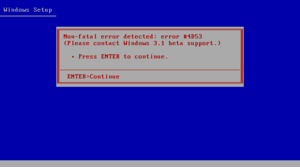
Users attempting to install a beta release of Windows 3.1 on a machine running DR DOS would receive an error message stating "Non-fatal error detected: error #4D53 (Please contact Windows 3.1 beta support)". The error code was discovered by Geoff Chappell on April 17 1992.[31] DR DOS was capable of running Windows 3.1 as it is compatible with MS-DOS, but the AARD code in the installer used undocumented structures to detect if the machine was running DR DOS in order to display this message. The rationale was to pressure the user into buying MS-DOS: "What the [user] is supposed to do is feel uncomfortable, and when he has bugs, suspect that the problem is DR-DOS and then go out to buy MS-DOS," wrote Brad Silverberg, the senior vice president of Microsoft at the time, in a 1992 email.[32]
Microsoft Edge browser
[edit | edit source]Edge
[edit | edit source]Microsoft Edge(Edge) is a Chromium-based [33] web browser that comes preinstalled with Windows 10 and later. It is the successor to IE.
Resetting primary browser (2017-present)
[edit | edit source]Windows has frequently been resetting the default browser to Edge without consent.[citation needed - old link dead] While there are methods to disable this,[34] it is tedious to achieve, especially for users who are not tech-savvy.
Inability to delete (2018-present)
[edit | edit source]During major updates for Windows, users have been reporting their installations of Edge being reinstalled to their devices without their consent.[35]
Importing content from other browsers (2020-?)
[edit | edit source]Users have reported on frequent occasions that Edge has imported user data from browsers such as Chrome and Firefox without first requesting consent from the user.[36]
Pressuring users into using Edge (2020-?)
[edit | edit source]In 2020, users for Windows 10 faced repeated harassment from Edge to use this browser instead of the user's chosen default browser.[37] Some examples included the browser opening on startup, the browser being forced into full screen, being incapable of closing the browser until the user acknowledges the pop-up, and the browser pinning itself to the taskbar.[citation needed]
Removal of 365 features to push Copilot (2025)
[edit | edit source]Eliminated key search features in 365, forcing users to pay $30/month for Copilot access, sparking backlash from businesses and educators.[citation needed] The FTC and DOJ are reportedly investigating, with Elon Musk alleging antitrust violations in its OpenAI partnership.[citation needed]
Increasing the difficulty to switch default browsers (2021 - Present)
[edit | edit source]After an update in 2021, computers running Windows 11 had the systems that handled modifying the web browser defaults.[38] Rather than allow the user to simply switch the default web browser, file types typically accessed via web browsers, such as HTM, HTML, SVG, and more have to be individually modified to have the default opening application changed. This has angered companies maintaining competing web browsers[38][39] and consumers alike over this change. Even if users modify all of these default settings, other features on the device, such as the taskbar's weather widget, which if opened, will create a new tab specifically in Edge.[38]Microsoft attempts to justify this by stating:[38]
“With Windows 11, we are implementing customer feedback to customize and control defaults at a more granular level, eliminating app categories and elevating all apps to the forefront of the defaults experience,” “As evidenced by this change, we’re constantly listening and learning, and welcome customer feedback that helps shape Windows. Windows 11 will continue to evolve over time; if we learn from user experience that there are ways to make improvements, we will do so.”
Minecraft
[edit | edit source]- Main article: Minecraft account migration
Following Microsoft's acquisition of Minecraft, they have started forcing account migration to users who already had a Mojang account to a Microsoft account. The company gave users a grace period for account migration, after which users would have to purchase Minecraft again if the Mojang account was not migrated.[40]
Office 365 Suite
[edit | edit source]- Main article: Microsoft Office 365
The Office 365 program has been facing a number of issues in recent years, with allegations of forced upsell and forced implementation of OneDrive.
Windows 10
[edit | edit source]Extended Security Updates (ESU) Program
[edit | edit source]In response to the criticisms aimed at the hardware requirements associated with Windows 11, Microsoft has opted to provide consumers with the option to take advantage of their Windows 10 ESU program. The Windows 10 ESU program will allow users to continue receiving security updates for 1 year, but not without a cost (unless you live in the EU [41]).
For those outside of the EU, the cost associated with entering the Windows 10 ESU is one of the following:
- Enable Windows Backup to sync device settings to your attached Microsoft account.
- Redeem 1,000 Microsoft Rewards points.
- One-time $30 (or equivalent) payment.
Source for Windows 10 ESU cost options: https://www.microsoft.com/en-us/windows/extended-security-updates
Forced Updates
[edit | edit source]Beginning with Windows 10, end users can no longer selectively choose updates. Instead, updates are automatically scheduled when a computer is inactive or before the system is shut down.[42] This has also led to some systems being rendered unusable because of bugged updates that cannot be avoided.[43][44] Some users have resorted to disabling updates in Windows registry editor,[45] though this prevents them from receiving security updates, which can make their systems vulnerable to attacks.
Resetting preferences during updates
[edit | edit source]During some Windows updates, the preferences users have set on applications that they have installed, will end up being reset to their default settings.[46][47][48] Users have reported that this issue goes as far as resetting permissions for apps,[49][50] which can be extremely risky for insecure software.
Forced software installation
[edit | edit source]In addition to updates, Microsoft installs software, such as Candy Crush, on computers that the user did not ask for. This may also force users to agree to licensing terms, for instance when interacting with forcibly installed software to remove it.
Forced Arbitration
[edit | edit source]When Windows 10 is installed from the ISO that can be downloaded from Microsoft, the EULA explicitly mentions forced arbitration.[51]
Windows 11
[edit | edit source]- Main article: Microsoft Windows 11
TPM 2.0 chip requirements
[edit | edit source]Microsoft updated their system requirements to include Trusted Platform Module 2.0 (TPM) support as a mandatory requirement for upgrading to Windows 11. This would require either a TPM-compatible CPU, or a separate TPM-dedicated chip to be installed on the motherboard, however some users were able to circumvent this requirement by editing the registry.[52] This change resulted in many customers selling or discarding their otherwise functional computers and hardware that did not meet the new system requirements.[53] Microsoft has been frequently reminding users of Windows 10 to upgrade their hardware to be compatible with Windows 11,[54][55] which has caused many users frequent agitation.[56]
Some advocacy groups, such as the End of Windows 10 campaign , have encouraged users with older PCs to switch to Linux instead.
Recall
[edit | edit source]- Main article: Microsoft Copilot's recall feature
In 2024, Microsoft unveiled Recall for Copilot+ PCs, marketed as a way for users to search through what they have done on their computer by recording their screen. This sparked controversy,[57] especially among security experts[58] who worried about the security of screenshots,[59] since it could easily document private information like social-security numbers, bank-account information, and passwords, as well as user browsing behavior. A Python script was developed, called "TotalRecall", that collects the screenshots and descriptions of these recordings,[60] proving the danger of Recall. This feature was delayed after backlash from users.[61]
In 2025, Microsoft re-released Recall,[62] with claims that the tool has resolved the security flaws and it coming disabled by default.[63] However, despite integrating better security, having this feature enabled continues to pose privacy risks for consumers, as it is only a matter of when a vulnerability is discovered for the problems both consumers and businesses initially had with the tool to resurface,[64][65] especially since it is difficult for users to inspect the screenshots that are taken by the tool.
Family Safety
[edit | edit source]- Main article: Microsoft's anticompetitive practices
A feature seen within Windows 11's parental controls is Family Safety. A key problem shown from this feature is that it can questionably ban certain applications from properly running on the device, with no notice to the administrator in charge of the device. In June 2025, this feature banned the string "Chrome",[66] which blocked the web browser Chrome from functioning.[67] Schools in particular use this feature on devices given out for students to complete classwork remotely, and as Chrome holds the majority market share of web browser usage, (65-70%)[68] there has been mass reports of students being unable to complete their classwork strictly due to this flaw.[69]
Currently, Microsoft has neglected to inform users on rolling out a fix in the future,[70] and the only solutions available to users is to either rename the executable on the affected device[66] or disable "Block inappropriate browsing" inside the Family Safety settings.[69]
Removal of WordPad
[edit | edit source]Starting with Windows 11, version 24H2, WordPad, a word processor included with every version of Windows since Windows 95 was removed and would not be included with future clean installations. Microsoft recommended users to use Microsoft Word for rich text documents like .doc and .rtf, and Windows Notepad for plain text documents like .txt. Microsoft Word is included with Microsoft 365 for $69.99 a year, or with Office 2024 with a one-time purchase of $149.99.[71]
Microsoft account increasingly required
[edit | edit source]Increasingly difficult to use a local account rather than a Microsoft account for installation and use of Windows.
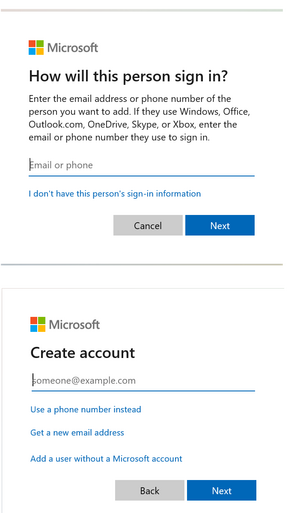
Numerous dark patterns have been implemented in the form of vague language and a confusing user interface, which hides the option to create an account without a Microsoft account under sub-menus and small text. This implementation, first launched under Windows 10 in 2015, continues into the Windows 11 installation process. In March 2025, Microsoft announced that the creation of a Microsoft account would be mandatory when downloading Windows 11, claiming that the decision would tighten security and streamline the user experience.[72] On occasion, Microsoft accounts have been unilaterally disabled by Microsoft. The default experience with a Microsoft account and trusted computing is that if something goes wrong with the computer, you are likely to lose all your data. Experienced users know to backup credentials to minimize this risk, however Microsoft sets most users up for failure.
Removal of games
[edit | edit source]In early September 2016, Microsoft shut down Xbox Live Indie Games,[73] and in late July 2024, Microsoft shut down its storefront for Xbox 360 games.[74] These shutdowns have made it impossible to obtain new copies of, or in some cases, play, hundreds of games within the legacy Xbox library.
Discontinued support for Windows Mixed Reality (WMR)
[edit | edit source]- Main article: Windows Mixed Reality (WMR) discontinuation
Beginning with Windows 11 version 24H2, Microsoft no longer supports Windows Mixed Reality, and all support for the platform will end November 1, 2027. This affects device models from manufacturers including Samsung, HP, Lenovo, Acer, Dell, and Microsoft - including their own flagship device, Microsoft HoloLens. Users who wish to continue using these devices must either use Windows 10 or block the 24H2 update from being installed.[75]
Xbox
[edit | edit source]Xbox 360 Defect - The "Red Ring of Death"
[edit | edit source]- Main article: Bumpgate
In 2005, Microsoft released the Xbox 360. Not long after, consumers began reporting an issue with their consoles of three red flashing lights on the ring around the power button. This was coined by consumers as the "Red Ring of Death", and by 2007, Xbox's hardware engineers eventually discovered that the reason for it was a defect in the Xbox 360's GPU.[76]
For several months of this incident's prevalence in 2006, consumers had to pay to get their consoles fixed by Microsoft if the console was outside of its one year warranty. However, by September 2007, they chose to extend the warranty to three years from the date of original purchase, and they refunded anyone who had previously paid to get this issue fixed[77]. Some current and former employees' comments in the Xbox documentary, Power On: The Story of Xbox reveal that Microsoft may have done this to rescue the Xbox brand.[24] Nonetheless, this was beneficial to consumers who had made an investment in and enjoyed games from Microsoft's console.
Xbox
[edit | edit source]- Online activation
- Requiring internet connectivity to set up Xbox consoles or install physical game discs, even for single-player modes.[78]
- DRM
- Xbox Series X/S games demand online verification for disc-based installations, rendering offline play difficult.[78]
- Xbox storage monopolization
- Xbox Series X/S uses a proprietary Storage Expansion Card that costs more when compared to industry standard storage.[citation needed]
- Encrypted Storage
- Xbox Series X/S consoles have a removable solid-state drive (SSD), yet they contain an encrypted partition with a key that is married to the motherboard. This key changes after each system update, making it difficult to replace the drive[79]. Xbox 360 and Xbox One consoles allowed users to easily replace the hard disk drive (HDD) as needed since the hard drives did not contain such encryption[80][81]. For the original Xbox, the hard drive was married to the motherboard, but if the console was modified with custom firmware, users could easily replace the drive[citation needed].
- Ending Third-Party Wireless Controller Support
- Support for third-party wireless controllers was ended in October 2023. Users were given a two week warning before their devices could no longer be used wirelessly unless the manufacturer paid a licensing fee.
Other
[edit | edit source]Forced Telemetry (Windows 10 and above)
[edit | edit source]Windows 10 and up are configured to send telemetry by default. Users can only switch it to a reduced mode, but there is no way to disable it completely without resorting to tools and techniques beyond what most normal users have the technical knowledge to implement (disabling services, setting registry keys and group policies, blocking communication using firewalls etc.). Automatic system updates are know to re-enable some of the corresponding components without warning.
Only certain editions like the Enterprise version have options to switch it off, but a study conducted by the German ministry of information security in 2018 suggests that even this does not stop telemetry data collection completely.[82]
Telemetry covers a wide variety of system information as well as a multitude of user interactions. Microsoft can configure remotely which and how much data and is collected from a particular system. This can go up to a level where all key presses are transmitted in real time. This makes telemetry very intransparent and difficult to monitor since the kind of data being collected could change at any moment without notice.[citation needed]
This raises concerns of privacy and security, especially so for international users in light of the United States Cloud Act. Moreover, it is not uncommon in certain countries for the home editions of Windows and Office to be used in places like medical facilities.
Telemetry collection is also associated with excessive disk usage and SSD wearout. Particularly the DiagTrack and CompatTelRunner components are known offenders.[83][84]
Given the scale of Windows and Office deployments, the cumulative energy consumed by collecting, transmitting, storing and processing this data across the globe is also an environmental concern.
Collaboration with surveillance
[edit | edit source]Working with the NSA and FBI to bypass encryption (PRISM program) and access user data (Skype, Outlook).[5]
Recurring billing traps
[edit | edit source]Defaulting users into subscription auto-renewals while making cancellation processes opaque.[85][citation needed - better source than just support forum]
See Also
[edit | edit source]Microsoft Office 365, an article on Microsoft's Office 365 subscription service which includes how to avoid the $30 price increase at the start.
Cross-platform limitations and consumer impact of Microsoft Authenticator multi-factor authentication.
References
[edit | edit source]- ↑ Zachary, Gregg Pascal; Hall, Mark; Montevirgen, Karl. "Microsoft-Corporation". britannica.com.
{{cite web}}: CS1 maint: url-status (link) - ↑ Miller, Michael (August 12, 2021). "The Rise of DOS: How Microsoft Got the IBM PC OS Contract". PCmag.
{{cite web}}: CS1 maint: url-status (link) - ↑ "List of mergers and acquisitions by Microsoft". Wikipedia.
- ↑ Vincent, James (July 22, 2019). "Microsoft invests $1 billion in OpenAI to pursue holy grail of artificial intelligence". The Verge.
- ↑ 5.0 5.1 "Snowden Reveals Microsoft PRISM Cooperation: Helped NSA Decrypt Emails, Chats, Skype Conversations". International Business Times. July 11, 2011. Archived from the original on 2025-07-01. Retrieved 2025-08-18.
- ↑ Nicholas, Kristof (2009-11-20). "Boycott Microsoft Bing". The New York Times. Archived from the original on 2009-11-23. Retrieved 2025-08-18.
- ↑ "U.S. v. Microsoft Corp., 253 F.3d 34 (D.C. Cir. 2001)". JUSTIA U.S. Law. 2001-06-28. Archived from the original on 2011-04-13. Retrieved 2025-08-19.
- ↑ "Final judgment of US v. Microsoft" - justice.gov - accessed 2025-01-29
- ↑ "Commonwealth of Massachusetts, Ex Rel., Appellant, v. Microsoft Corporation" - law.justia.com - accessed 2025-01-29
- ↑ "Long antitrust saga ends for Microsoft" - seattletimes.com - accessed 2025-01-29
- ↑ "Microsoft Consent Decree Compliance Advisory - August 1, 2003 : U.S. V. Microsoft" - justice.gov - accessed 2025-01-29
- ↑ "United States v. Microsoft Corp., 87 F. Supp. 2d 30 (D.D.C. 2000)" - law.justia.com - accessed 2025-01-29
- ↑ 13.0 13.1 13.2 13.3 "Competitive Processes, Anticompetitive Practices And Consumer Harm In The Software Industry: An Analysis Of The Inadequacies Of The Microsoft-Department Of Justice Proposed Final Judgment". justice.gov. U.S. Department Of Justice. 2002-01-25. Archived from the original on 2017-11-15. Retrieved 2025-08-23.
- ↑ McCullagh, Declan (2002-07-01). "EU looks to wrap up Microsoft probe". CNET. Archived from the original on 2012-09-07. Retrieved 2025-08-23.
- ↑ 15.0 15.1 "EUR-Lex - 62004TJ0201 - Judgment of the Court of First Instance (Grand Chamber) of 17 September 2007. Microsoft Corp. v Commission of the European Communities". EUR-Lex. 2007-09-17. Archived from the original on 2015-07-25. Retrieved 2025-08-21.
- ↑ "Microsoft hit by record EU fine". CNN. 2004-03-25. Archived from the original on 2006-04-13. Retrieved 2025-08-21.
- ↑ Bekker, Scot (2005-03-28). "European Windows Called 'Windows XP Home Edition N'". Redmondmag.com. Archived from the original on 2005-04-07. Retrieved 2025-08-23.
- ↑ "Microsoft and EU reach agreement". BBC. 2005-03-28. Archived from the original on 2005-12-22. Retrieved 2025-08-23.
- ↑ Wearden, Graeme (2005-06-28). "Windows XP-lite 'not value for money'". Silicon.com. Archived from the original on 2005-11-02. Retrieved 2025-08-23.
- ↑ "JJH Enterprises Limited (trading as ValueLicensing) v Microsoft Corporation and Others". Competition Appeal Tribunal. 2022-11-22. Archived from the original on 2025-02-19. Retrieved 2025-08-23.
- ↑ Speed, Richard (2022-07-08). "Judge rejects another Microsoft appeal against surplus license reseller suit". The Register. Archived from the original on 2022-07-08. Retrieved 2025-08-23.
- ↑ Speed, Richard (2021-04-08). "UK reseller sues Microsoft for £270m in damages claiming prohibitive contracts choke off surplus Office licence supplies". The Register. Archived from the original on 2021-04-08. Retrieved 2025-08-23.
- ↑ Gerken, Tom (2024-12-03). "Microsoft faces £1bn class action case in UK over software prices". BBC. Archived from the original on 2024-12-03. Retrieved 2025-08-21.
- ↑ 24.0 24.1 Browne, Ryan (December 3, 2024). "Microsoft faces £1 billion lawsuit in UK for allegedly overcharging rival cloud firms' customers". cnbc.com.
{{cite web}}: CS1 maint: url-status (link) - ↑ Godoy, Jody (November 28, 2024). "Microsoft faces wide-ranging US antitrust probe". reuters.com.
- ↑ Warren, Tom (2021-12-02). "Microsoft's new Windows prompts try to stop people downloading Chrome". The Verge. Archived from the original on 2021-12-02. Retrieved 2025-08-22.
- ↑ Sen, Sayan (2021-12-02). "Microsoft says its own Edge browser is more trustworthy than "so 2008" Google Chrome". Neowin. Archived from the original on 2021-12-02. Retrieved 2025-08-22.
- ↑ Hollister, Sean (2023-10-25). "Microsoft now thirstily injects a poll when you download Google Chrome". The Verge. Archived from the original on 2023-10-25. Retrieved 2025-08-22.
- ↑ Hollister, Sean (Jun 6, 2023). "Microsoft has no shame: Bing spit on my 'Chrome' search with a fake AI answer". The Verge. Retrieved Jun 21, 2025.
- ↑ Warren, Tom (Jan 6, 2025). "Microsoft is using Bing to trick people into thinking they're on Google". The Verge. Retrieved Jun 21, 2025.
- ↑ Chappell, Geoff (8 May 1999). "AARD code". Geoff Chappell, Software Analyst. Archived from the original on 12 Jan 2024. Retrieved 16 Aug 2025.
- ↑ "Microsoft emails focus on DR-DOS threat". CNET. 2002-01-02. Archived from the original on 2016-03-10. Retrieved 2025-08-30.
- ↑ Tung, Liam (2020-06-03). "Windows 10: Microsoft begins automatically pushing Chromium Edge to users". ZDNET. Archived from the original on 2020-06-03. Retrieved 2025-08-21.
- ↑ "Default browser keeps changing to Microsoft Edge after every PC restart. Win 11, tried everything" - reddit.com - accessed 2025-01-29
- ↑ "How to prevent new Microsoft Edge from installing automatically on Windows 10" - windowscentral.com - accessed 2025-01-29
- ↑ Komando, Kim (2020-07-01). "Microsoft caught importing data before you give the OK". KIMKOMANDO. Archived from the original on 2024-12-13. Retrieved 2025-08-22.
- ↑ Hollister, Sean (2020-07-02). "Microsoft just sank to a new low by shoving Edge down our throats". The Verge. Archived from the original on 2020-07-02. Retrieved 2025-08-22.
- ↑ 38.0 38.1 38.2 38.3 Warren, Tom (Aug 18, 2021). "Microsoft is making it harder to switch default browsers in Windows 11". The Verge. Retrieved Jun 21, 2025.
- ↑ Lockheimer, Hiroshi (Aug 18, 2021). "Tweet from Hiroshi Lockheimer". X, formerly Twitter. Retrieved Jun 21, 2025.
- ↑ https://help.minecraft.net/hc/en-us/articles/19633473939981-I-Missed-My-Chance-to-Migrate-What-Happens-to-My-Account
- ↑ Bowden, Zac (2025-09-25). "Microsoft outlines requirements for its free Windows 10 EOL extended support program in Europe — Microsoft account check-in every 60 days, or have access revoked". Windows Central. Archived from the original on 2025-09-29. Retrieved 2025-10-06.
- ↑ "Did Microsoft Just Backtrack On Forced Updates For Windows 10?" - crn.com - accessed 2025-01-29
- ↑ "Windows 10 update is 'breaking' PCs — what to do now" - tomsguide.com - accessed 2025-01-29
- ↑ "Windows update bricked my bios ?? Thought to be impossible ?" - answers.microsoft.com - accessed 2025-01-29
- ↑ "How to Stop Windows 10 Update Permanently – 7 Ways" - minitool.com - accessed 2025-01-29
- ↑ "Windows: PLEASE STOP CHANGING MY SETTINGS WITH UPDATES" - reddit.com - accessed 2025-01-29
- ↑ "Windows 10 updated and reset all of my settings and preferences." - answers.microsoft.com - 2025-01-29
- ↑ "Windows Settings Are Reset After Reboot? Best Fixes Here!" - minitool.com - accessed 2025-01-29
- ↑ "Why are my settings changed after every update?" - reddit.com - accessed 2025-01-29
- ↑ "Why do Updates Remove Personalization Settings" - answers.microsoft.com - accessed 2025-01-29
- ↑ "Microsoft Software License Terms" (PDF). p. 6. Archived (PDF) from the original on 2025-07-29. Retrieved 2025-08-11.
If we can't [informally resolve a dispute], you and we agree to binding individual arbitration before the American Arbitration Association ("AAA") under the Federal Arbitration Act ("FAA"), and not to sue in court in front of a judge or jury.
- ↑ "Bypass TPM and Install Windows 11 on Unsupported Hardware" - starwindsoftware.com - accessed 2025-01-29
- ↑ "Windows 11’s TPM 2.0: Free Software Foundation Fights Forced Upgrades and E-Waste" - securityonline.info - accessed 2025-01-29
- ↑ "Microsoft Revives Pop-Ups in Windows 10 to Push Windows 11 Upgrades" - pcmag.com - accessed 2025-01-29
- ↑ "Microsoft embarrasses itself with Windows 10 pop-up that hogs the desktop urging an upgrade to Windows 11 – then promptly crashes" - techradar.com - accessed 2025-01-29
- ↑ "Any way to disable the "upgrade to Windows 11" ads?" - reddit.com - accessed 2025-01-29
- ↑ "Microsoft’s controversial Recall feature for Windows 11 could already be in legal hot water" - techradar.com - accessed 2025-01-29
- ↑ "Privacy and security risks surrounding Microsoft Recall" - techtarget.com - accessed 2025-01-29
- ↑ "Microsoft AI feature investigated by UK watchdog over screenshots" - news.sky.com - accessed 2025-01-29
- ↑ "TotalRecall - a 'privacy nightmare'?" - github.com - accessed 2025-01-29
- ↑ "Microsoft Recall delayed after privacy and security concerns" - malwarebytes.com - accessed 2025-01-29
- ↑ Davenport, Corbin (Apr 25, 2025). "Windows Recall Is Finally Rolling Out After Controversal Reveal". How to Geek. Retrieved Jun 20, 2025.
- ↑ LeClair, Dave (Apr 11, 2025). "Microsoft Recall is rolling out following major controversy — what you need to know". Tom's Guide. Retrieved Jun 20, 2025.
- ↑ Lewis, Nick (May 5, 2025). "Turn Off Windows' Recall to Protect Your Privacy". How to Geek. Retrieved Jun 20, 2025.
- ↑ Piltch, Avram (2025-08-01). "Tested: Microsoft Recall can still capture credit cards and passwords, a treasure trove for crooks". The Register. Retrieved 2025-08-05.
- ↑ 66.0 66.1 u/Witty-Discount-2906 (Jun 3, 2025). "Chrome won't open (Windows 11)". Reddit. Retrieved Jun 20, 2025.
{{cite web}}: CS1 maint: numeric names: authors list (link) - ↑ Warren, Tom (Jun 20, 2025). "Microsoft is blocking Google Chrome through its family safety feature". The Verge. Retrieved Jun 20, 2025.
- ↑ "Browser Market Share Worldwide". Statcounter. May 1, 2025. Retrieved Jun 20, 2025.
- ↑ 69.0 69.1 Priestley, Peter (Jun 4, 2025). "Microsoft Family Safety Blocking Chrome Browser". Microsoft Answers. Retrieved Jun 20, 2025.
- ↑ "[User Feedback - Stable] M137 Windows - Increase in feedback about crashing". Chromium issues. Jun 3, 2025. Retrieved Jun 20, 2025.
- ↑ "RIP: Windows 11 Update Officially Removes WordPad". PC Mag. Oct 4, 2024. Retrieved 2025-09-03.
- ↑ "Windows 11 Enforces Mandatory Microsoft Account for Setup: What You Need to Know". Windows Forum. 2025-03-28. Retrieved 2025-10-05.
{{cite web}}: CS1 maint: url-status (link) - ↑ "After seven years, Xbox Live Indie Games is closing down for good" - polygon.com - accessed 2025-01-29
- ↑ "The Xbox 360 Store Will Close July 2024, But You Can Keep Playing Your Favorite Games" - news.xbox.com - accessed 2025-01-29
- ↑ https://answers.microsoft.com/en-us/windows/forum/all/hp-reverb-g2-windows-11-24h2-not-working-need-help/dd90e232-1f28-4655-aafa-685285017d59
- ↑ "Power On: The Story of Xbox | Chapter 5: The Red Ring of Death". YouTube. December 13, 2021. Retrieved June 4, 2025.
{{cite web}}: CS1 maint: url-status (link) - ↑ Moore, Peter (2007). "Open Letter from Peter Moore". Xbox. Archived from the original on 23 Oct 2007. Retrieved 4 Jun 2025.
- ↑ 78.0 78.1 "DRM or Die. How Anti-Consumer Practices Became the New Norm and the Consumers Are to Blame". April 12, 2021.
- ↑ "New Xbox SSD interface is horribly anti repair". YouTube. Jul 13, 2023. Retrieved 2025-09-03.
- ↑ "Xbox 360 HDD Replacement". iFixit. Nov 28, 2024. Retrieved 2025-09-03.
- ↑ "Xbox One Hard Drive Replacement". iFixit. May 20, 2024. Retrieved 2025-09-03.
- ↑ Schulz, Hajo (2018-11-20). "BSI untersucht Sicherheit von Windows 10 [German]". Heise Online. Retrieved 2025-06-21.
- ↑ Khanse, Anad (2025-10-10). "Microsoft Compatibility Telemetry High CPU; How to disable CompatTelRunner.exe". TheWindowsClub. Retrieved 2025-06-21.
- ↑ FRIEDMOZART. "100% Disk Usage - Please Help !". Reddit. Retrieved 2025-06-21.
- ↑ "Why is MS Software So Predatory?". learn.microsoft.com. 2025-08-18. Retrieved 2025-08-18.
{{cite web}}: CS1 maint: url-status (link)
