Microsoft Office forced product updates: Difference between revisions
{{StubNotice}} (no sources) |
m change to irrelevant, remove placeholders. unsure if this is more than hostile design |
||
| Line 1: | Line 1: | ||
{{ | {{Irrelevant}} | ||
Microsoft Office allows installers to create customized office installations, however upon entering product key or activating license key tied to a Microsoft account, the software downloads updates and installs all products that the license key is valid for. Example: Microsoft Office Home and Business 2021 custom installation script used to install '''only''' Microsoft Word and Microsoft Excel. Once the license key or account license is validated users are alerted to a message stating, "This Product Requires and Update." Once the update is completed all Microsoft Office programs are downloaded and installed without the user's permission. Included is a video demonstrating how to install Office with a custom Script. Users that do not wish to install PowerPoint, OneDrive, and other Office Apps are forced into the installation regardless of their custom script. Microsoft even created the ability for custom deployments themselves. Update blocking registry scripts, manually turning off office updates are also ignored. | Microsoft Office allows installers to create customized office installations, however upon entering product key or activating license key tied to a Microsoft account, the software downloads updates and installs all products that the license key is valid for. Example: Microsoft Office Home and Business 2021 custom installation script used to install '''only''' Microsoft Word and Microsoft Excel. Once the license key or account license is validated users are alerted to a message stating, "This Product Requires and Update." Once the update is completed all Microsoft Office programs are downloaded and installed without the user's permission. Included is a video demonstrating how to install Office with a custom Script. Users that do not wish to install PowerPoint, OneDrive, and other Office Apps are forced into the installation regardless of their custom script. Microsoft even created the ability for custom deployments themselves. Update blocking registry scripts, manually turning off office updates are also ignored. | ||
[[Category:Microsoft Office]] | [[Category:Microsoft Office]] | ||
Latest revision as of 12:49, 23 February 2025
⚠️ Article status notice: This Article's Relevance Is Under Review
This article has been flagged for questionable relevance. Its connection to the systemic consumer protection issues outlined in the Mission statement and Moderator Guidelines isn't clear.
If you believe this notice has been placed in error, or once you have made the required improvements, please visit the #appeals channel on our Discord server: Join Here.
This article has been flagged for questionable relevance. Its connection to the systemic consumer protection issues outlined in the Mission statement and Moderator Guidelines isn't clear. Articles that focus on isolated incidents, personal disputes, or local matters may not meet the inclusion criteria for the Consumer Action Taskforce Wiki.
Articles in this wiki have to meet the following criteria:
- Systemic Nature: Demonstrate a broader pattern of systemic abuse, negligence, or policies that align with modern consumer exploitation (e.g., ownership revocation, barriers to repair, privacy violations, changing the terms of the sale after the sale).
- Relevance: Relate to consumer protection issues that extend beyond individual grievances or localized problems.
- Evidence: Provide verifiable evidence or credible sources to support the author's claims and demonstrate systemic impact.
Examples of articles that do not meet these criteria:
- A single negative customer experience; with no evidence of systemic issues or company policies enabling such behavior.
- Localized disputes, such as a bad experience with a contractor or small business, better suited for platforms like Yelp or local consumer protection agencies.
- Complaints that focus on personal dissatisfaction (e.g., "I waited too long for a response") without tying the issue to broader consumer exploitation themes.
To justify the relevance of this article:
- Provide evidence demonstrating how the issue reflects broader consumer exploitation (e.g., systemic patterns, recurring incidents, or related company policies).
- Link the problem to modern forms of consumer protection concerns, such as privacy violations, barriers to repair, or ownership rights.
- Add credible sources or documentation that substantiate claims and connect them to systemic practices. i.e:
- A company that takes 5 days too long to refund a deposit is a bad Yelp review. Not eligible for inclusion.
- A company with 500,000 active repairs at any given time that purposely delays all deposit refunds for a period of five days, in order to invest/gamble with these deposits on their balance sheet, with verifiable hard proof from internal communications that this was an intentional & standard practice performed with malicious intent is eligible for inclusion.
If you believe this notice has been placed in error, or once you have made the required improvements, please visit the #appeals channel on our Discord server: Join Here.
End of Stub Notice. The article content begins below this line.
Microsoft Office allows installers to create customized office installations, however upon entering product key or activating license key tied to a Microsoft account, the software downloads updates and installs all products that the license key is valid for. Example: Microsoft Office Home and Business 2021 custom installation script used to install only Microsoft Word and Microsoft Excel. Once the license key or account license is validated users are alerted to a message stating, "This Product Requires and Update." Once the update is completed all Microsoft Office programs are downloaded and installed without the user's permission. Included is a video demonstrating how to install Office with a custom Script. Users that do not wish to install PowerPoint, OneDrive, and other Office Apps are forced into the installation regardless of their custom script. Microsoft even created the ability for custom deployments themselves. Update blocking registry scripts, manually turning off office updates are also ignored.