Samsung: Difference between revisions
Removed a description of custom Android launchers because this doesn't not fit in a section about bootloader unlocking. Unlocking the booloader isn't required for installing an alternative launcher. It is only the custom ROMS (which a different operating system) that require it. Also removed "essential" so it has a more neutral tone. |
Updated Samsung Pay to Samsung Wallet because they rebranded it, and then I added more external pointing links for the Samsung products. |
||
| Line 25: | Line 25: | ||
[https://consumerrights.wiki/Bootloader_unlocking Unlocking the bootloader] of an Android device allows tech-savvy users to install a custom [https://www.pcmag.com/encyclopedia/term/android-rom Android ROM], which replaces the whole system of the device.<ref>{{Cite web |date=9 Aug 2025 |title=Custom firmware |url=https://en.wikipedia.org/wiki/Custom_firmware#Android |access-date=17 Aug 2025 |website=Wikipedia |publisher=Wikipedia contributors}}</ref> Many Samsung mobile devices outside the US and Canada can have their bootloader unlocked by various means, but this feature comes with many restrictions:<ref>https://www.reddit.com/r/androidroot/comments/1g2xhd9/unlock_bootloader_for_newer_samsung_devices_in/</ref> | [https://consumerrights.wiki/Bootloader_unlocking Unlocking the bootloader] of an Android device allows tech-savvy users to install a custom [https://www.pcmag.com/encyclopedia/term/android-rom Android ROM], which replaces the whole system of the device.<ref>{{Cite web |date=9 Aug 2025 |title=Custom firmware |url=https://en.wikipedia.org/wiki/Custom_firmware#Android |access-date=17 Aug 2025 |website=Wikipedia |publisher=Wikipedia contributors}}</ref> Many Samsung mobile devices outside the US and Canada can have their bootloader unlocked by various means, but this feature comes with many restrictions:<ref>https://www.reddit.com/r/androidroot/comments/1g2xhd9/unlock_bootloader_for_newer_samsung_devices_in/</ref> | ||
*When the bootloader is unlocked, Samsung devices have their KNOX fuse tripped, which voids the warranty and restricts access to apps such as: Secure Folder, Samsung | *When the bootloader is unlocked, Samsung devices have their KNOX fuse tripped, which voids the warranty and restricts access to apps such as: [https://www.samsungknox.com/en/solutions/personal-apps/secure-folder Secure Folder], [https://www.samsung.com/us/apps/samsung-wallet/ Samsung Wallet], [https://www.samsung.com/us/support/owners/app/samsung-pass Samsung Pass] and [https://www.samsung.com/us/apps/samsung-health/ Samsung Health]. These restrictions apply even after relocking the bootloader, meaning that gaining control over your own device requires you to give away some of the functionality you paid for and possibly hurting its aftermarket value.<ref>{{Cite web |date=7 Mar 2025 |title=Trusted Computing Platform |url=https://docs.samsungknox.com/admin/fundamentals/whitepaper/samsung-knox-mobile-security/security-principles/trusted-computing-platform/ |access-date=29 Jun 2025 |website=Samsung Knox Documentation}}</ref> | ||
*In some instances, Samsung has sold devices capable of bootloader unlocking, but further restricted it with an update. This happened with the Galaxy Tab A 2019 (SM-T290), which had an update to its bootloader that restricted both the ability to flash new firmware and to downgrade to an older, working firmware,<ref>{{Cite web |title=Install LineageOS on Samsung Galaxy Tab A 8.0 (2019) |url=https://wiki.lineageos.org/devices/gtowifi/install/#special-requirements |access-date=29 Jun 2025 |website=LineageOS Wiki}}</ref><ref>https://www.reddit.com/r/LineageOS/comments/119nz5t/bootloader_version_not_compatible_with/jabng43/?context=3</ref> therefore restricting users to the sluggish One UI which runs notoriously bad on this device.<ref>{{Cite web |date=23 Nov 2022 |title=Why is my device so slow |url=https://it.ifixit.com/Risposte/Visualizza/756811/Why+is+my+device+so+slow |url-status=live |access-date=29 Jun 2025 |website=iFixit}}</ref><ref>https://www.reddit.com/r/techsupport/comments/17v87gh/how_can_i_speed_up_samsung_galaxy_tab_a_2019/</ref> | *In some instances, Samsung has sold devices capable of bootloader unlocking, but further restricted it with an update. This happened with the Galaxy Tab A 2019 (SM-T290), which had an update to its bootloader that restricted both the ability to flash new firmware and to downgrade to an older, working firmware,<ref>{{Cite web |title=Install LineageOS on Samsung Galaxy Tab A 8.0 (2019) |url=https://wiki.lineageos.org/devices/gtowifi/install/#special-requirements |access-date=29 Jun 2025 |website=LineageOS Wiki}}</ref><ref>https://www.reddit.com/r/LineageOS/comments/119nz5t/bootloader_version_not_compatible_with/jabng43/?context=3</ref> therefore restricting users to the sluggish One UI which runs notoriously bad on this device.<ref>{{Cite web |date=23 Nov 2022 |title=Why is my device so slow |url=https://it.ifixit.com/Risposte/Visualizza/756811/Why+is+my+device+so+slow |url-status=live |access-date=29 Jun 2025 |website=iFixit}}</ref><ref>https://www.reddit.com/r/techsupport/comments/17v87gh/how_can_i_speed_up_samsung_galaxy_tab_a_2019/</ref> | ||
*Devices that have shipped with OneUI 8 stable (which includes the Samsung Galaxy Z Fold 7) or that will be updated to OneUI 8 stable already had or will have their bootloader unlocking mechanisms removed, even if the device was purchased outside of the US and Canada. This makes it impossible to downgrade or flash a new OS.<ref>{{Cite web |date=2025-07-26 |title=Bootloader unlocking option removed from One UI 8.0 |url=https://xdaforums.com/t/bootloader-unlocking-option-removed-from-one-ui-8-0.4751904/ |url-status=live |website=XDA developers}}</ref> | *Devices that have shipped with OneUI 8 stable (which includes the Samsung Galaxy Z Fold 7) or that will be updated to OneUI 8 stable already had or will have their bootloader unlocking mechanisms removed, even if the device was purchased outside of the US and Canada. This makes it impossible to downgrade or flash a new OS.<ref>{{Cite web |date=2025-07-26 |title=Bootloader unlocking option removed from One UI 8.0 |url=https://xdaforums.com/t/bootloader-unlocking-option-removed-from-one-ui-8-0.4751904/ |url-status=live |website=XDA developers}}</ref> | ||
Revision as of 20:40, 19 August 2025
| Basic information | |
|---|---|
| Founded | 1938 |
| Legal structure | Private |
| Industry | Conglomerate |
| Official website | https://samsung.com/ |
Samsung Group is a multinational conglomerate founded in 1938. Their product portfolio ranges from consumer electronics to heavy equipment. The company is best known to consumers for their electronics such as televisions and mobile phones, as well as their home appliances such as refrigerators and washing machines.
Consumer-impact summary
Repairability
Concerns have been raised about Samsung's business practices regarding serviceability, which have been criticized by trade organizations such as iFixit, and Repair.org[1] as well as industry professionals such as Jesse Cruz the owner of VCC Board Repairs,[2] and Former technicians from Samsung's Independent Genuine Service Program, including ADRDaniel owner of Advanced Device Repair.[3][4]
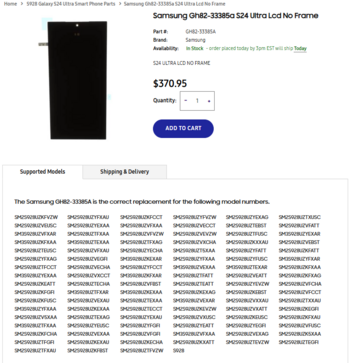
- The majority of Samsung Phones have components glued in place, making disassembly and reassembly difficult.[6][7]
- Samsung has imposed strict conditions on Authorized repair vendors, such as requiring technicians to fully dismantle devices,[8] and submit handwritten letters if they encounter non-genuine parts during repairs.[9]
- Genuine self-repair smartphone displays available through Samsung's self-service parts store[5] are two times more expensive (Samsung Genuine Part: $370.95[5] Mobilesentrix: $182.02[10]) than identical, new parts from third parties such as Mobilesentrix, who have allegedly purchased from Samsung's own manufacturing or service partners having 95% of the global market share of OLED display manufacturing[10][11] "These 'service packs' from Mobilesentrix are without a doubt new OEM Samsung displays" according to a Former Samsung authorized technician[4] "With no viable aftermarket parts and few refurbished screens to compete with, alongside control of the pricing and supply, Samsung has few reasons to make replacements affordable for phones it and its shareholders want people to keep buying new."[11]
- Samsung's self-service repair part selection for their flagship models (such as the Galaxy S24 Ultra, for example) provide no photos, detailed descriptions or distinction between tools[12] for these models services or parts[13] for said model.
- Samsung's genuine-parts store lists exactly 100 sub models of Galaxy S24, using their alternate, longer, and more confusing model numbers in their part-compatibility charts. These numbers specify carrier, region, sub-region, and color distinctions, which are unnecessary for buyers of self-service parts.[5] An equally comprehensive list of all models (in the table below) from all regions lists only nine distinct models with their legible 7-digit part numbers.[14] for the display replacement in question the part is universal to all sub models.[10]
- Samsung's self-service repair part selection for their flagship models (such as the Galaxy S24 Ultra, for example) provide no photos, detailed descriptions or distinction between tools[12] for these models services or parts[13] for said model.
| SM-S928B, SM-S928B/DS, SM-S928U, SM-S928U1, SM-S928W, SM-S928N, SM-S9280, SM-S928E, SM-S928E/DS |
Bootloader unlocking
Unlocking the bootloader of an Android device allows tech-savvy users to install a custom Android ROM, which replaces the whole system of the device.[15] Many Samsung mobile devices outside the US and Canada can have their bootloader unlocked by various means, but this feature comes with many restrictions:[16]
- When the bootloader is unlocked, Samsung devices have their KNOX fuse tripped, which voids the warranty and restricts access to apps such as: Secure Folder, Samsung Wallet, Samsung Pass and Samsung Health. These restrictions apply even after relocking the bootloader, meaning that gaining control over your own device requires you to give away some of the functionality you paid for and possibly hurting its aftermarket value.[17]
- In some instances, Samsung has sold devices capable of bootloader unlocking, but further restricted it with an update. This happened with the Galaxy Tab A 2019 (SM-T290), which had an update to its bootloader that restricted both the ability to flash new firmware and to downgrade to an older, working firmware,[18][19] therefore restricting users to the sluggish One UI which runs notoriously bad on this device.[20][21]
- Devices that have shipped with OneUI 8 stable (which includes the Samsung Galaxy Z Fold 7) or that will be updated to OneUI 8 stable already had or will have their bootloader unlocking mechanisms removed, even if the device was purchased outside of the US and Canada. This makes it impossible to downgrade or flash a new OS.[22]
Category: Home appliances
- According to iFixit's documentation of Samsung repair, schematic diagrams and service parts were cited in their survey, in collaboration with PIRG[23] and Repair.org,[24] of professional repair technicians as "difficult to find service documentation"[25]
- Repair.org surveyed repair professionals who were able to acquire service manuals from manufactures including Samsung: "Even when they get access to those manuals, technicians sometimes don’t find the information they need. Repair manuals are often lacking fault codes and schematic diagrams needed to complete repairs."[25][26]
Incidents
This is a list of all consumer-protection incidents this company is involved in. Any incidents not mentioned here can be found in the Samsung category.
Samsung self-repair program restrictions
- Main article: Samsung self-repair program restrictions
The terms of use provided to independent repair shop in exchange for parts has intrusive clauses regarding customer data and reporting of third party components, which suggests forced disassembly when those components are used. The pricing structure of Samsung's self-repair program frequently makes repairs economically impractical. The high costs of official replacement parts, coupled with forced bundling of components, mean that purchasing a single replacement part is often more expensive than buying a working used device. Additionally, Samsung's repair program imposes severe limitations on independent repair shops, effectively preventing them from providing cost-effective, high-quality repair options.
Products
See also
References
- ↑ Head, Scott (23 May 2024). "We're Ending Our Samsung Collaboration". iFixit. Retrieved 29 Jun 2025.
{{cite web}}: CS1 maint: url-status (link) - ↑ "VCC Board Repairs - Jesse Cruz". YouTube.
{{cite web}}: CS1 maint: url-status (link) - ↑ Rossmann, Louis (26 Jun 2023). "Samsung authorized repair is a clown show; why good technicians reject authorization". YouTube.
{{cite web}}: CS1 maint: url-status (link) - ↑ 4.0 4.1 "Daniel Advanced Device Repair". YouTube.
- ↑ 5.0 5.1 5.2 5.3 "Samsung Gh82-33385a S24 Ultra Lcd No Frame". samsungparts.com.
- ↑ Purdy, Kevin (24 Sep 2020). "What You Should Know Before You Fix: Samsung Phones". iFixit. Retrieved 29 Jun 2025.
{{cite web}}: CS1 maint: url-status (link) - ↑ Hughes, Matthew (12 Mar 2021). "There was hope Samsung had turned a corner in repairability, but the Galaxy S21 Ultra is a step backwards". The Register. Retrieved 29 Jun 2025.
- ↑ Koebler, Jason (23 May 2024). "Samsung Requires Independent Repair Shops to Share Customer Data, Snitch on People Who Use Aftermarket Parts, Leaked Contract Shows". 404media.co. Retrieved 29 Jun 2025.
- ↑ Hollister, Sean (23 May 2024). "The Samsung right-to-repair story just got worse". The Verge. Retrieved 29 Jun 2025.
{{cite web}}: CS1 maint: url-status (link) - ↑ 10.0 10.1 10.2 "OLED Assembly Without Frame Compatible For Samsung Galaxy S24 Ultra 5G (Service Pack) (All Colors)". mobilesentrix.com.
- ↑ 11.0 11.1 Purdy, Kevin (8 May 2019). "Why Samsung and iPhone X Screens Are Too Expensive to Fix". iFixit. Retrieved 29 Jun 2025.
- ↑ "Samsung Gh82-33544a A/S Repair Kit-Oled(Comm),Sm-S". samsungparts.com.
- ↑ "Samsung Gh59-15734a Con To Con Fpcb-Frc_S928u;Sm-S". samsungparts.com.
- ↑ "Samsung Galaxy S24 Ultra". gsmarena.com.
- ↑ "Custom firmware". Wikipedia. Wikipedia contributors. 9 Aug 2025. Retrieved 17 Aug 2025.
- ↑ https://www.reddit.com/r/androidroot/comments/1g2xhd9/unlock_bootloader_for_newer_samsung_devices_in/
- ↑ "Trusted Computing Platform". Samsung Knox Documentation. 7 Mar 2025. Retrieved 29 Jun 2025.
- ↑ "Install LineageOS on Samsung Galaxy Tab A 8.0 (2019)". LineageOS Wiki. Retrieved 29 Jun 2025.
- ↑ https://www.reddit.com/r/LineageOS/comments/119nz5t/bootloader_version_not_compatible_with/jabng43/?context=3
- ↑ "Why is my device so slow". iFixit. 23 Nov 2022. Retrieved 29 Jun 2025.
{{cite web}}: CS1 maint: url-status (link) - ↑ https://www.reddit.com/r/techsupport/comments/17v87gh/how_can_i_speed_up_samsung_galaxy_tab_a_2019/
- ↑ "Bootloader unlocking option removed from One UI 8.0". XDA developers. 2025-07-26.
{{cite web}}: CS1 maint: url-status (link) - ↑ "Right to Repair". pirg.org. Retrieved 29 Jun 2025.
- ↑ "Restricting Access to Parts, Tools, and Documentation". repair.org. Retrieved 29 Jun 2025.
- ↑ 25.0 25.1 New article from ifixit https://www.ifixit.com/News/71693/appliance-repair-pros-struggle-to-find-lg-and-samsung-documentation The investigation by US PIRG, iFixit and Repair.org https://www.regulations.gov/comment/FTC-2022-0061-0033 Which is sourced from the below letter to the united states FTC https://valkyrie.cdn.ifixit.com/media/2023/01/30193712/Repair-Coalition-Letter-for-FTC-Energy-Guide-Ruling-ANPR-R611004.pdf
- ↑ Roberts, Paul (8 Feb 2023). "Appliance Repair Pros Struggle to Find LG and Samsung Documentation". iFixit. Retrieved 29 Jun 2025.
