Advertising overload: Difference between revisions
added paragraph |
added a paragraph |
||
| Line 72: | Line 72: | ||
Ever since the introduction of cookies in the early 1990s, websites have been trying to make progressively more money off of advertisers. This pattern used to be easily thwarted, as in the early days of the web, consumers could simply choose not to visit these websites to avoid being so pervasively served advertisements. Unfortunately, in modern times, consumers lack this capability, as mass advertising has now become a systemic problem. Popular news sources, such as The New York Times, The Wall Street Journal, and others, are filled to the brim with advertisements. As mentioned by publications such as The Huffington Post,<ref>https://www.huffpost.com/entry/yes-there-are-too-many-ads-online-yes-you-can-stop_b_589b888de4b02bbb1816c297</ref> The Conversation,<ref>https://theconversation.com/why-is-the-internet-overflowing-with-rubbish-ads-and-what-can-we-do-about-it-237980</ref> and B2,<ref>https://www.b2.ai/ad-overload-are-publishers-showing-too-many-ads/</ref> the web itself has too many ads. | Ever since the introduction of cookies in the early 1990s, websites have been trying to make progressively more money off of advertisers. This pattern used to be easily thwarted, as in the early days of the web, consumers could simply choose not to visit these websites to avoid being so pervasively served advertisements. Unfortunately, in modern times, consumers lack this capability, as mass advertising has now become a systemic problem. Popular news sources, such as The New York Times, The Wall Street Journal, and others, are filled to the brim with advertisements. As mentioned by publications such as The Huffington Post,<ref>https://www.huffpost.com/entry/yes-there-are-too-many-ads-online-yes-you-can-stop_b_589b888de4b02bbb1816c297</ref> The Conversation,<ref>https://theconversation.com/why-is-the-internet-overflowing-with-rubbish-ads-and-what-can-we-do-about-it-237980</ref> and B2,<ref>https://www.b2.ai/ad-overload-are-publishers-showing-too-many-ads/</ref> the web itself has too many ads. | ||
==== Banner Ads ==== | ====Banner Ads==== | ||
Banner ads are the most common form of web ads and one of the oldest forms of digital advertising, usually appearing as rectangular graphics at the top, bottom, or sides of a webpage. However, despite their pervasiveness, their effectiveness has been questioned due to phenomena such as '''banner blindness''', where users unconsciously ignore ad-like content. Banner ads work only if they are rightly placed, well designed, and relevant.<ref name=":7">https://www.researchgate.net/publication/262090327_Attention_to_Banner_Ads_and_Their_Effectiveness_An_Eye-Tracking_Approach</ref> | Banner ads are the most common form of web ads and one of the oldest forms of digital advertising, usually appearing as rectangular graphics at the top, bottom, or sides of a webpage. However, despite their pervasiveness, their effectiveness has been questioned due to phenomena such as '''banner blindness''', where users unconsciously ignore ad-like content. Banner ads work only if they are rightly placed, well designed, and relevant.<ref name=":7">https://www.researchgate.net/publication/262090327_Attention_to_Banner_Ads_and_Their_Effectiveness_An_Eye-Tracking_Approach</ref> | ||
| Line 85: | Line 85: | ||
===Windows=== | ===Windows=== | ||
During the use of Windows, users may encounter various types of advertisements, particularly in specific applications, services, or interfaces. Here’s an overview of the most common types of ads that appear in Windows environments: | |||
==== 1. Microsoft Store Ads ==== | |||
* '''Where they appear''': Within the Microsoft Store app, which is used to download apps, games, and other software. | |||
* '''What they look like''': Promoted apps or games displayed prominently on the homepage or in search results. | |||
==== 2. Start Menu and Lock Screen Ads<ref>https://www.reddit.com/r/assholedesign/comments/76s2fq/windows_10_puts_ads_inside_the_start_menu/</ref> ==== | |||
* '''Where they appear''': On the '''Start Menu''' (e.g., suggested apps) or the '''Lock Screen''' (e.g., background images with promotional content). | |||
* '''What they look like''': Tiles or notifications promoting Microsoft services like OneDrive, Office 365, or third-party apps. | |||
==== 3. In-App Ads (e.g., Microsoft Solitaire, Weather, News) ==== | |||
* '''Where they appear''': In pre-installed Microsoft apps like '''Solitaire Collection''', '''Weather''', '''News''', or '''Sports'''. | |||
* '''What they look like''': Banner ads, video ads, or interstitial ads (full-screen ads between levels or content). | |||
* '''Purpose''': To monetize free versions of apps, with options to remove ads through paid subscriptions | |||
==== 4. Bing Ads in Search and Widgets ==== | |||
* '''Where they appear''': In the '''Bing Search Bar''' (on the taskbar) or the '''Widgets Panel''' (accessible via Win + W). | |||
* '''What they look like''': Sponsored search results or promoted content within the widgets interface. | |||
==== 5. Outlook.com Ads (Free Version) ==== | |||
* '''Where they appear''': In the free version of '''Outlook.com''' (web or app). | |||
* '''What they look like''': Banner ads or promotional emails within the inbox. | |||
* '''Purpose''': To monetize the free email service, with ads removed in the paid (Microsoft 365) version. | |||
==== 6. Edge Browser Ads ==== | |||
* '''Where they appear''': In the '''Microsoft Edge''' browser, particularly on the '''New Tab Page''' or within certain websites. | |||
* '''What they look like''': Promoted content, sponsored news articles, or shopping suggestions. | |||
==== 7. Windows Tips and Notifications ==== | |||
* '''Where they appear''': In the '''Action Center''' or as pop-up notifications. | |||
* '''What they look like''': Tips or suggestions to try new features, services, or apps (e.g., OneDrive, Microsoft 365). | |||
==== 8. Game Bar and Xbox App Ads ==== | |||
* '''Where they appear''': In the '''Xbox Game Bar''' (accessible via Win + G) or the '''Xbox App'''. | |||
'''What they look like''': Promotions for Xbox Game Pass, new game releases, or in-game content. | |||
==== How to Reduce or Disable Ads in Windows: ==== | |||
There’s the option to disable some of these ads, as shown in [https://www.pcmag.com/how-to/how-to-remove-most-annoying-ads-from-windows this] guide. | |||
==References== | ==References== | ||
Revision as of 14:39, 3 February 2025
❗Article Status Notice: This Article is a stub
This article is underdeveloped, and needs additional work to meet the wiki's Content Guidelines and be in line with our Mission Statement for comprehensive coverage of consumer protection issues. Learn more ▼
Advertising overload refers to the practice of not only integrating advertising as a source of revenue in software and websites, but also increasing the number of ads within platforms that consumers use. This has increasingly caused inconvenience to consumers. A commonly cited issue is the length of unskippable ads, which are forcibly shown to people who need to watch CPR videos, with these ad durations only growing longer over time.[1][2]
Applications in industries
Operating systems
Operating systems have been experiencing this decline into advertising, mostly from the large market lead Windows. King's Candy Crush frequently comes pre-installed on Windows 10 operating systems,[3] without consumer consent, and this game is additionally loaded with ads.[4] Microsoft Solitaire Collection, a mainstay title for Windows devices, has had unnecessary ads inserted into the software.[5][6] Users who purchased Windows 10+ licenses have reported a progressively increasing number of ads within the software.[7][8][9] Windows 10 pop-ups that frequently advertise legacy users into purchasing Windows 11-supported hardware.[10]
Smart televisions also have been seeing a sharp increase in advertisements within the operating system as well, such as Roku[11] and Amazon Fire TV.[12] Roku has faced criticism for its plans to introduce ads that appear whenever users pause a game they are playing.[13] This does cause concern since these detection systems depend on constant spying on consumer's activities.
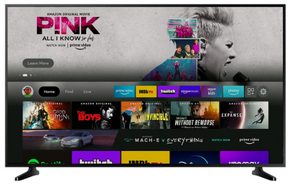
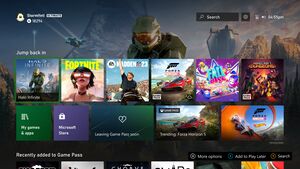
Users of Xbox One/Series[14][15] and PlayStation 4/5 consoles,[16][17][18] have been receiving ads on the home screens of their systems for over a decade.[19] This practice dates back to the prior console generation, such as on the Xbox 360.[20]
Streaming services
In the late 2010s, there was a polarizing shift within the streaming service industry, wherein new free streaming services such as IMDB TV and Roku Television would be offered, with the caveat of ads.[21] This had then inspired corporations who operated premium streaming services to do the same. In the early 2020s, paying users would then be forced to watch ads.[22] Since then, users have only been reporting an increase in the amounts of ads[23] that they watch on their services.[24] These premium providers, such as Netflix,[25] do offer versions of their services that are ad free at a higher cost. Consumers have labeled this practice as a form of extortion.[26] Plex is one of the few services which only offer a paid, ad-supported version of its platform.
These ad-free tiers additionally are increasing in price,[26] so it often forces consumers who are disinterested in alternative means to either pay an excessive amount of money to watch their favorite media, or be barraged by increasing ads.[23][24]
Traditional Gaming
While not on par with its Mobile gaming counterpart, traditional video games have also been experiencing this heavy increase in advertising, albeit, mostly towards encouraging consumers to purchase products from the game's storefront. This has especially been seen and documented from titles such as Call of Duty and Fortnite. The home screen and launch screen experience for these games often aim to direct players toward the storefront, encouraging them to purchase whatever low-cost microtransactions are being promoted that day. [needs citation]
[Insert screenshots from Call of Duty and Fortnite]
Additionally, Activision Blizzard has a dedicated advertising division for companies to advertise their products inside their games.[27] Epic Games has done a similar thing.[28][29] It is expected that legitimate ads may be progressively more pervasive within the media that users pay for.[30][31]
Additionally, some platforms have gone so far as to send users notifications explicitly promoting these new products available for purchase within the game.[32] Most have kept these notifications in-game,[33] but some have been reported to leave notification pop-ups directly on users' devices.[34][35] It is entirely plausible that these marketplace advertisements will increase in popularity from publishers as time goes on.
Mobile gaming
A feature often associated with mobile games in the modern day are ads, especially misleading ads.[36][37] Unfortunately, publishers such as Puzzle1Studio, Metacore Games, and Rovio have a history of publishing titles that corner the consumer into frequently watching ads in the middle of their games.[38] This practice additionally leeches into Microtransactions, wherein these app developers will intentionally try to coax users into watching ads, such as for increased rewards, or to reduce cooldown times.[38][39]
Major software distribution platforms, such as the Google Play store or the iOS App Store, often allow this behavior[39] to persist from app developers, even featuring these ad-heavy games.
Social Media
Social media has become a fundamental part of the advertising world, thanks to the ease with which targeted audiences can be reached based on their interests. However, there are various types of advertising that users encounter when using all the major platforms.
Native ads (In-feed ads)
Native ads are designed to blend seamlessly into the rest of the feed, mimicking its appearance. They are distinguishable from organic content by the label “sponsored,” often written in very small text. As highlighted by Dr. Bartosz W. Wojdynski’s research,[40] native ads can easily be misleading. In fact, 68% of participants in his study failed to distinguish them from organic content. Therefore, it is crucial that these ads do not come across as deceptive. The FTC follows these three principles:[41]
- Transparency is key: An advertisement or promotional message should not suggest or imply to consumers that it is anything other than an ad.
- Clarity of commercial intent: Some native ads may be so clearly commercial in nature that they are unlikely to mislead consumers even without a specific disclosure. In other cases, a disclosure may be necessary to ensure consumers understand the content is advertising.
- Clear and prominent disclosures: If a disclosure is necessary to prevent deception, it must be clear and prominent.
Native ads are generally more engaging and lead to stronger brand identification among consumers.[42]
Video Ads
Video ads are among the most common forms of advertising on social media and can appear either as standalone content or be inserted at the beginning, end, or middle of another video. Shorter, skippable, and non-intrusively placed ads perform better, as they respect user autonomy. Targeted ads are more likely to capture interest. As with other ad formats, transparency is crucial here as well, ensuring that the ad is not perceived as intrusive.[43]
Stories Ads
Ads that appear in Stories are full-screen, vertical, and often feature interactive elements like swipe-up links, polls, or countdowns. They expire after 24 hours, giving them an ephemeral nature. Story ads are better perceived when they are creative, non-intrusive, and relevant to users' interests.[44]
Influencer marketing
Influencer marketing is a type of advertising in which brands team up with social media personalities, also known as influencers, to promote a product or service. Most of these influencers have large and engaged followings, which they use in leveraging their credibility and relatability in reaching out to their audiences in ways that feel far more authentic than traditional advertising.
Users are more influenced by social media personalities with their values and lifestyles. Consequently, authenticity, trustworthiness, and relevance are the key drivers of consumer behavior. Thus, when influencers share real-life experiences of using a product or service, their recommendations are more likely to resonate with followers and result in higher levels of engagement and purchase intent.[45]
Congruence is crucial: the match between the persona of the influencer, the product he is promoting, and the interests of the audience. When such a fit among the elements is strong, it makes the campaign more credible since it is considered as genuine. With this congruence, their credibility will rise as an influencer, and then the emotional relationship with the audience will be stronger.[46]
Over-commercialization—when influencers are promoting too many products or not being transparent—can erode users' trust. Clear disclosures, such as #ad or #sponsored, help to maintain transparency and adhere to advertising regulations. Unfortunately, such disclosures are often hidden among numerous hashtags or omitted altogether.[45][46]
Web
See also: Advertising Overload in Websites
Ever since the introduction of cookies in the early 1990s, websites have been trying to make progressively more money off of advertisers. This pattern used to be easily thwarted, as in the early days of the web, consumers could simply choose not to visit these websites to avoid being so pervasively served advertisements. Unfortunately, in modern times, consumers lack this capability, as mass advertising has now become a systemic problem. Popular news sources, such as The New York Times, The Wall Street Journal, and others, are filled to the brim with advertisements. As mentioned by publications such as The Huffington Post,[47] The Conversation,[48] and B2,[49] the web itself has too many ads.
Banner Ads
Banner ads are the most common form of web ads and one of the oldest forms of digital advertising, usually appearing as rectangular graphics at the top, bottom, or sides of a webpage. However, despite their pervasiveness, their effectiveness has been questioned due to phenomena such as banner blindness, where users unconsciously ignore ad-like content. Banner ads work only if they are rightly placed, well designed, and relevant.[50]
This research[50] featured the use of eye-tracking technology to analyze how users behave with banner ads. It was found that such ads placed in central or prominent positions on a webpage receive significantly more attention than those in peripheral areas. Moreover, the animated and interactive banners are better at capturing attention than static ones; however, too much may become distracting and otherwise counterproductive. This also underlines that the relevance of the ad to the user's interests is one of the critical drivers of engagement. If banner ads are contextual, relating either to the content of the webpage or the browsing behavior of the user, they are more likely to be noticed and clicked. Advertisers should focus on creating non-intrusive, contextually relevant advertisements that add value to the user experience—not disrupt it.
Notable Examples
This section is a stub, please add to it!
YouTube
Call of Duty
Windows
During the use of Windows, users may encounter various types of advertisements, particularly in specific applications, services, or interfaces. Here’s an overview of the most common types of ads that appear in Windows environments:
1. Microsoft Store Ads
- Where they appear: Within the Microsoft Store app, which is used to download apps, games, and other software.
- What they look like: Promoted apps or games displayed prominently on the homepage or in search results.
2. Start Menu and Lock Screen Ads[51]
- Where they appear: On the Start Menu (e.g., suggested apps) or the Lock Screen (e.g., background images with promotional content).
- What they look like: Tiles or notifications promoting Microsoft services like OneDrive, Office 365, or third-party apps.
3. In-App Ads (e.g., Microsoft Solitaire, Weather, News)
- Where they appear: In pre-installed Microsoft apps like Solitaire Collection, Weather, News, or Sports.
- What they look like: Banner ads, video ads, or interstitial ads (full-screen ads between levels or content).
- Purpose: To monetize free versions of apps, with options to remove ads through paid subscriptions
4. Bing Ads in Search and Widgets
- Where they appear: In the Bing Search Bar (on the taskbar) or the Widgets Panel (accessible via Win + W).
- What they look like: Sponsored search results or promoted content within the widgets interface.
5. Outlook.com Ads (Free Version)
- Where they appear: In the free version of Outlook.com (web or app).
- What they look like: Banner ads or promotional emails within the inbox.
- Purpose: To monetize the free email service, with ads removed in the paid (Microsoft 365) version.
6. Edge Browser Ads
- Where they appear: In the Microsoft Edge browser, particularly on the New Tab Page or within certain websites.
- What they look like: Promoted content, sponsored news articles, or shopping suggestions.
7. Windows Tips and Notifications
- Where they appear: In the Action Center or as pop-up notifications.
- What they look like: Tips or suggestions to try new features, services, or apps (e.g., OneDrive, Microsoft 365).
8. Game Bar and Xbox App Ads
- Where they appear: In the Xbox Game Bar (accessible via Win + G) or the Xbox App.
What they look like: Promotions for Xbox Game Pass, new game releases, or in-game content.
How to Reduce or Disable Ads in Windows:
There’s the option to disable some of these ads, as shown in this guide.
References
- ↑ https://www.dailymail.co.uk/health/article-12143973/YouTube-playing-30-second-adverts-AID-videos.html
- ↑ https://1059themountain.com/mornings/youtube-playing-three-minute-ads-prior-to-first-aid-videos/
- ↑ https://www.pcmag.com/news/windows-10-will-come-with-candy-crush-saga-pre-installed
- ↑ https://www.clashofgaming.com/en/problems-with-ads-in-candy-crush-saga-solutions-and-tips
- ↑ https://answers.microsoft.com/en-us/windows/forum/all/unwanted-ads-in-solitaire-collection/814c97f6-30e5-478d-89f0-dfcad1085485
- ↑ https://www.gameslearningsociety.org/how-to-stop-ads-on-microsoft-solitaire-collection/
- ↑ https://www.howtogeek.com/269331/how-to-disable-all-of-windows-10s-built-in-advertising/
- ↑ https://www.consumerreports.org/electronics-computers/computers/windows-11-how-to-get-rid-of-ads-and-other-shortcomings-a7800213441/
- ↑ https://answers.microsoft.com/en-us/windows/forum/all/every-time-i-login-to-my-pc-a-screen-advertising/6f83ad8a-3dab-43ef-871e-979b58965f6f
- ↑ https://www.pcmag.com/news/microsoft-pushes-copilot-plus-pcs-on-windows-10-users-with-pop-up-ads
- ↑ https://advertising.roku.com/
- ↑ https://advertising.amazon.com/resources/ad-specs/fire-tv
- ↑ https://kotaku.com/roku-patent-hdmi-tech-tv-ads-game-console-pause-screen-1851388976
- ↑ https://kotaku.com/xbox-series-x-s-dashboard-update-game-pass-ui-1850679127
- ↑ https://gamerant.com/xbox-full-screen-ads/
- ↑ https://www.ign.com/articles/ps5-homescreen-now-replaces-unique-video-game-art-with-annoying-ads-you-cant-turn-off
- ↑ https://www.thegamer.com/ps5-dashboard-ads-were-a-bug-tech-issue-removed/
- ↑ https://mp1st.com/news/ps5-new-ui-update-also-brought-unwanted-forced-news-feed-and-ads-to-select-titles
- ↑ https://ar.inspiredpencil.com/pictures-2023/xbox-one-dashboard-ads Editor's Note: Page mostly is an archive of dashboard ads for Xbox consoles
- ↑ https://www.neogaf.com/threads/the-ads-finally-were-removed-from-the-xbox-360-dashboard.1549854/
- ↑ https://en.wikipedia.org/wiki/Free_ad-supported_streaming_television
- ↑ https://help.netflix.com/en/node/126831
- ↑ 23.0 23.1 https://www.statista.com/statistics/1307619/video-streaming-advertising-frequency-by-generation-us/
- ↑ 24.0 24.1 https://9meters.com/entertainment/streaming/amazon-prime-video-increases-advertisements-in-the-us-to-boost-revenue-increase-ad-free-signups
- ↑ https://help.netflix.com/en/node/126831
- ↑ 26.0 26.1 https://www.fastcompany.com/90956587/why-every-streaming-service-wants-you-to-watch-ads-now
- ↑ https://www.activisionblizzardmedia.com/
- ↑ https://gomediashark.com/fortnite-ads/
- ↑ https://www.adotat.com/2023/01/fortnite-in-game-advertising-how-does-it-work/
- ↑ https://abiosgaming.com/press/in-game-adverting-fortnite/
- ↑ https://en.wikipedia.org/wiki/In-game_advertising
- ↑ https://exputer.com/news/games/ubisoft-technical-error-in-game-ad/
- ↑ https://www.reddit.com/r/GrandTheftAutoV/comments/l3xthb/how_to_get_rid_of_gta_online_ads_on_loading/
- ↑ https://support.google.com/googleplay/thread/204580579/why-am-i-constantly-having-game-app-ads-popping-up-even-when-i-m-not-playing-games?hl=en
- ↑ https://www.amazonforum.com/s/question/0D56Q0000CLnjCLSQZ/game-ads-keep-popping-up-every-1530-seconds
- ↑ https://gamingonphone.com/editorial/how-misleading-mobile-game-ads-are-hurting-the-industry/
- ↑ https://afkgaming.com/global/false-promises-real-profits-why-misleading-ads-work-for-mobile-games
- ↑ 38.0 38.1 https://pittnews.com/article/177875/opinions/opinion-oh-my-god-please-stop-the-excessive-ads-on-mobile-games/
- ↑ 39.0 39.1 https://www.androidpolice.com/google-apple-share-blame-for-mobile-gamings-awful-reputation/
- ↑ https://www.researchgate.net/publication/305718389_The_Deceptiveness_of_Sponsored_News_Articles_How_Readers_Recognize_and_Perceive_Native_Advertising
- ↑ https://www.ftc.gov/business-guidance/resources/native-advertising-guide-businesses
- ↑ https://www.sharethrough.com/blog/ad-effectiveness-study-native-ads-vs-banner-ads
- ↑ https://www.akamai.com/site/en/documents/research-paper/understanding-the-effectiveness-of-video-ads-a-measurement-study-technical-publication.pdf
- ↑ https://www.researchgate.net/publication/339884883_ADVERTISING_VALUE_OF_INSTAGRAM_STORIES_AND_THE_EFFECT_ON_MILLENNIAL%27S_ATTITUDE
- ↑ 45.0 45.1 https://www.researchgate.net/publication/342181914_Influencer_Marketing_An_Exploratory_Study_to_Identify_Antecedents_of_Consumer_Behavior_of_Millennial
- ↑ 46.0 46.1 https://www.researchgate.net/publication/352120476_Understanding_influencer_marketing_The_role_of_congruence_between_influencers_products_and_consumers
- ↑ https://www.huffpost.com/entry/yes-there-are-too-many-ads-online-yes-you-can-stop_b_589b888de4b02bbb1816c297
- ↑ https://theconversation.com/why-is-the-internet-overflowing-with-rubbish-ads-and-what-can-we-do-about-it-237980
- ↑ https://www.b2.ai/ad-overload-are-publishers-showing-too-many-ads/
- ↑ 50.0 50.1 https://www.researchgate.net/publication/262090327_Attention_to_Banner_Ads_and_Their_Effectiveness_An_Eye-Tracking_Approach
- ↑ https://www.reddit.com/r/assholedesign/comments/76s2fq/windows_10_puts_ads_inside_the_start_menu/
