Canon Camera Connect
Canon Camera Connect is a mobile app which communicates with Bluetooth- and Wi-Fi-equipped Canon cameras (as old as 2017) to enable remote shooting, geotagging, and media transfer to smartphones.
Online account requirement
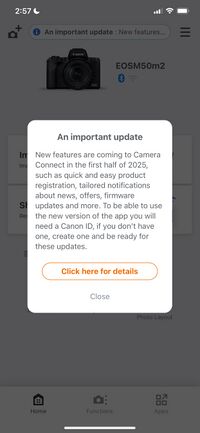
In early 2025, the Camera Connect app began to warn users that it would require an online account (Canon ID) in the first half of 2025.[1] The alert reads:
An important update New features are coming to Camera Connect in the first half of 2025, such as quick and easy product registration, tailored notifications about news, offers, firmware updates and more. To be able to use the new version of the app you will need a Canon ID, if you don't have one, create one and be ready for these updates.
Camera Connect v3.4, released in April 2025, requires a Canon ID sign-in.[2]
The use of Canon ID is governed by the Terms of Use[3] and Privacy Policy[4] which authorize Canon and third parties to collect and process a wide range of information about users, including:
- Personally identifiable information, including “your name, email address, telephone number, date of birth or home address” (clause 2.1.1) and “personal and family relationship information that you may provide on a voluntary basis, such as Email address to which your photos are shared on our Photo Sharing Services” (clause 2.1.2);
- Device and activity information, including “details of your actions (repeated site visits, interactions, keywords, online content production, etc.) when you access and use our Services so that we can build a customer 'picture' over time” and “information about the devices and methods you use to interact with Canon Services and content” (clause 2.2.1);
- Product usage, including “information about your Canon products (such as product model, serial number and purchase date), of how you set up and use your Canon products […] and our Services, as well as details on your Customer Service, Warranty and Repairs interactions with Canon” (clause 2.2.2);
- User files, including “images that you upload to Canon Services or you download from a linked third-party storage service to our Services, and their relevant descriptions and metadata, some of which may include personal information” (clause 2.3.1);
- Location information (clause 2.6);
- Purchase history (clause 2.7).
Canon reserves the right to share the user’s personal information with third parties for various purposes (clause 4), including:
- Service providers which carry out marketing campaigns or run customer surveys;
- Payment processing companies, credit reference agencies and anti-fraud screening service providers;
- Potential buyers in the event Canon sells any business assets;
- Police and regulatory authorities.
Full access to photo library (iOS)
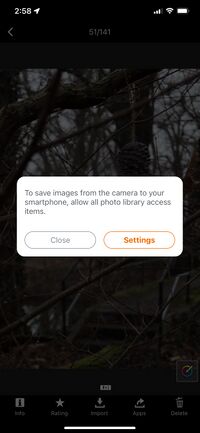
As of January 2025, Camera Connect for iOS requires Full Access to the photo library in order to transfer images from the camera. While Limited Access or Add Photos Only modes are sufficient for iOS apps to save photos to the library, attempting to use one of these modes results in an error message and inability to transfer the photos.
- ↑ "Digital camera software will require login with Canon ID". Canon. Archived from the original on 2025-01-09. Retrieved 2025-01-09.
- ↑ "Camera Connect now requires Canon ID login". Canon. Archived from the original on 2025-04-11. Retrieved 2025-04-11.
- ↑ "Terms of use". Canon ID. Archived from the original on 2025-04-06. Retrieved 2025-04-11.
- ↑ "Privacy policy". Canon ID. Archived from the original on 2025-04-06. Retrieved 2025-04-11.
