Brother printers causing issues with third party inks
❗Article Status Notice: Inappropriate Tone/Word Usage
This article needs additional work to meet the wiki's Content Guidelines and be in line with our Mission Statement for comprehensive coverage of consumer protection issues. Specifically it uses wording throughout that is non-compliant with the Editorial guidelines of this wiki.
Learn more ▼
Brother has had a reputation for allowing the use of third-party toner and being more consumer-friendly than competing printer companies. In recent years, they've implemented firmware updates that discourage the use of toner made by companies other than Brother. The printer then repeatedly warns the user that using toner not manufactured by Brother could damage the printer. There are anecdotal reports that Brother's firmware update causes a deliberately lower print quality when using toner that is not from the original equipment manufacturer (OEM). These updates disable color registration & other features, encouraging the use of toner manufactured by Brother over other toner options.[1]
Exploitative practices
- Post-Sale Function Removal – Firmware updates retroactively remove previously available features, such as automatic color registration, for users using non-OEM toner.[2][3]
- Vendor lock-in via DRM – Printers continue to function with third-party toner but print at lower quality unless OEM toner is installed.[1]
- Anti-consumer software practices – Firmware updates cannot be easily rolled back, preventing consumers from restoring lost functionality.[4]
- Deceptive practices – Printers do not reject third-party toner but intentionally cause a toner failure, which discourages use of third party toners.[5][3]
How it works
1. Consumers purchase a Brother laser printer that previously accepted third-party toner.
2. A firmware update (e.g., W1.56) is pushed, which does not notify users of any major functional changes.
3. After updating, users report that:
- Color registration fails automatically, misaligning prints.[6]
- Brother support acknowledges that installing OEM toner will resolve the issue instantly.[5]
- Older firmware versions are removed from Brother’s servers, preventing downgrades.[7]
Impact on Consumer Protection
- Consumers no longer have the right to use their choice of ink provider without compromising on functionality.
- Consumers who were previously able to save money by buying third-party toner are now required to purchase expensive OEM toner to maintain optimal functionality.
- Brother’s positive reputation for allowing third-party toner is tarnished.
- No prior warning was given to consumers before these updates were installed.
- Workarounds involve blocking firmware updates or attempting firmware downgrades, both of which Brother actively discourages.
Brother's response
On March 5th 2025, following the publication of a video on the Louis Rossmann YouTube channel, Brother addressed the issue, in a response given to Ars Technica, stating the following: [8]
"We are aware of the recent false claims suggesting that a Brother firmware update may have restricted the use of third-party ink cartridges. Please be assured that Brother firmware updates do not block the use of third-party ink in our machines."
They also detailed that:
"Brother printers do not intentionally degrade print quality based on whether a Brother Genuine or non-genuine ink/ toner cartridge is used. Brother cannot verify the quality of printing that will result when using a third-party compatible with a Brother printer."
Finally they attributed the confusion from consumers to:
"Brother encourages the use of Brother Genuine ink and toner for optimal performance and reliability, and it is standard practice that we perform a Brother Genuine check when troubleshooting a Brother printer. Compatible supplies may range in quality, and in order to verify that a printer is working properly, we like to troubleshoot with Brother Genuine supplies. We believe this check in the process may have led to a misunderstanding[,] but as we confirmed, the firmware update would not be responsible for the degradation of quality or removal of printer features."
User evidence & reports
Hacker News Discussion (2022)
- Users noticed that Brother printers accepted third-party toner but deliberately degraded print quality.
- One user stated:
Brother seems to be apparently accepting the ink, but then purposefully making the print quality poorer.[5]
Reddit reports (r/printers)
- A firmware update on the Brother MFC-3750 disabled automatic color registration when third-party toner was detected.[2]
- A Brother support agent confirmed that installing OEM toner would "fix" the issue instantly, supporting user claims that the printer was being artificially restricted.
GitHub developer investigation
- A project analyzing Brother firmware updates discovered that older firmware versions were removed from Brother’s servers, making it impossible for users to roll back to a working version.[4]
- Another GitHub discussion showed that Brother firmware updates lock out more non-Brother toner cartridges with each update.[7]
- This is similar to HP Dynamic Security, which blocks non-OEM cartridges.
Quality Example
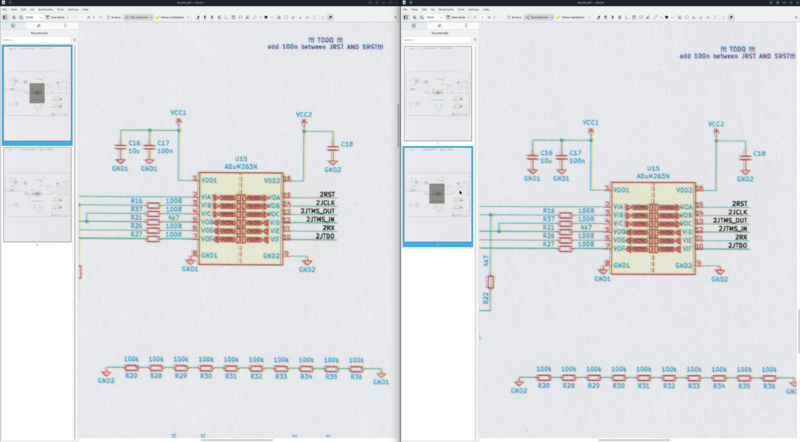
Comparison to other industry decisions
| Company | Tactic Used |
|---|---|
| HP | "Dynamic Security" firmware updates blocking non-OEM ink |
| Epson | Ink expiration DRM, even when cartridges are full |
| Canon | Firmware updates that disable scanning when ink is low |
| Brother | Print degradation for non-OEM toner users |
Potential legal implications
Deliberate function removal after purchase may qualify as deceptive trade practices in multiple jurisdictions.
Mitigations available to users
- Avoid Firmware Updates – Disable auto-updates to prevent forced function removal. This may, however, lead to security risks.
- Try to downgrade – Some users have managed to roll back firmware, though this is increasingly difficult.[7]
- HL-L9310CDW (with firmware main 1.69, sub 1.31): On the menu of the printer, delete the color registration to improve quality by reducing the misalignment of the individual colors. However, the best solution is to have a configuration option to set the offset individual (X, Y) for each color with the smallest possible increment, perhaps through an external (CUPS) printer driver.
References
- ↑ 1.0 1.1 Jacobs, Skye (2025-03-05). "Brother printers are quietly sabotaging third-party toner with firmware updates".
- ↑ 2.0 2.1 Brother MFC firmware update - non-genuine toner now disables critical features.
- ↑ 3.0 3.1 Brother MFC-L3370CDW Firmware Downgrade needed
- ↑ 4.0 4.1 Brother printer firmware downgrade discussion.
- ↑ 5.0 5.1 5.2 Tell HN: Brother printers now locking out non-OEM paraphernalia.
- ↑ ArchWiki - Printer-specific problems with Brother.
- ↑ 7.0 7.1 7.2 Discussion on firmware rollback for Brother printers.
- ↑ Brother denies using firmware updates to brick printers with third-party ink
