Microsoft Office forced product updates
Microsoft Office allows installers to create customized office installations, however upon entering product key or activating license key tied to a Microsoft account, the software downloads updates and installs all products that the license key is valid for. Example: Microsoft Office Home and Business 2021 custom installation script used to install only Microsoft Word and Microsoft Excel. Once the license key or account license is validated users are alerted to a message stating, "This Product Requires and Update." Once the update is completed all Microsoft Office programs are downloaded and installed without the user's permission. Included is a video demonstrating how to install Office with a custom Script. Users that do not wish to install PowerPoint, OneDrive, and other Office Apps are forced into the installation regardless of their custom script. Microsoft even created the ability for custom deployments themselves. Update blocking registry scripts, manually turning off office updates are also ignored.
*blocked from uploading supporting images* insert-photos of install and forced updates
| Basic Information | |
|---|---|
| Release Year | |
| Product Type | |
| In Production | |
| Official Website | |
Consumer impact summary
User Freedom - overrides user freedom of installing specific office applications forcing user to get other bundled software.
Incidents
This is a list of all consumer protection incidents related to this product. Any incidents not mentioned here can be found in the Microsoft Office forced product updates category.
- Example incident one (date): Short summary of the incident (could be the same as the summary preceding the article).
- Example incident two (date):
Incidents affecting the entire product line can be found in the product line article: Product line article, or company article if there is no product line
See also
Link to relevant theme articles or products with similar incidents.