Applications deliberately refusing to work on modded devices
Applications running on Android and potentially other operating systems can detect if the device has been modded and refuse to function if that is the case. This can happen if the device allows the user to run applications as root or administrator, has an unlocked bootloader or runs a different operating system than the one provided by the manufacturer.
How it works
Phones and PCs include a Trusted Platform Module
Cite error: <ref> tag defined in <references> has no name attribute.
: a chip that controls the device's main processor can only run software signed by the device manufacturer. This chip allows applications to use a technique called hardware attestation to detect if the operating system has been tampered in any way and in such a case block functionality or refuse to work altogether. If done properly hardware attestation is impossible to spoof, even by the device's owner.
Why it is a problem
The owner of the phone is unable to do the following (while continue to use applications that refuse to support modded devices)
- upgrade the device operating system once it is no longer supported by the device manufacturer
- use alternative operating systems such as Linux or other Android-based operating systems that add new features
- remove all bloatware
- access all data stored on the device
Since many businesses and governments require their customers to download their proprietary application to their phones in order to use their services, and many of those applications refuse to work on a modded device, people are unable to modify their phone as they wish, or else they wouldn't be able to interact with those businesses that require or heavily encourage their app.
Examples