Disney requires an active subscription to delete a Disney+ account
❗Article Status Notice: This Article is a stub
This article is underdeveloped, and needs additional work to meet the wiki's Content Guidelines and be in line with our Mission Statement for comprehensive coverage of consumer protection issues. Learn more ▼
Disney+ puts the right to erasure behind a paywall
[edit | edit source]Unlike many other streaming services, Disney+ does not allow users to simply login and delete their account if they are no longer subscribers. Instead the company makes account deletion contingent upon having an active subscription to the service.
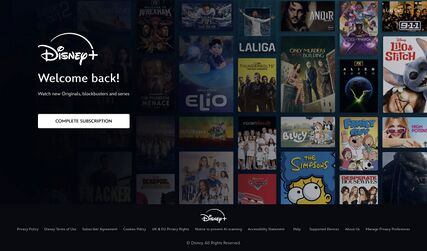
Users who follow the guidelines at Deleting my Disney+ account are redirected to the Welcome Back page where the only options available to them are "log out" and "complete subscription". These redirects are on every page the user may try to visit in order to close their account, so even if the user attempts to go visit their account management page or the account deletion page directly they are immediately redirected to sign up for a subscription instead. In other words, if your subscription has expired and you no longer want your account, you must reactivate and pay for a subscription to exercise your right to close your account.
Inactive accounts are often targeted by hackers as they are less likely to be monitored by users. Any users that reuse the same password across multiple other accounts or services could have said password compromised which could expose the passwords to their other accounts as well.
In addition to this, GDPR section 17 grants individuals the "right to erasure", which allows the user to request deletion of their personal data when it is no longer necessary (an inactive account) or when the individual withdraws their consent. Requiring a paid subscription in order to access the necessary page to be able to exercise this right undermines it entirely as even their privacy policy page suffers from the same redirects. This has effectively put the ability to close a Disney+ account that does not have an active subscription behind a paywall.
References
[edit | edit source]https://help.disneyplus.com/en-GB/article/disneyplus-delete-account
